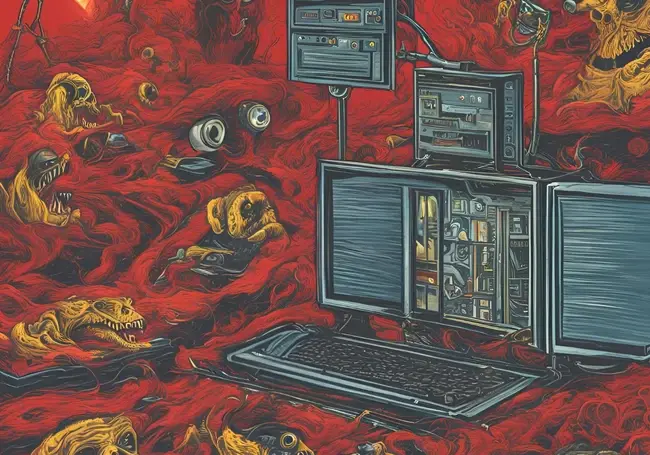
What is Malware?
Malware or malicious software, is a broad term used to describe harmful programmes or files designed to disrupt, damage, or gain unauthorised access to computers, networks, or mobile devices.
Malware can come in many forms, such as viruses, worms, Trojans and ransomware. Most cybercriminals use malware to steal sensitive information, monitor user activity or corrupt data.
Understanding malware and how it operates is crucial for anyone using a computer or connected device. Similarly, knowing the different types of malware and how to prevent them is key when it comes to safeguarding your system from threats.
In this article, we will explore what malware is, its various types, and the potential risks it poses to your devices and data. You'll learn how to identify different forms of malicious software and discover effective malware protection strategies to safeguard your systems. Whether you're concerned about viruses, ransomware, or spyware, this guide will give you the essential knowledge to keep your devices secure.
Common Types of Malware
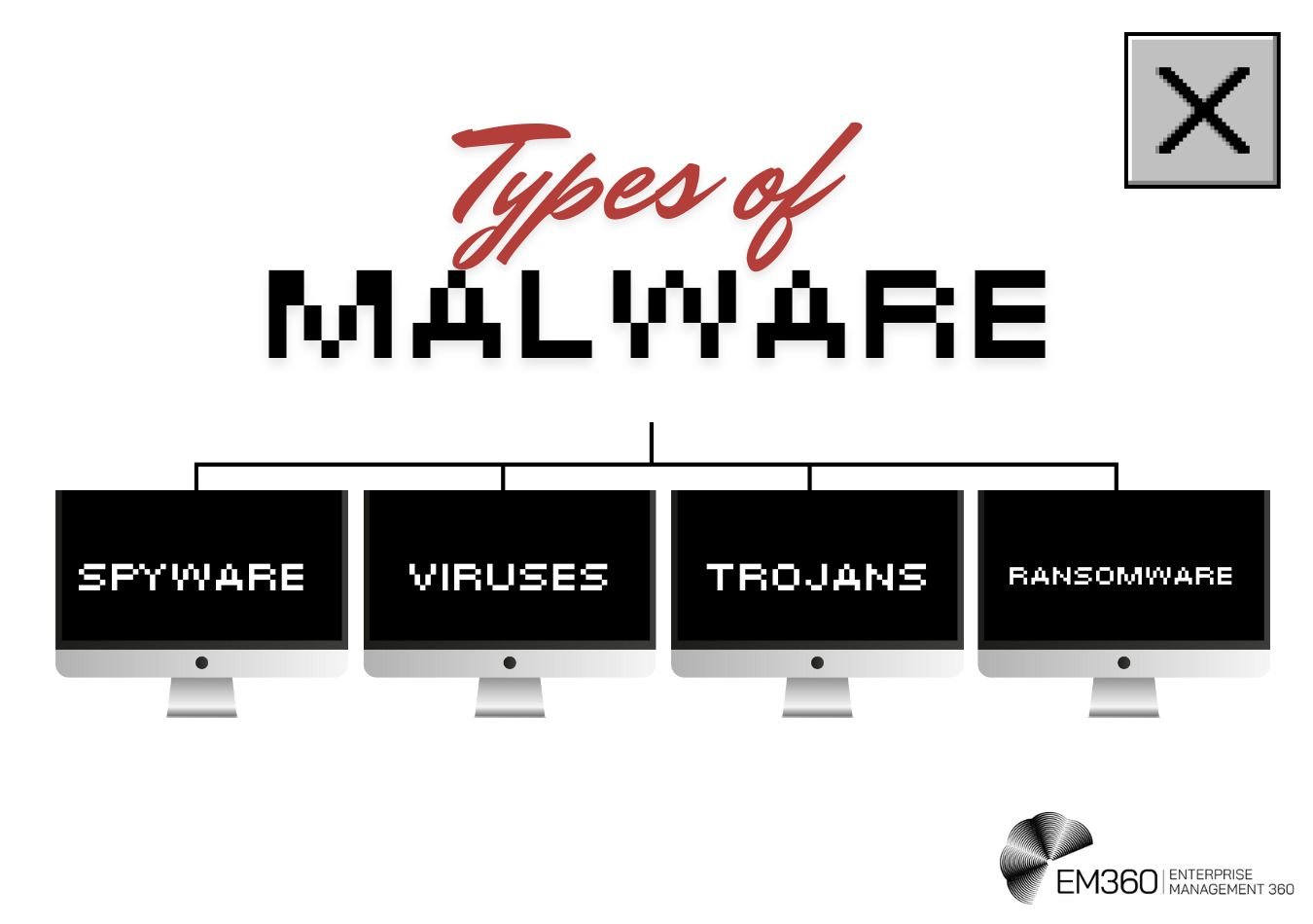
Signs Your Device is Infected with Malware
Not sure if your device has malware? Here are some common signs:
- Slow performance: The malware soon starts consuming system resources, slowing down the device's operation.
- Unexpected pop-ups: Many advertisements or redirects usually are the giveaway.
- Unauthorised changes: If changes are made to settings or files without your input, malware may be causing this.
- Suspicious emails or messages: If you notice that your device may send spams without your knowledge, malware might be the cause.
How to Remove Malware from Your Device: A Step-by-Step Guide
Malware infections can wreak havoc on your device, slowing down performance, stealing personal data, and even leading to complete system crashes.
Follow these steps to effectively remove malware and restore your device's performance:
1. Disconnect from the Internet
The very first thing to do is to disconnect your device from the internet. This will prevent malware from spreading or sending your data out to cybercriminals.
2. Boot into Safe Mode
As quickly as possible, reboot your device in Safe Mode. This will start your system with fewer programs, perhaps preventing the malware from launching.
- Windows: Simply restart your computer and press the F8 key before Windows starts loading.
- macOS: Restart your Mac and immediately hold the Shift key.
3. Run a Malware Scan
Download an anti-malware tool of your choice. Most of them offer free versions, but be aware that paid versions protect you even more. Run a full system scan and allow it to quarantine or remove malicious applications detected by the software.
4. Delete Temporary Files
After cleaning your malware, clean your temporary files to get rid of the malicious scripts that might have been hidden there:
- For Windows, run "Disk Cleanup" or manually remove files from the Temp folder.
- For cleaning cache on macOS, go to Finder, Go, Go to Folder, enter "~/Library/Caches/", and clear it thereafter.
5. Update Your System and Software
Ensure that your operating system and all the programs installed in it are updated. In most cases, malware attacks take the advantage of outdated software; thus, keeping them all updated means keeping them safe.
- On Windows: Under Settings, update & Security.
- macOS: Opening System Preferences, open Software Update.
6. Restore or Reformat-if needed
Otherwise, if the infection is persistent and you just can't remove it, consider a system restore to an earlier state, or even a full reformat if that doesn't work. Backup important files first, but be carefulᅳbackups might have malware infection.
Preventing Future Malware Infections
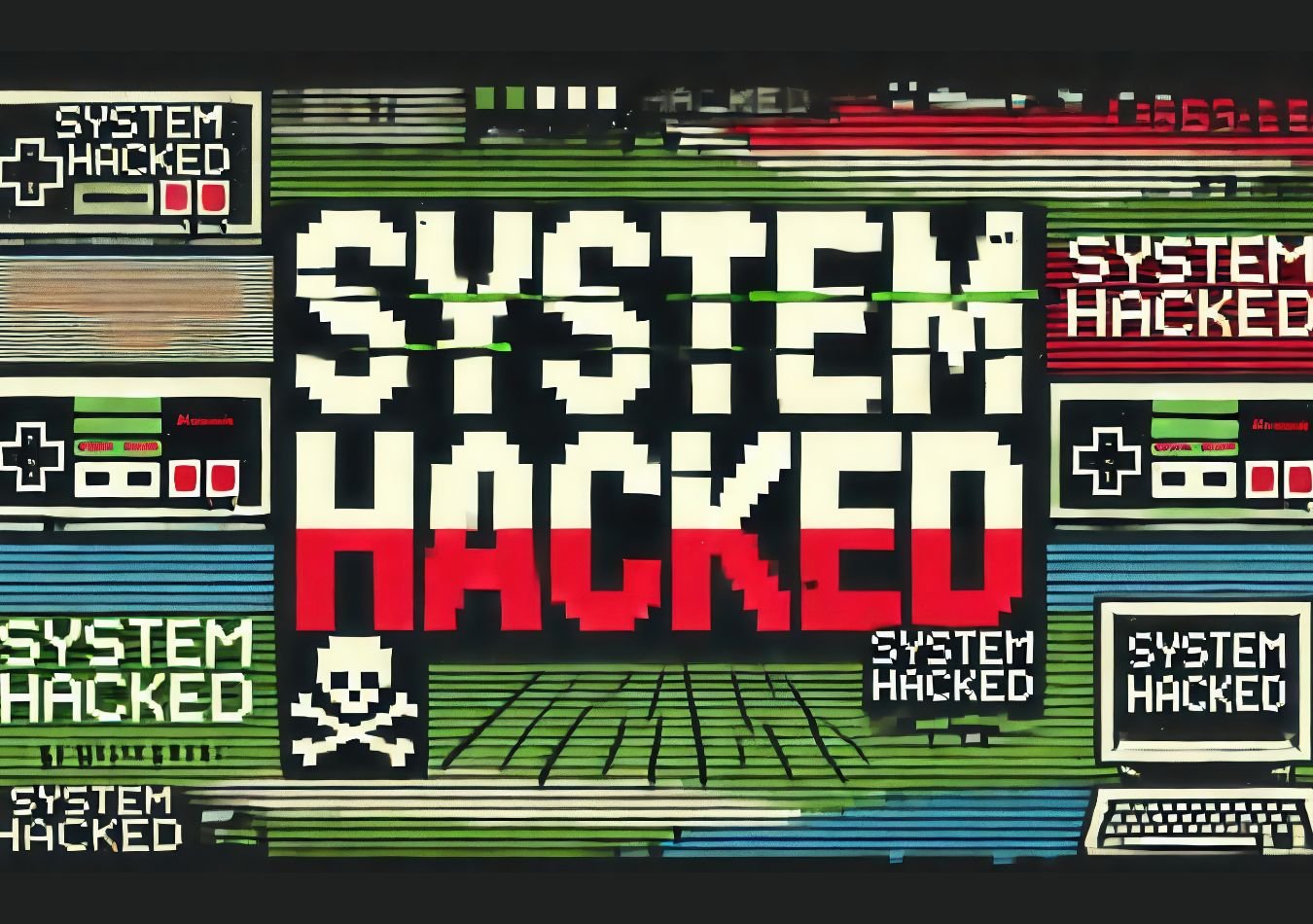
Once your device is malware-free, take steps to prevent future infections:
- Install Antivirus Software: Ensure real-time protection with reliable antivirus programs like Norton or Kaspersky.
- Enable a Firewall: Firewalls add an extra layer of defence against malicious attacks.
- Avoid Suspicious Links: Be cautious about clicking links or downloading attachments from unknown sources.
- Update Regularly: Keep all your software updated to reduce vulnerabilities.
- Use Strong Passwords: Secure your accounts with complex passwords and consider using a password manager.



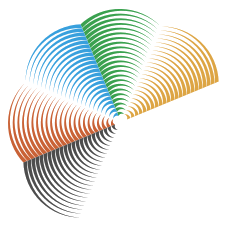



Comments ( 0 )