The term open source firewall is becoming more common in today’s digital world, as companies search for more flexible and convenient ways to implement high-level security in order to ensure business continuity. A firewall, as most companies know, is a software barrier used to block information and access harmful to a system.
Open-source firewall software combines the benefits of firewall technology with the “open-source” movement. With an open-source solution, companies can download software and code for free, and make changes to the source programming, with the right developer knowledge.
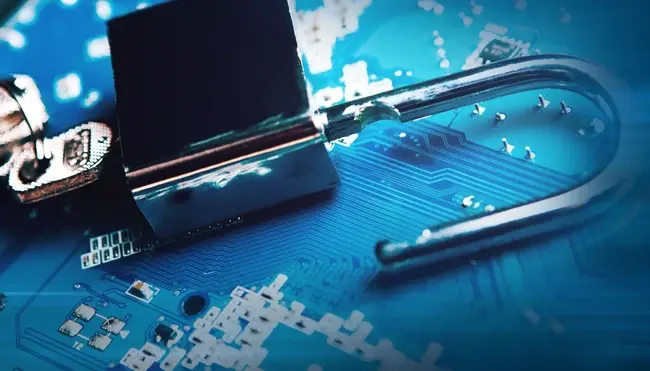
What is an Open Source Firewall?
An open source firewall is a flexible security mechanism designed to act as a barrier between internal and external networks. In an open-source landscape, companies can download, and access firewall technology maintained by a growing developer community. Access to the core code of the firewall ensures companies can adjust their security settings according to their needs.
While open-source firewalls are more common among Linux and other open-source operating systems, they are available for Windows, Mac, and Android devices too. Some of the most common options include:
Open Source Firewall For Windows
Products like Perimeter 81 and Clear OS offer open-source firewall access for Windows users, with a range of add-on applications configurable through a web-based interface.
Open Source Firewall For Mac
Mac users have access to various open-source firewalls like “Lulu”, a shared-source firewall capable of blocking every unknown connection your business doesn’t approve. Other options include Vallum, Netmine, and Glassware.
Open Source Firewall For Android
NetGuard is one of the most popular open-source firewall options for Android. There are only a handful of open-source options available on the Android landscape today.
Open Source Firewall For Linux
Open-source firewalls are particularly common in the Linux environment. Most of the top options work with Linux operating systems, including IPFire, pfSense, OPNSense, and Endian firewall.
Confused about which open source firewall will be the best for you? Check out our Top 10 list of Open Source Firewalls for 2022.
Why and When is an Open Source Firewall Needed?
A firewall is an important addition to any security strategy in today’s unpredictable digital world. The right firewall technology can monitor network traffic, prevent virus attacks, minimise the risk of hacking and stop spyware from infiltrating a company.
However, many common firewall options are somewhat restrictive and inflexible for the needs of modern companies. Open-source software offers an economical and adjustable way to implement custom security strategies.
The Biggest Benefits of an Open Source Firewall Solution Include:
- Affordability: Open-source licensing is free to use, though you may need to pay for security hardening, support, and assistance with management.
- Reliability: Because open-source code is constantly updated and managed by vast communities of developers, it tends to outlive its original authors.
- Flexibility: open source software can be modified to address problems unique to your business, and you’re not obliged to.
- Open collaboration: Because open-source communities are very active, you can often find assistance with any issues you might have easily.
- No vendor lock-in: You’re not limited to support from a specific vendor for your technology, you can take your code wherever you like.
How to set up an Open Source Firewall?

The exact process of setting up an open-source firewall will vary depending on the software or solution you choose. One of the most common options is pfSense, which provides a very simple configuration and set-up process.
To implement an open source firewall like pfSense onto your device, you’ll need to download the installer from the website, making sure you get the version which matches your operating system. Boot your device after the installation and wait until the device displays the software license screen. You’ll need to accept the licence terms, choose your keyboard layout, and click continue.
Many tools like PfSense automatically partition the disk and move to installation, after which point you can configure the console.
Follow these steps to complete the setup:
- Connect your network: Start an “auto-detection” for the WAN interface and follow the instructions on-screen, connecting the cable when required. Make sure you physically label the interfaces too. Once you have the LAN and WAN interfaces identified, click “y” to continue. You’ll be able to adjust your IP address if necessary.
- Run the configuration wizard: Using your web browser, go to the LAN IPv4 address you configured in the previous step, and log in using the “pfsense” password, and username “admin”. The initial setup wizard will begin. Enter the chosen name for your firewall, and move through each stage of the wizard. You’ll be able to set up your WAN interface, choose your time zone, and set a new admin name and password. Click on “reload” to apply any changes to your device.
- Implement IPv6 options: If your ISP also offers IPv6, you’ll need to set up the WAN interface to match those provided by the ISP. Select the pull-down menu from the top menu bar and click on “WAN” interface. You’ll need to set up IPv6 on your LAN interface too, and many open-source solutions like PfSense offer a range of configurations to choose from.
- Establish local network services: From the menu bar on your admin page, click on the “DHCP” server, and click “Enable” to switch it on for your LAN interface. You’ll then be able to connect the IPv4 addresses allocated to your devices. Leave the DNS and WINS server options unset, then scroll to the bottom of the page to hit “save”.
- Additional configuration: If you need VPN links to a cloud provider, or to other locations, you’ll also be able to set these up as needed. Additional services are usually also available from open-source providers, like traffic prioritization, load balancing, web filtering, and multiple internet connections.
Can Open Source Firewall Prevent Malware?

When setting up an open source firewall solution, it’s important to be aware of what these services can actually do. Firewalls often come in two different formats: Host-Based and Network firewalls. Network firewalls are often used by companies containing a huge range of computers, servers, and different users, and the firewall monitors the communications between them.
Aside from tracking employee behaviour and restricting access to certain websites, this type of firewall can also safeguard the sensitive internal data of the business, such as employee information and customer databases. Host-based firewalls work in a similar way but are stored on a single computer.
Host-based firewalls are commonly recommended for business computers not protected by a network firewall. These tools are easy to install and can protect against various attacks, including email viruses, malware, and malicious cookies.
While open-source firewalls can be a great tool to ensure high-level security, you must also focus on regression testing in order to ensure business continuity.
EM360, as you know it is about to change. CIA hackers, Google visionaries and some of the other biggest influencers from the tech industry are waiting to engage with you on the technologies that will define the future of enterprise tech. All you have to do is sign up as a premium EM360 Tech Community Member.
Features You Can Unlock As An EM360 Tech Community Member:
- Engage with the leading influencers of Cyber Security, Data Management, Enterprise AI and more.
- Gain access to our expanding library of exclusive content and resources.
- Get insights and opinions from industry leaders on the latest trending topics.
- Rise through the ranks to become an Industry Guru and GET PAID to express your opinion.
If you are a tech enthusiast, this is the place you need to be. Find out more about the EM360 Tech Community.



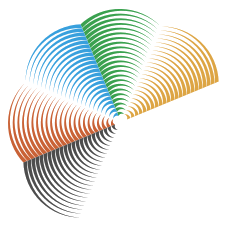


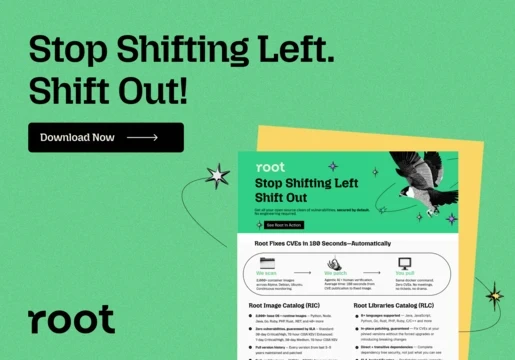
Comments ( 0 )