From everyday devices to critical business infrastructure, the digital world is constantly under siege.
According to the UK's annual Cyber Security Breaches Survey for 2024, half of UK businesses and just under a third of charities report being targeted by a cyber attack in the last 12 months - and that number is expected to rise in the year ahead.
With cyber attacks now more common than ever before, it’s difficult to understand the most common types of cyber attacks so you can prevent them and defend yourself against them when they strike.

What is a Cyber Attack?
A cyber attack is any attempt by a malicious actor to exploit, disrupt, steal data from, or damage a computer system or network.
Cyber attacks can not only feel like a violation of privacy, but they can also have devastating consequences for businesses and individuals including:
- Data Breaches. Sensitive information like financial data, personal records, or intellectual property can be stolen and exposed.
- Financial Losses. Businesses can suffer financial losses from stolen funds, disrupted operations, or the cost of recovery.
- Reputational Damage. Organizations can experience reputational damage if they are victims of a cyber attack.
- Infrastructure Damage. In critical cases, cyber attacks can even damage physical infrastructure, such as power grids or transportation systems.
The reasons behind cyber attacks can vary widely. Most attackers are seeking financial gain, aiming to steal money or personal information that can be sold on the black market. However, others might be trying to steal sensitive data from governments or businesses.
Read: Biggest Cyber Attacks in History
Attacks can also be motivated by activism or ideology, aiming to disrupt operations or spread a message. Whilst there are others who launch cyber attacks for fun or to cause widespread damage.
Preventing Cyber Attacks
Cyber attacks are distressing, but in many cases they can be prevented by adopting a multi-layered defence strategy that combines strong passwords, software updates, awareness of social engineering tactics, and secure browsing habits.
Secure your network infrastructure with firewalls, intrusion detection systems (IDS), and other security measures to monitor for suspicious activity and block potential attacks. Educate your employees about cybersecurity best practices, including training them to identify phishing attempts, avoid social engineering tactics, and handle sensitive information securely.
By being wary of unsolicited calls, messages, or social media posts and maintaining solid security strategy across your business, you can prevent hackers from targeting your business and stealing sensitive data.
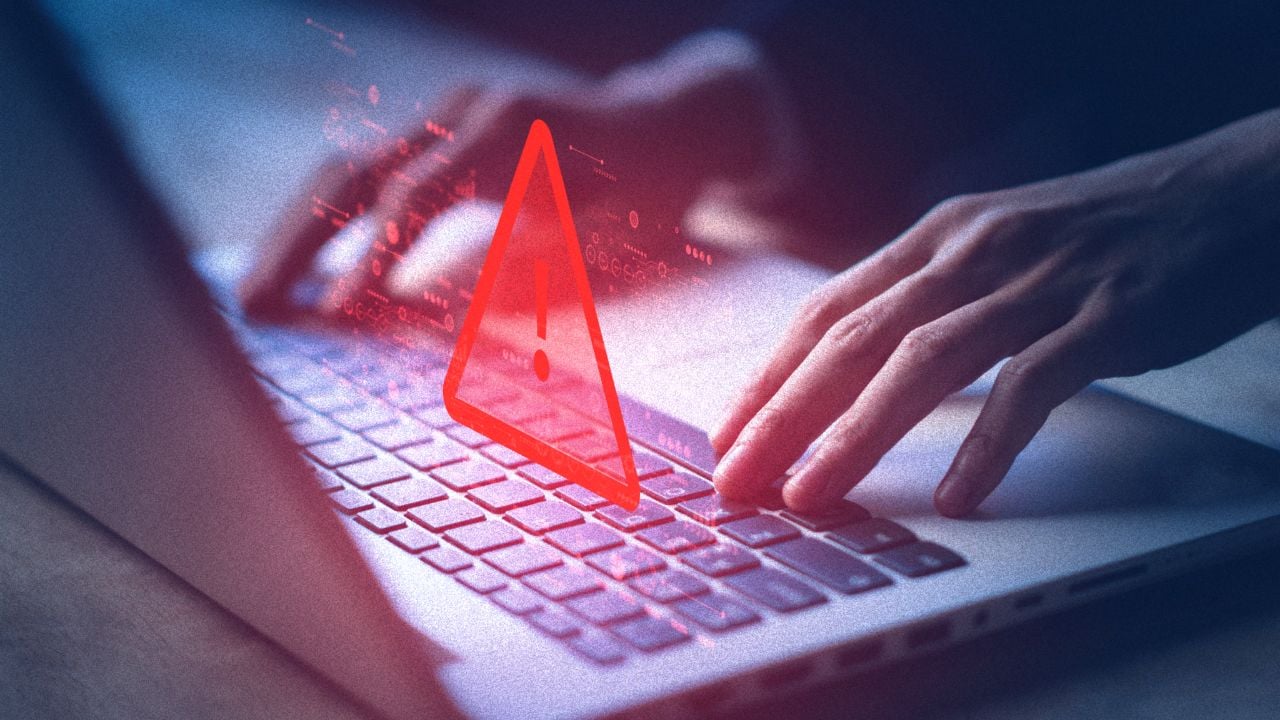
Multi-factor authentication (MFA) is also important, as it adds an extra layer of security for your online accounts. Instead of just relying on a username and password, MFA requires you to provide two or more verification factors to prove you are who you say you are.
If you must use public Wi-Fi, consider using a VPN (Virtual Private Network) or a proxy sever can help add an extra layer of security. Both VPNs and proxies encrypt your internet traffic, making it more difficult for attackers to access.

Inside Modern Phishing Tactics
How social engineering exploits trusted channels to trigger breaches, and what controls leaders need to harden users as the new security perimeter.
Types of Cyber Attacks
Defending against cyber attacks can be difficult due to the range of different attack methods using by hackers looking to compromise your systems.
We’re counting down ten of most common types of cyber attacks, exploring what organizations and individuals can do to defend against them.







Comments ( 0 )