Ever gotten a mysterious call from your bank? You might have been a victim of attempted spoofing!
This deceptive tactic plagues the internet, with imposters pretending to be everything from your favorite social media platform to your boss. But spoofing goes beyond just emails and phone calls.
This article dives deep into the different ways scammers use spoofing to steal information and how to prevent spoofing attacks from impacting your life.

What is Spoofing?
Spoofing is when someone pretends to be someone else online. It's a deceptive tactic used by scammers to gain your trust and steal your information, money, or access to your devices.
Spoofing is a favorite tool for scammers because it allows them to impersonate trusted entities like banks and trick people into giving up money or financial information. They might use spoofed phone calls to pressure victims into sending money via gift cards or wire transfers. Phishing emails with spoofed sender addresses can be used to steal login credentials for online bank accounts or credit card details.
Spoofing emails or websites can be designed to look legitimate. When users unsuspectingly enter their personal details like passwords, social security numbers, or addresses, the attacker steals this valuable information for later use. This stolen information can be used for further financial scams, opening fraudulent accounts, or even selling it on the dark web.
Spoofing can also be a stepping stone to bigger attacks. By spoofing a trusted device's IP address, attackers might be able to bypass security measures and gain access to a computer network. This could allow them to steal sensitive data or deploy malware within the system.
Sometimes, spoofing isn't directly about financial gain. Attackers might use spoofed calls or emails to disrupt operations, overwhelm call centers with robocalls, or simply cause annoyance and chaos. This could be part of a larger cyberattack strategy or even a personal vendetta.
Spoofing is a key tool in social engineering attacks. These attacks rely on manipulating people into giving up information or taking actions that benefit the attacker. By spoofing a trusted source, attackers can create a sense of urgency or legitimacy that makes people more likely to comply with their requests.
Understanding these motivations can help you be more vigilant. If you encounter something suspicious online or over the phone, consider "why" someone might be contacting you this way. If the answer doesn't make sense, it's best to err on the side of caution and avoid any interaction.
Types of Spoofing
From fake emails to disguised phone numbers, there are many types of spoofing all designed to trick the victim into believing the communication is legitimate.
1. Email spoofing
This involves sending emails with a forged sender address. Scammers often make the email look like it's from a legitimate source, such as your bank or a trusted company, in an attempt to trick you into giving up personal information or clicking on a malicious link.
Phone number spoofing
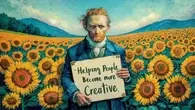
AI Imagery Reshapes Workflows
Text-driven image generation is compressing design timelines and changing how organizations plan, test and scale visual content output.
2. Phone Number Spoofing
Scammers can manipulate caller ID to make it appear like their call is coming from a familiar number, such as your local area code or a trusted organization. This is often used in telemarketing scams or robocalls.
3. Website Spoofing
This involves creating a fake website that looks like a real website you trust, such as your bank or social media login page. Once you enter your login credentials on the fake site, the scammer can steal them.
4. IP Spoofing
This involves disguising a device's IP address (think of it as a computer's online address) to appear like another device. Attackers use this to bypass security measures or launch denial-of-service attacks.
5. DNS Spoofing
This manipulates the Domain Name System (DNS), which translates website names into IP addresses. By spoofing the DNS, attackers can redirect you to a malicious website that looks like the real one.
6. GPS Spoofing
This falsifies GPS location data, often used to trick location-based services into thinking you're somewhere else. This can be exploited for things like faking rideshare locations or manipulating geofencing restrictions.
Inside WormGPT’s Attack Engine
A look at how unrestricted LLM tooling lowers the skill bar for malware, phishing, and invoice fraud at scale across digital ecosystems.
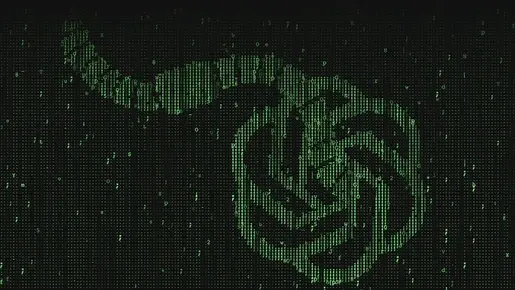
How to Prevent Spoofing
The best way to prevent spoofing is to remain vigilant in your communications online and over the phone.
Spoofing tactics often rely on creating a sense of urgency or panic to pressure you into acting quickly. If something seems urgent in an email, phone call, or message, take a step back. Don't reply immediately or take any actions out of haste.
Always double-check email addresses and phone numbers. Look for inconsistencies like typos, strange domains (e.g., ".co" instead of ".com"), or unexpected area codes for phone calls.
Read: Top 10 Most Common Cyber Attacks and How To Prevent Them
Phishing emails and spoofed websites often rely on malicious links or attachments to steal information or infect devices with malware. Never click on anything suspicious, even if it appears to come from a familiar source.
Most email platforms and web browsers allow you to hover your cursor over a link to see the actual destination URL before clicking. This can help you identify spoofed links that might appear legitimate at first glance.
If you receive a suspicious email or call claiming to be from a bank, credit card company, or other known entity, don't reply or use the contact information provided. Look up the organization's official contact details on their website and call them directly to verify the communication.
Use strong passwords and multi-factor authentication (MFA). Avoid weak passwords and use unique, complex combinations for different accounts. This adds an extra layer of security by requiring a second verification code in addition to your password when logging in.
Keep software updated. Outdated software can have vulnerabilities that attackers can exploit. Make sure your operating system, web browser, and security software (antivirus, anti-malware) are all updated with the latest security patches.

Controlling Commercial Spyware
Guidance for leaders on assessing exposure, hardening devices, and setting policies as mercenary spyware moves from niche tool to mainstream threat.
Be wary of public Wi-Fi. Public Wi-Fi networks are less secure than private ones. Avoid accessing sensitive information like bank accounts or online financial services while on public Wi-Fi. If you must use public Wi-Fi, consider using a VPN (Virtual Private Network) for added security.
Enable pop-up blockers. Pop-up windows can sometimes be used to spread malware or trick users into clicking on malicious links. Enable pop-up blockers in your web browser for an extra layer of protection.
If you encounter a spoofing attempt, report it to the company being impersonated as well as the appropriate authorities such as the Federal Trade Commission (FTC). By reporting spoofing attempts, you can help authorities track down scammers and prevent others from falling victim.
By following these practices and being aware of spoofing tactics, you can significantly reduce the risk of being tricked by these deceptive attempts. Remember, it's always better to be safe than sorry. If something seems suspicious online or over the phone, err on the side of caution and don't hesitate to verify the information or simply ignore the contact altogether.







Comments ( 1 )
Ridhima Nayyar
22/04/2024