Network infrastructure has become the backbone of seamless operations and connectivity. But as networks get bigger and grow in complexity, manual management of network devices is becoming increasingly difficult, leading to errors, confusion, and ultimately wasted resources.
For businesses striving for efficiency, scalability, and security, network automation tools have become crucial for managing and maintaining complex networks.
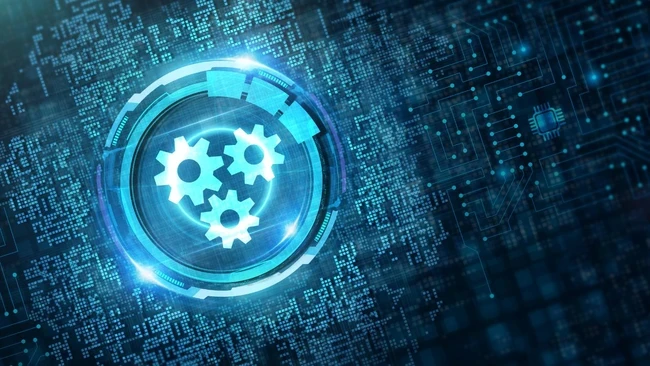
What are network automation tools?
Network automation tools are software applications that allow network administrators to automate repetitive tasks, streamline workflows, and gain greater control over their infrastructure.
These tools leverage various technologies, including APIs, scripting languages, and machine learning, to automate a wide range of networking tasks and help companies manage their networks. Imagine a network administrator having to manually configure each device on a network, like a router or switch.
This would be a time-consuming and error-prone task, especially for large networks with hundreds or even thousands of devices.
Think of network automation tools as having a team of assistants who can handle these repetitive tasks for the network administrator. They can automatically configure devices, monitor network performance, and troubleshoot problems. This frees up the network administrator's time to focus on more strategic tasks, such as designing new networks or improving security.
At the heart of network automation tools are the application programming interfaces (APIs) that power network devices. These APIs provide a means of interacting with network devices, enabling automation tools to manage configurations, collect data, and perform actions in a consistent and repeatable manner.
Types of Network Automation Tools
There are many different types of network automation tools available today that automate repetitive tasks so that network administrators can focus on more strategic initiatives.
Some of the most common types of network automation tools include:
- Configuration management tools: These tools automate the configuration of network devices, such as routers, switches, and firewalls. They can be used to create and enforce configuration standards, which can help to improve network performance and security.
- Network monitoring tools: These tools collect and analyze data about network traffic and performance. They can be used to identify and troubleshoot problems before they cause outages.
- Network provisioning tools: These tools automate the provisioning of new network resources, such as virtual machines and network segments. They can help to speed up the deployment of new applications and services.
- Network orchestration tools: These tools coordinate the activities of multiple network automation tools. They can be used to automate complex workflows, such as network change management and disaster recovery.
Benefits of Network Automation Tools

Network automation tools offer a range of benefits that can help organizations improve the efficiency, reliability, and security of their networks.
Here are some of the key benefits of network automation tools:
- Increased efficiency: Network automation tools can automate repetitive tasks, such as configuration management, device provisioning, and troubleshooting. This can free up IT staff to focus on more strategic work, and it can also help to reduce the time it takes to resolve network problems.
- Reduced errors: Human error is a common cause of network outages and downtime. Network automation tools can help to reduce the risk of human error by automating tasks and enforcing compliance with policies.
- Improved security: Network automation tools can help to improve security by automating the deployment of security patches and updates. They can also help to identify and remediate security vulnerabilities.
- Enhanced scalability: Network automation tools can help organizations to scale their networks more easily and efficiently. They can automate the provisioning of new devices and services, and they can also help to optimize network performance for increased traffic demands.
- Improved network visibility: Network automation tools can provide IT staff with a better understanding of their networks. They can collect and analyze network data, and they can generate reports that can help IT staff identify and resolve network problems.
- Reduced costs: Network automation tools can help organizations reduce costs by automating tasks and reducing the time it takes to resolve network problems. They can also help to optimize network performance, which can save money on energy and bandwidth costs.
As well as these general benefits, network automation tools can also provide industry-specific benefits. For example, network automation tools can help healthcare organizations to comply with HIPAA regulations, and they can help financial organizations to comply with PCI DSS regulations.
Choosing the best network automation tool for your business
Choosing the right network automation tool for your business can be a difficult decision. There are many factors to consider, such as your organization's size, network complexity, and budget.
Before you start looking for a network automation tool, defining your needs is important. What are you hoping to achieve with network automation? What specific tasks do you want to automate? What are your pain points? Once you have a clear understanding of your needs, you can start to narrow down your options.
It’s important to also note that Network automation tools can range in price from a few thousand dollars to hundreds of thousands of dollars. Make sure you set a budget before you start looking for a tool.
Once you have a shortlist of tools, take some time to read reviews from other users, and request demos from vendors. This can help you get a sense of what you’re looking for and help you make the best decision for your business.
Top network automation tools
There are various network automation tools on the market in 2023, each with its features, capabilities and price points.
In this list, we’re exploring ten of the top network automation tools available today, providing an overview of each tool to help you choose the best solution for your organisation.




Comments ( 0 )