Building applications can be hard. Not only do you need advanced coding knowledge and technical know-how, but you also need to be able to break down complex problems into smaller, manageable pieces and then design and implement solutions.
This difficulty means demand for applications – and those who can write code – has never been higher.
The software development market is expected to reach $1039 million by 2027 with a CAGR of $22.54% from 2020 to 2027, and the median annual salary for experienced software developers in the US reached a record-breaking $106,090 in 2023, according to Glassdoor.
With demand for software development reaching new heights, software development platforms like code editors are emerging as popular solutions for developers looking to streamline the development process and cut costs along the way.

What are code editors?
Code editors are specialized text editors designed to make writing and editing code easier and more efficient for developers. They offer a variety of features that regular text editors lack, making them essential tools for anyone working with code.
Most code editors also use color coding to differentiate different parts of the code, like keywords, variables, and functions This makes it easier to understand the structure and logic of your code, saving you time and reducing the chance of typos.
Many can also identify syntax errors and other issues as you write and format your code according to the specific language's indentation rules, helping you catch mistakes early on before they become bugs.

Code editors support a wide range of programming languages, allowing you to work on different projects without switching tools. This is convenient for developers who work with various technologies.
Compared to a basic text editor, code editors offer a significant advantage in terms of speed, efficiency, and accuracy when working with code. They are essential tools for any developer or programmer.
Key features of code editors
1. Syntax Highlighting
Syntax highlighting is a crucial feature in code editors that uses colour and another formatting to differentiate different elements of the code, making it much easier to read, understand, and write.
The code editor breaks down the code into smaller meaningful units called "tokens." These tokens can be keywords (like "if" or "for"), variables, functions, strings, comments, and other elements. Based on the type of token, the editor applies different colors, fonts, and styles to each one. This creates a visual distinction between different parts of the code, making it easier to see the structure and relationships.
2. Auto-completion
Auto-completion is a powerful feature in code editors that helps developers write code faster and more efficiently. It works by suggesting possible completions for code snippets as you type, saving time and reducing errors.
Most code editors have a keyboard shortcut to trigger auto-completion, such as Ctrl+Space or Tab. Some editors also trigger it automatically when you start typing certain characters, like a dot (.) in JavaScript or a colon (:) in Python.

Why AI Is Rewriting Engineering
AI assistants are shifting software from document-heavy handoffs to continuous, feedback-led engineering across the full development lifecycle.
3. Indentation
Indentation helps to visually structure your code, making it easier to understand the relationships between different parts. This is especially important for code with nested blocks, such as loops and conditional statements. By indenting the lines within a block, code editors make it easy to see which lines belong to that block and how they are nested within each other.
4. Error Checking
Some editors can identify syntax errors and potential problems in your code as you write, helping you catch issues early on. Instead of waiting until you try to run your code and encounter errors, the editor can highlight them as you type, allowing you to fix them immediately. This saves time and frustration compared to debugging issues later.
5. Code Navigation
Navigating code is easier with code editors. Features like jumping to definitions, finding references, and searching within files make it easier to navigate large codebases. This helps you quickly locate specific parts of the code and understand their context.
Most editors have a built-in file explorer that allows you to browse your project directory and open files quickly. You can often use a keyboard shortcut (like Ctrl+P) to open a specific file by typing its name, even if it's located deep within your project structure.
Many editors also keep track of recently opened files, allowing you to easily switch between them without having to navigate the file system again.
Designing High-Velocity Pipelines
How to decompose monolithic builds, right-size testing and secrets management, and turn CI/CD into reliable delivery infrastructure.
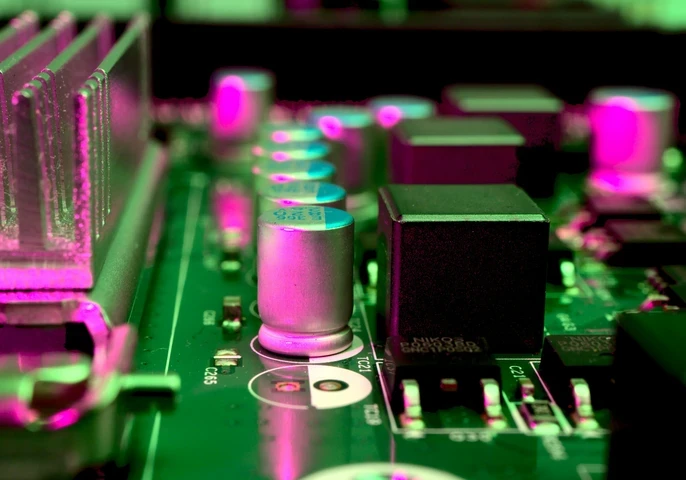
Best Code Editors
There are a variety of code editors available today that can help you write code and build applications faster and more effectively. But, as is usually the case with these things, not all of these tools are made the same.
In this list, we’re counting down ten of the best code editors on the market, exploring the features that make them so popular amongst software developers in 2024.







Comments ( 0 )