If you run a business, you’ll know how important a computer network is. Not only does it allow staff to share information effortlessly, but it also plays a key role in increasing flexibility, reducing costs, and making your business more efficient.
But as technology evolves, networking does too. While networking used to be a bunch of desktop computers connected by wires and cables, these days networking includes wireless systems and connections and other advanced technologies.
So what does a computer network mean in 2024, and how does it impact how computers communicate with each other within a computer system?
This article delves into the meaning of a computer network, exploring its types and benefits while giving real-life examples of computer networks in action.

What is a Computer network? Definition
A computer network is a system that connects two or more computing devices together so they can communicate and share resources. These devices include everything from a mobile phone to a server and can be connected through physical wires such as fibre topics, or entirely wirelessly via WiFi.
Devices in a computer network act as network nodes, interacting with each other through a set of standardized communication protocols. Networks come in various sizes and structures, ranging from a simple home network with your PC and printer to huge internet backbones spanning the globe.
The primary purpose of a computer network is to enable communication and data exchange between different devices, allowing them to work together efficiently.
Networks allow us to share all sorts of things, like files, printers, and even processing power. For example, you might have a printer on your network that everyone in your office can use, or you might be part of a network that allows you to access powerful computers to run complex calculations.
Read: What is Computer Architecture? Definition, Types, Structure.
What was the First Computer network?
The first computer network was the ARPANET, which was Developed in the late 1960s by a branch of the US Department of Defense called the Advanced Research Projects Agency (ARPA).
The US Department of Defense wanted a communication system resilient to attack, one that could survive even if parts of the network were destroyed. Traditional centralized systems were vulnerable, so researchers turned to a new idea: decentralization.
This ARPANET pioneered the use of packet switching, a revolutionary technology that breaks down data into smaller packets and sends them over the network independently. This ensured efficient routing and redundancy, making the network resilient to disruptions.
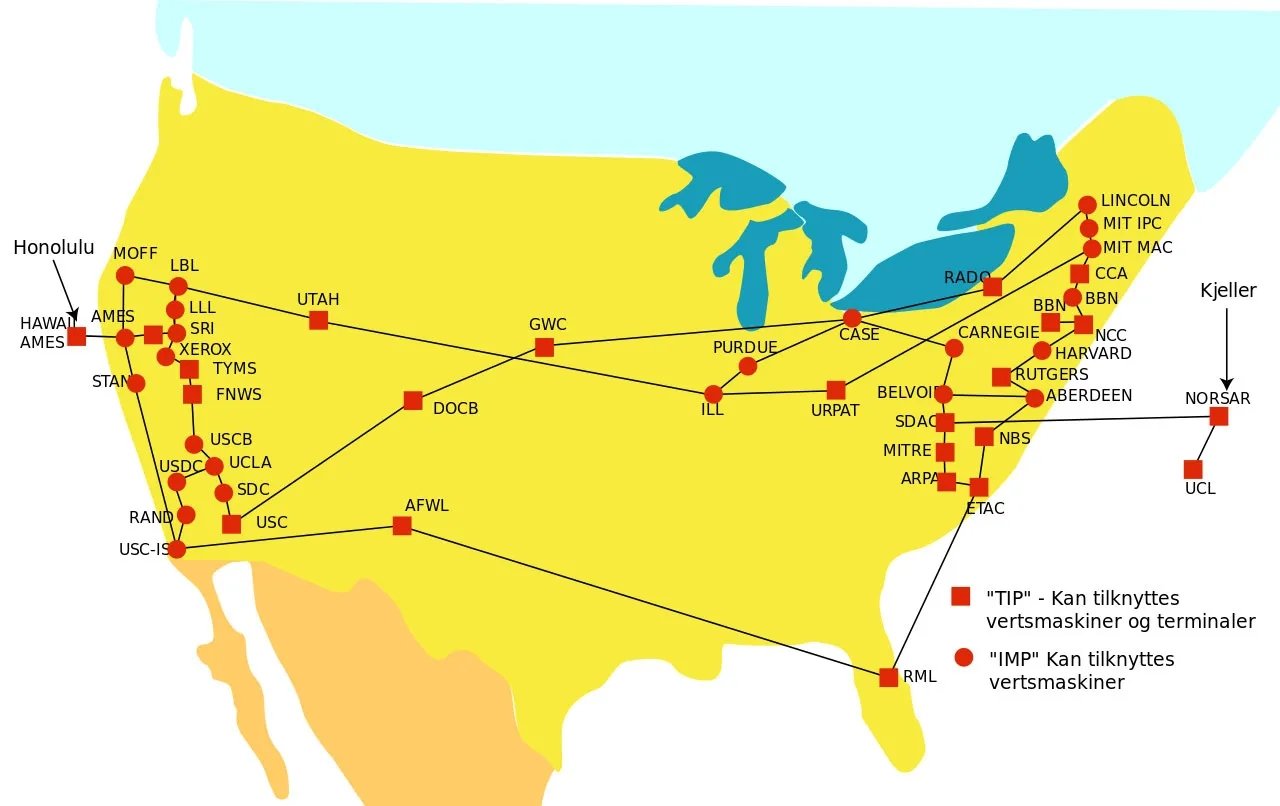
It also introduced the TCP/IP protocol suite, a set of communication protocols that laid the foundation for the Internet's open and interoperable architecture.
ARPANET served as a testbed for various networking technologies, including email, file transfer protocols, and early forms of online chat, and led to the development of the internet by providing the infrastructure and technical groundwork for its expansion.
How does a computer network work?
A computer network is made up of devices called nodes, which can be any computer equipment like your PC or a printer.
For the devices to understand each other, they use a common set of rules called communication protocols. These protocols define how information is formatted, transmitted, and received.
Each device on the network has a unique address, similar to a home address, called an IP address. This address helps identify and locate specific devices when they need to communicate.
Networks also often rely on special devices like routers and switches to manage the flow of data. Routers act like traffic police, directing information to the correct destination on the network, while switches efficiently connect devices within a network.
The internet itself is a giant network of interconnected networks. Think of it as a web of smaller networks linked together, allowing devices all over the world to communicate and share information.
What are the components of a computer network?
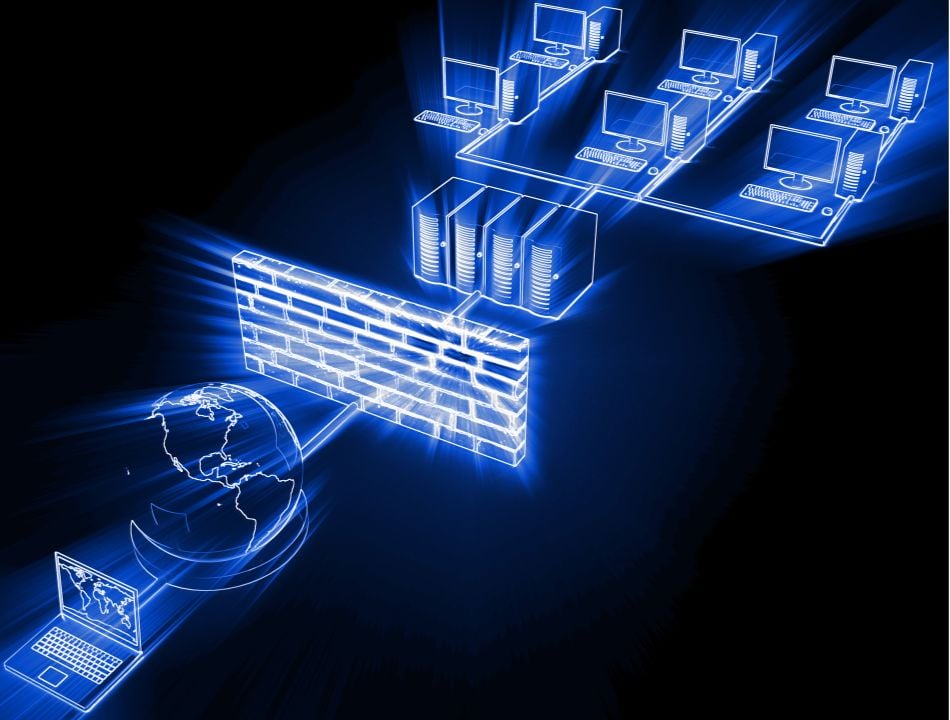
Computer networks are complex systems made up of several key components working together seamlessly. They’re built with two basic components – network devices and links. These links connect two or more nodes in a way that is defined by communication protocols.
As well as these basic building blocks, several key components of computer networks are required to keep devices connected to the network. These include:
1. Nodes
In a computer network, nodes are the individual devices that act as the origin, destination, or intermediate point for data communication. They can be any electronic equipment that can send, receive, or forward information, including computers, smartphones, printers or even smartphones.
2. Network interface cards (NICs)
NICs act as the translator and connection point for a device on a network. They provide the physical port (wired or wireless) for a device to connect to the network cable or Wi-Fi signal and convert data from the device's format into a format suitable for transmission over the network and vice versa. NICs also play a role in managing the flow of data entering and leaving the device.
3. Transmission cables/signals
In a computer network, transmission cables and signals act as the information highway. They physically carry the data (electrical or light pulses) between network devices like computers and routers. These signals represent the 0s and 1s that make up digital information.
4. Networking devices
Networking devices are specialized hardware units that handle data flow and network management. They include:
- Hubs: Simple devices that broadcast data to all connected nodes, used in smaller networks.
- Switches: Forward data only to the intended recipient, improving network efficiency.
- Routers: Direct data packets between different networks, enabling communication across larger spans.
- Firewalls: Security devices that filter incoming and outgoing traffic to protect the network from unauthorized access. These can be open-source firewalls or closed-source firewalls.
- Modems: Translate signals between digital data and analogue formats for communication over telephone lines or cable lines.
5. Network Operating Systems (NOS)
Traditionally, Network Operating Systems (NOS) were the main software managing resources on a network, facilitating file sharing, printers, and security for multiple devices network. Today, most modern operating systems include built-in networking features, reducing the need for separate NOS. However, NOS can still be relevant for centralized management within a network, offering a central point to manage user accounts, security, and network resources.
6. Protocols
Protocols in a computer network act as the common language for devices. They're a set of rules that define how data is formatted, transmitted, and received, ensuring devices from different manufacturers and with varying software can understand each other. They define everything from data formatting and transmission to error detection and correction. Common protocols include TCP/IP, UDP, and Ethernet.
Types of computer networks

1. Local Area Network (LAN)
A Local Area Network (LAN) is essentially a private network connecting devices in a limited geographical area, like a home, office, or school. It’s a type of computer network that connects devices like computers, printers, and servers to enable them to share resources and data. It also provides a platform for users to access centralized services like file servers, printers, and the internet (if connected to a wider network).
2. Personal Area Network (PAN)
A Personal Area Network (PAN) is a miniature network designed for interconnecting electronic devices within a short range, typically around a person's workspace. PANs usually operate within a few meters, and connect personal electronic devices like smartphones, laptops, tablets, wearables, and even printers for data exchange.
PANs don't inherently provide internet access, but a connected device within the PAN might be able to share its internet connection They’re also limited to a few centimetres or meters depending on the technology used (Bluetooth, Wi-Fi Direct, etc.).
3. Wide Area Network (WAN)
A Wide Area Network (WAN) is a type of computer network that spans a large geographical area. WANs typically connect multiple LANs together, allowing users and devices across different locations to share resources and communicate with each other.
WANs Leased lines, VPNs, and satellite connections are some of the technologies used to establish WAN connections. They’re mos commonly used for Sharing files, applications, and other resources across locations. They also Facilitate communication among employees in different offices through email, video conferencing, etc.
4. Metropolitan Area Network (MAN)
A Metropolitan Area Network (MAN) bridges the gap between Local Area Networks (LANs) and Wide Area Networks (WANs). It covers a metropolitan area, typically a large city, multiple towns, or a university campus, and connects multiple LANs within this geographical region so they can communicate and share resources at high speeds.
MANs primarily rely on high-bandwidth technologies like fibre optic cables to ensure efficient data transmission. They can be owned and operated by a single entity (like a university) or by multiple organizations collaborating for a shared network infrastructure.
MANs are ideal for institutions, businesses, and government agencies spread across a city or region that require high-speed data exchange and resource sharing.
Examples of Computer Networks
Examples of computer networks can be found all around you, designed to serve different purposes. Some of the most common, real-life examples of computer networks include:
1. Your home network
Connecting your laptop, smartphone, printer, and smart TV allows you to share files, print documents, and stream content across devices. Bluetooth headphones. Wirelessly connecting your phone to your headphones is a PAN example.
2. School or office network.
Connecting computers, printers, and servers within a building allows resource sharing and internet access for employees or students.
3. Cafe with free Wi-Fi.
This allows customers to connect their laptops or phones to the internet for browsing, working, or streaming. ATM network. Connecting ATMs across a bank's network to allow customers to access their accounts from various locations.
4. Cloud Computing Network
Cloud service providers like Amazon Web Services (AWS), Microsoft Azure, and Google Cloud Platform (GCP) host a multitude of virtual servers and services.
5. Smart City Network
A smart city implements smart infrastructure, such as traffic management systems, surveillance cameras, and environmental sensors connected through a network.
These are just a few examples of computer networks in action. As technology advances, the ways we connect devices and create networks will continue to evolve and shape our world.




Comments ( 0 )