Nowadays, running a small business is more challenging than ever before. With multi-million corporations pushing local entrepreneurs out of the market, many companies try to survive by promoting their products and services online. However, this move opens a whole new can of worms. One of the issues it necessitates is taking care of cybersecurity.
Unfortunately, not every small business owner knows much about cybersecurity and how to keep their company safe online. Many guess which solutions can help them outsmart hackers and keep cyber threats at bay. But not everyone is successful in this pursuit.
To create a robust cybersecurity system, you must use time-tested strategies and solutions. Leaving the guesswork behind allows you to keep your employees, customers, and finances safe — regardless of the number of threats you may encounter online.

Here is a list of valuable guidelines you can follow to keep your small business away from cyber disasters:




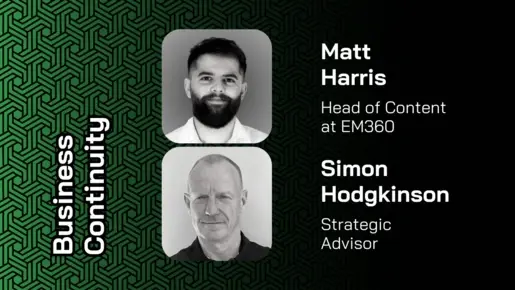


Comments ( 0 )