If you’re considering moving your business to the cloud, you probably hear cloud buzzwords being thrown around on the daily. As-a-service this, As-a-service that; it seems like every cloud service has to come with a weird acronym to make your cloud migration journey just that little bit more complicated than it needs to be.
But there’s a reason 93% of organisations are using ‘aaS' solutions in 2023. These services can help businesses of all sizes reduce costs, increase agility, improve scalability, and enhance security. One of the three main as-a-service solutions is Platform as a Service (PaaS), which has revolutionised the way businesses and developers build and deploy applications.

But what is PaaS, and why has it become the go-to way to solution application development in the cloud?
This article tells you everything you need to know about Platform as a Service, exploring its components and benefits while giving real-world examples of PaaS in action.
What is PaaS?
Platform as a Service (PaaS) is a cloud computing service model that provides a complete cloud platform for developing, running, and managing applications.
PaaS providers host the hardware and software on their own infrastructure, so customers can focus on building and running their applications without having to worry about the underlying infrastructure This all-in-one approach allows developers to concentrate on coding and application logic, while the underlying infrastructure and middleware are abstracted and managed by the provider.
PaaS customers can access these services through a web browser or API. They can also use services to develop and deploy applications in a variety of programming languages, including Java, Python, Ruby, and PHP.
PaaS vs IaaS vs SaaS: What’s the difference?
PaaS is often confused with the two other types of cloud service models – Infrastructure as a Service (IaaS) and Software as a Service (SaaS) – but these services are fundamentally different.
- PaaS offers a comprehensive cloud platform for developing, running, and managing applications. The hardware and software are hosted by PaaS providers, so customers can focus on developing and running their applications rather than managing the underlying infrastructure.
- IaaS provides virtual machines, storage, and networking resources that customers can use to build their own cloud infrastructure. Unlike PaaS, IaaS customers are responsible for managing all elements of their infrastructure, including the operating system, middleware, and applications.
- SaaS specifically offers application software that is hosted in the cloud and ready to use. Unlike with PaaS where users can build and deploy applications, SaaS users can access these applications over the Internet without having to install or manage any software on their own systems. The software, including security, updates, and maintenance, is managed by SaaS providers.
Here’s a table to summarise the key differences between PaaS, IaaS, and SaaS:
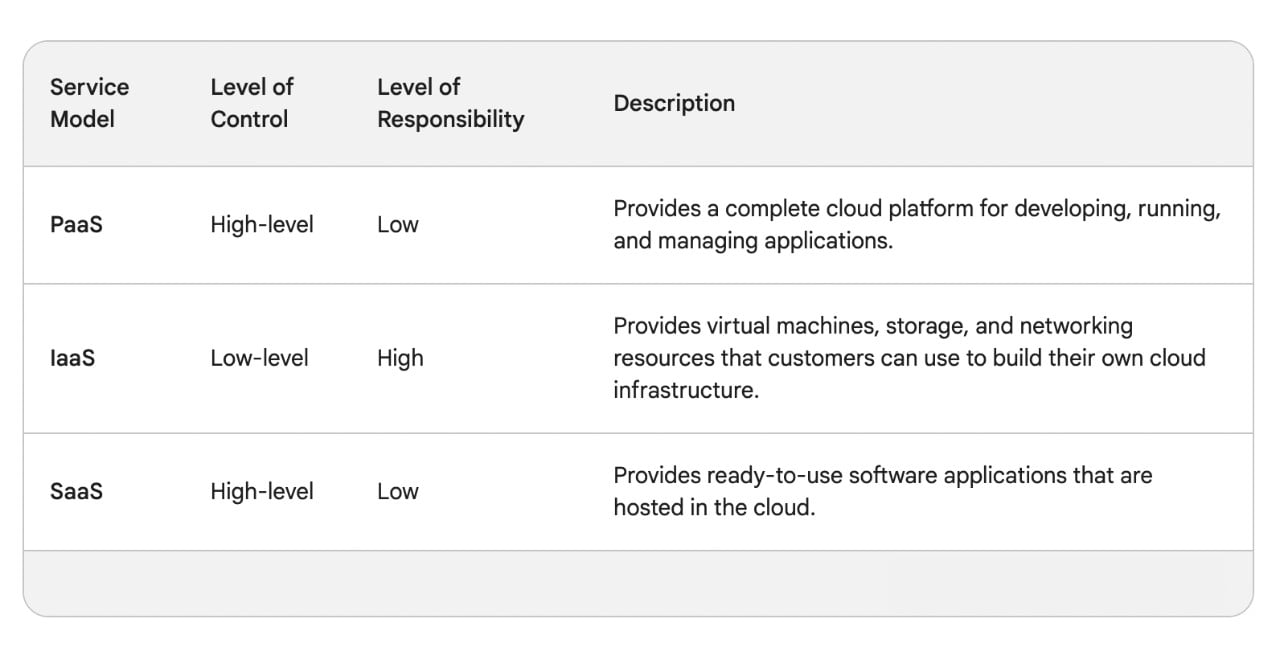
From Audits to Continuous Trust
Shift compliance from annual snapshots to embedded, automated controls that keep hybrid estates aligned with fast-moving global regulations.

Key components of PaaS
PaaS solutions are generally made up of a number of key components that customers can access through a web browser or API when building or deploying applications. These PaaS services can be used in a variety of programming languages, including Java, Python, Ruby, and PHP.
Some of the main components of PaaS solutions include:
- Application deployment and management: PaaS platforms provide tools and services to help developers deploy and manage their applications. This includes services such as continuous integration and continuous delivery (CI/CD), container orchestration, and application monitoring.
- Operating systems: PaaS providers typically offer a variety of operating systems for customers to choose from, such as Linux, Unix, and Windows.
- Databases: Many providers offer a variety of database services, such as relational databases, NoSQL databases, and managed database services.
- Development tools: PaaS solutions also provide a variety of development tools, such as integrated development environments (IDEs), code editors, and debuggers. The PaaS tools available can vary from vendor to vendor, every solution should include everything that a developer would require to build an application.
- Infrastructure: PaaS providers give customers the underlying infrastructure that applications need to run, such as virtual machines, storage, and networking.
- Runtime: Many solutions also provide the runtime environment that applications need to run, such as operating systems, application servers, and web servers.
Inside AI-Optimized Pipelines
A look at how Netflix, Spotify, and Google use machine learning to prioritize tests, auto-heal builds, and reclaim CI/CD infrastructure spend.

Examples of PaaS

There are a variety of different PaaS solutions on the market, each with a unique set of features and capabilities to cater to your development needs.
Here are some of the most popular examples of PaaS available today:

When Pipelines Become Risk
Why governance, compliance and observability in CI/CD now define operational resilience, audit readiness and innovation headroom.
- Amazon Web Services (AWS) – AWS is the leading provider of cloud computing services and offers a wide range of PaaS services, including Elastic Beanstalk, App Service, and Lambda. These services make it easy to deploy and scale web applications and services developed using Java, Python, Ruby, PHP, .NET, Go, and Docker.
- Microsoft Azure – Azure is another leading provider of cloud computing services, and it offers a wide range of PaaS services, including App Services, Functions, and Logic Apps. These solutions are designed to be easy to use and provide developers with a wide range of features and capabilities.
- Google Cloud Platform (GCP) – GCP is a leading provider of cloud computing services, and it offers a wide range of PaaS services, including App Engine, Cloud Run, and Cloud Functions. All of these services automatically scale applications up or down based on demand, so developers only pay for the resources they use.
- Red Hat OpenShift – OpenShift is a popular PaaS provider that is known for its flexibility and scalability. OpenShift provides a consistent experience across all environments, making it easy for developers to build, deploy, and manage applications anywhere.
- Salesforce App Cloud – Salesforce's PaaS solution, App Cloud, is a platform-as-a-service (PaaS) that allows developers to build cloud applications. It offers a variety of features, including a development environment, a runtime environment, and a set of tools and services for developing, deploying, and managing applications.
- Cloud Foundry – Cloud Foundry is an open-source PaaS solution that provides a complete platform for developing, deploying, and running applications. It is based on the principles of the Twelve-Factor App, which makes it easy to build and deploy portable and scalable applications.
How to implement PaaS
Implementing PaaS can be a complex process, but it can offer a number of benefits for businesses. Here are some steps to help you implement the cloud service model:
- Assess your needs. The first step is to assess your needs and determine what you want to achieve with PaaS. Do you want to reduce costs, increase agility, improve scalability, or enhance security? Once you know your needs, you can start to evaluate different PaaS providers and solutions.
- Choose a PaaS provider. There are a number of different PaaS providers to choose from, so it is important to compare their offerings and choose the one that is right for your needs. Some factors to consider include the range of services offered, the pricing model, and the level of support provided.
- Plan your migration. Once you have chosen a PaaS provider, you need to plan your migration. This involves determining which applications you want to migrate to PaaS and how you will migrate them. It is important to test your applications in the PaaS environment before migrating them to production.
- Migrate your applications. Once you have a migration plan in place, you can start migrating your applications to PaaS. This process can be complex and time-consuming, so it is important to have a team of experienced professionals in place to help you.
- Manage your applications. Once your applications have been migrated to PaaS, you need to manage them. This involves tasks such as monitoring their performance, scaling them up or down as needed, and applying security patches.
When Culture Enables DevOps
See how mindset, metrics, and leadership convert DevOps from tool adoption into a scalable operating model for software delivery.

If you are looking for more information on how to implement PaaS, there are a number of resources available online and in libraries. You can also contact a cloud consultant who can help you to plan and implement your PaaS solution.
Benefits of PaaS
When implemented correctly, PaaS offers several benefits that make it a compelling choice for developers, businesses, and organizations of all sizes.
Some of the most notable benefits include:
- Reduced costs – PaaS can help reduce costs by eliminating the need to purchase and maintain hardware and software. It allows businesses to pay for only the resources they need, and it can help to reduce the cost of developing and deploying applications.
- Increased agility – By pushing app development to the cloud, you can build and deploy applications quickly and easily. This is because it provides a complete platform with everything businesses need, such as operating systems, databases, and middleware.
- Improved scalability – With the cloud, you can to scale their applications up or down as needed, without having to worry about managing the underlying infrastructure. This can be especially beneficial for businesses with fluctuating demand.
- Enhanced security – The cloud also comes with built-in security features, such as encryption and access control to help businesses protect their applications and data.
- Reduced complexity – Developing applications in the cloud simplifies IT operations by eliminating the need for businesses to manage the underlying infrastructure. This can free up IT resources to focus on more strategic initiatives.
Final Thoughts
PaaS is a powerful tool that can help businesses of all sizes reduce costs, increase agility, improve scalability, and enhance security.
As the cloud continues to evolve, it's likely that even more businesses will adopt this technology to gain a competitive advantage. If you’re considering implementing PaaS, be sure to carefully assess your needs and choose the right provider and solution for your business.







Comments ( 0 )