Businesses and individuals alike are using AI more than ever in their everyday routines. In fact, Deloitte reported over 7 million people in the UK have used Generative AI at work. While 71 per cent of people were optimistic about its usage to improve a business’s products and services.
As the popularity of AI tools rises, companies are using these models for a variety of tasks, including data automation, process efficiency, and workplace productivity. Utilising AI tools, such as GPT, are relatively new, but what exactly is ChatGPT? How does it work and what can you use it for?
Defining ChatGPT
Before we get into the nitty gritty of how ChatGPT works, it’s important to understand what it actually is. ChatGPT is an AI chatbot developed by OpenAI, built upon their powerful Generative Pre-trained Transformer (GPT) framework. GPT refers to a collective of deep learning models designed to generate human-like responses through Natural Language Processing (NLP).
In simple terms, it’s an AI assistant that can mimic human conversation, write content, generate code, answer questions, and so much more. But it’s not just a chatbot, it’s a language-based multi-use tool.
GPT breakdown:
- Generative: It can generate new content, whether that’s text, code, or images.
- Pre-trained: GPT models are trained on large datasets pulling from books, articles, websites, etc.
- Transformer: This refers to the deep learning architecture GPT models use, enabling the chatbot to understand context and relationships between words in a sentence.
ChatGPT: A brief history
AI research firm, OpenAI, introduced its first GPT model with GPT-1 in 2018, which was trained predominately on books. In 2019, we saw the launch of GPT-2, showcasing further technological advances in text generation. However, this version was withheld from the public because of the potential misuse, before finally releasing in November 2019.
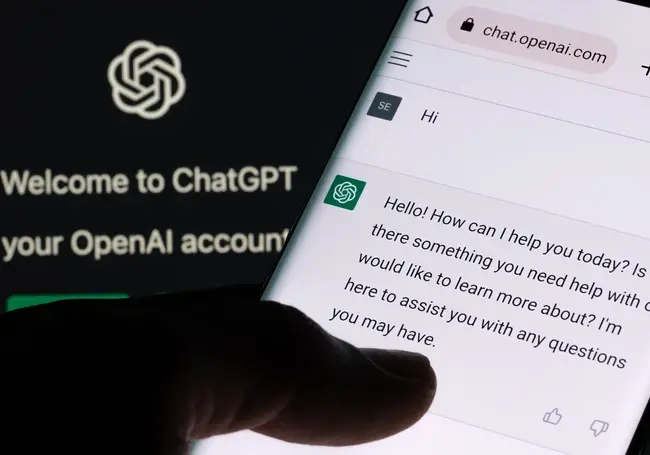
Then came GPT-3 in 2020 — a model with 175 billion parameters allowing for more natural and contextual interactions. This marked the beginning of ChatGPT as a consumer-facing service, in which the world began to notice the tremendous capabilities of AI. GPT-3 played a pivotal role in enabling users to interest directly with ChatGPT. You could ask it questions and receive a relevant and comprehensive response.
OpenAI then launched its first demo of ChatGPT in November 2022. And five days later, the chatbot had over 1 million users, foreshadowing the start of mass AI adoption across different industries.

GPT-4 and GPT-4o
It’s no understatement that ChatGPT has ‘broken the internet’, providing value to businesses and individuals. With more users and better functionality, OpenAI introduced GPT-4o as its primary model. It’s a new multimodal model that takes the lead over GPT-4’s ability in terms of text, coding, and STEM.
OpenAI’s GPT-4 and GPT-4o models are its most advanced models. With the former bringing significant improvement in factual accuracy, instruction-following, and privacy and safety.
GPT-4o (“o” is for “omni”) is a Large Multimodal Model (LMM), which can handle text, as well as images and audio. It’s faster, has more contextual awareness, and is equipped for complex interactions across multi-models.
These models also introduced features, such as:
- Accessing past conversations.
- Improved image generation.
- Potentially free access for college students in the US and Canada.
What Does ChatGPT Do?
ChatGPT has the power to engage in human-like conversation, generate written content based on user prompts, and debug and write code. But that’s not an exhaustive list, it depends on the prompts provided by the user.
ChatGPT is a remarkable tool that is capable of:
- Drafting emails and marketing materials.
- Solving mathematical problems.
- Creating code and debugging existing code.
- Conducting keyword research for SEO purposes.
- Writing engaging headlines, social media posts, and video scripts.
- Rewording existing content for a different medium.
- Quickly summarising large documents.
- Describing complex topics in simple terms.
We’ll go into more detail about the different prompts you can use later.
How Does ChatGPT Work?
ChatGPT is an advanced AI model that responds to user input (called prompts) with human-like text. It’s built upon a Large Language Model (LLM) trained by OpenAI, with the purpose of understanding and generating natural language.
Generative pre-trained transformers
At the very core of ChatGPT is the GPT framework, which uses a method of ‘self-attention’ to analyse relationships between words in a sentence. This enables the model to understand context, meaning, and nuance — key components in producing relevant and coherent responses.
Natural language processing and deep learning
ChatGPT relies on NLP and deep learning. These enable the AI model to input text and predict the most likely word or phrase in the sentence, mimicking how humans form conversation. This process is powered by the model’s ability to understand language through the data it’s trained on.
The ‘deep learning’ aspect refers to the multiple layers of neural networks that make these text predictions possible.
ChatGPT training process
The model is trained on a large amount of publicly available text — such as books, websites, articles, and more — using unsupervised learning. This means ChatGPT learns by analysing patterns in unlabelled data to form an understanding of grammar, syntax, and context by predicting the next word across billions of examples. GPT-4o not only learns from text, but images and audio too, turning it into a multimodal model.
Rather than memorising answers, the chatbot generates responses in real-time, using its learnings during training to respond appropriately to each prompt conversationally.
According to research by OpenAI, the training data for its large language model (LLM) included around 45 terabytes of compressed plaintext — the equivalent of over 290 million document pages. The data includes everything from books, articles, and websites to other forms of public texts.
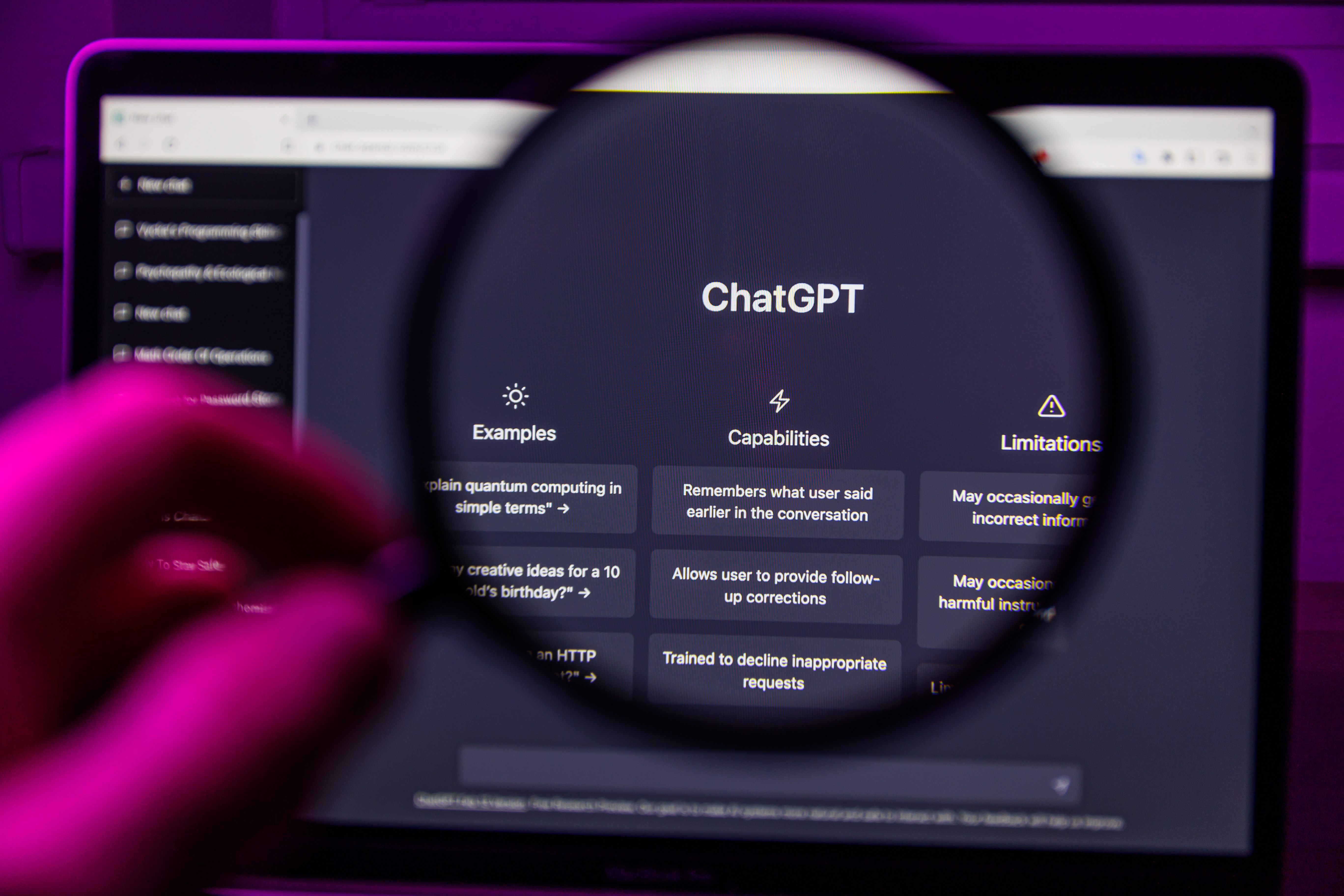
Tokenization for language building
Before data training begins, all available data is broken down into tokens, which are the fundamental way the model works and processes language. Tokens aren’t necessarily words. They can be individual characters, syllables, or common combinations of letters, for example. On average, a token is four characters long in English.
For instance, the sentence “ChatGPT is powerful” would be broken down into several tokens; “Chat”, “G”, “PT”, “is”, “power”, “ful”. The AI model doesn’t understand words per se, it interprets the tokens as numbers and uses math to figure out how they relate to each other. Tokens with similar meanings or uses appear closer together. This then enables the model to identify subtle linguistic relationships, such as the similarity between “happy” and “joyful”, or the contextual proximity of “machine” and “learning”.
Fine-tuning with human feedback
Reinforcement Learning from Human Feedback (RLHF) is used to refine the AI model. Human reviewers rank and rate responses generated by the model to help it learn preferred behaviour. It’s this quality filtering that ensures output from ChatGPT refrains from problematic responses and focuses on coherent, informational, and conversational responses.
How To Use ChatGPT
Getting started with ChatGPT is easy. Head to chat.openai.com on a desktop or use the ChatGPT app on your mobile, then select “Sign Up” and enter your email address and a strong password. Alternatively, you can use your Google or Microsoft account.
Note: You don’t actually need a login to use the free version, but signing up does give you access to more features, such as saving conversation history or sharing chats.
Once you’ve set up an account, you’ll be prompted to choose a subscription (more on subscription plans next). Then you can get started.
In the message box, enter your prompt or question. ChatGPT will then generate a response for you. You can continue the conversation by refining your input or starting a new query.
You can regenerate responses too. Let’s say you’re generating social media copy. You can ask the bot to regenerate its original response to tailor the response to exactly how you need it. For example, you might ask it to adjust the copy to be more formal or conversational, depending on your needs.
ChatGPT not only allows you to generate responses, you can also share, copy, and even like or dislike to further train the model for your own use.
How much does it cost?
ChatGPT is free through OpenAI’s website after signing up for an account. You can also upgrade to paid subscription models, offering extra features and higher usage caps.
There are two paid subscriptions — Plus and Pro. Plus provides access to GPT-4, faster responses and unlimited availability. It also gives you priority access to new features before those using the free model.
Note: Without a paid subscription, there will be limitations. Most notably, when you reach usage capacity.
ChatGPT subscription plans
As we mentioned, there are tiered ChatGPT subscriptions, including the free version, Plus and Pro.
The free version gives you access to:
- ChatGPT-4o mini and reasoning.
- Standard voice mode.
- Real-time data from searching the web.
- Access to file uploads, advanced data analysis, and image generation (limited usage).
- Custom GPTs.
The Plus plan is $20 a month and includes:
- All the above free features.
- Extended limits on messaging, file uploads, data analysis and image generation.
- Standard and advanced voice mode.
- Access to Open AI’s deep research functionality.
- Ability to create and use tasks, projects and custom GPTs.
- Access to multiple reasoning models (o4-mini and o3).
- Some access to a research preview of GPT-4.5.
- Access to Sora video generation (limited usage).
- Opportunities to test new features.
The Pro plan costs $200 a month and includes:
- Everything in Plus.
- Unlimited access to all reasoning models and GPT-4o.
- Unlimited access to advanced voice mode.
- Additional access to deep research (to carry out online research for complex tasks).
- Access to research previews of GPT-4.5 and Operator.
- Access to o1 Pro Mode (a model using more compute for the best answers to the hardest user questions).
- Extended access to Sora video generation.
ChatGPT Enterprise
There’s also an Enterprise platform for businesses, which offers enterprise-grade security and privacy. It allows for unlimited fast access to GPT-4o, helping businesses to cut down on research times and improve productivity in the workplace.
ChatGPT free vs. Plus vs. Pro
Each ChatGPT tier runs on GPT-4o — OpenAI’s flagship model —, however the free and Plus plan caps how many interactions you can have. Known as rate limits, this ensures OpenAI’s servers aren’t overloaded.
Which ChatGPT subscription is best for you depends on how you plan to use it and how frequently. For instance, if you only use it for a few interactions daily, the free plan is practical. But when you reach your usage cap, ChatGPT reverts to GPT-4o Mini — a scaled-down version with less capability.
Plus and Pro are great if you want to access OpenAI’s deep research feature. It can save you hours of work on research, as it conducts multi-step research by pulling from a large database of information on the web and generating a comprehensive report.
ChatGPT’s Advanced Voice Mode (included in Plus and Pro) is for those planning on more advanced voice interaction with the voice assistant. Free users only get limited access to this feature.
ChatGPT Plus and Pro can generate multiple images, with higher usage limits. The free version only allows you to generate a few images a day. So, for example, if your job role requires heavy image creation, a paid plan is likely the best.
If you use AI technologies often for business purposes, Plus or Pro subscriptions have a wide range of features to suit your needs and preferences. In fact, Plus means you’ll get access to new features before they are released to the free version. Pro contains everything you may need.
Best ChatGPT Practices
However you plan to use ChatGPT, there are a few best practices for using the tool effectively and intuitively:
- Be clear, concise, and direct in your prompt. E.g., “Explain top lead generation strategies.”
- Ask questions. E.g., “Can you explain how generative AI works?”
- Improve your prompts. If the generated response isn’t what you anticipated, consider tweaking your prompt.
- Include detail to ensure the response is tailored to your query.
- Consider using examples to support your prompt. Perhaps you’d like your content marketing strategy to be inspired by another brand? Use an example that ChatGPT can use as inspiration.
- Be specific. If you need a response to be under 600 words, or in a list format, for example, include these details in the prompt.
- Avoid overly complicated prompts. If you need to ask multiple questions in one query, consider splitting up each question, so that the chatbot isn’t overloaded.
Helpful ChatGPT prompts
Off the back of ChatGPT best practices, we’ve got some examples of different prompts you can use or tailor to suit your own prompts:
- Create a content marketing strategy on [topic / product etc.] for the next six months, including email campaign ideas, blog posts, and social media.
- Write a [time frame, e.g. 60 minute] script for a podcast episode about [subject matter] including information on following [key points].
- Develop an email template to send to [company name]’s clients about an upcoming [product or service].
- Explain the benefits of [topic / item / service, etc.].
- Identify long-tail keywords for [topic] to incorporate into an SEO strategy.




Comments ( 0 )