Gone are the days of meticulously crafting a mixtape to tell your crush how you feel. Now you can just ask Spotify’s new AI Playlist tool to translate your pining into the perfect soundtrack.
In the latest of a series of AI ventures from the music streaming giant, the streaming platform has announced that the AI Playlist feature is now live for beta testing. The platform already found success with its popular AI DJ feature, and now the streaming music service is bringing AI to playlist creation.
In this article, we’ll explore what Spotify's AI Playlist feature is, how to use it and what this means for the platform's other AI ventures, such as DJ and Daylist.

What is Spotify's AI playlist tool?
Spotify's new AI playlist tool allows users to create playlists based on text descriptions rather than just genres or artists. The tool is currently in beta testing and available to Spotify Premium users in the UK and Australia, with plans to expand globally as soon as possible.
Spotify says its aim is to ‘deliver the right piece of music for that exact moment in time’ with the tool facilitating ‘a new way to discover music.’
The tool ‘won’t produce results for non-music-related prompts, like current events or specific brands’ Spotify states. They’re also attempting to prevent controversy from the start, stating there are ‘measures in place around prompts that are offensive’. However, they haven’t stated the extent of these moderation efforts or how they will work.
Read: Is Gemini Racist? Google’s AI Pulled Amidst Bias Allegations
The AI playlist tool is still in beta testing and constantly evolving. The platform will be actively collecting user feedback to refine the AI's understanding and improve its ability to generate playlists that perfectly capture your intent.
Although Spotify’s AI playlist tool is still in its infancy, it also raises questions about the adoption of AI into our lives, especially AI’s involvement in arts and culture. Can artificial intelligence really understand our more complex emotional experiences and locate the right song?
Additionally, Spotify's financial practices regarding artist compensation are already a source of ongoing controversy. Artists and rights holders argue that the platform's payout system results in a tiny fraction of revenue per stream. This issue takes on new weight when considering the increasing influence of playlists on music discovery.
If algorithmic playlists become the driver of music discovery, how will this impact smaller artists? Will the ideal song, even with minimal streams, have a fighting chance of being discovered, or will these hidden gems be buried under a mountain of recommendations dominated by established artists?
The spectre of the "Spotify algorithm" looms large. Will musicians, similar to how writers tailor content for Google's algorithm, start composing music specifically to appease the Spotify algorithm? In a way, haven't they already, with the rise of short, catchy hooks that go viral on TikTok?
As Spotify continues to run its beta testing on the AI playlist tool, finding the balance between discoverability and artistic integrity will be a continuous challenge.

LLMs Reshaping Digital Workflows
How large language models move from chatbots to core engines for support, content, legal and clinical workflows across the enterprise.
How to use Spotify AI Playlist
You can use the Spotify AI Playlist tool if you are a Premium user in the UK or Australia using an IOS or Android device. Ready to unleash the power of AI on your listening library?
- First, open your Spotify app and go to the ‘Your Library’ tab on the bottom right.
- Tap the "+" button on the top right.
- Select ‘Create AI Playlist’
- Enter a text prompt describing your desired playlist mood, activity, or feeling. This could be an "upbeat workout playlist", or even "a playlist that makes me feel like the main character". Spotify suggests getting niche with prompt suggestions like ‘tracks for horse riding into the sunset’.
- Spotify’s AI will generate the song list based on your prompt.
- You can preview, add, or remove songs from the suggestions after the song list is created, and you can refine your playlist by providing additional prompts, like "more energetic" or "less jazz".
- When you’ve finished refining, click ‘Create’ on the top right of the page.
If you are unable to see the ‘Create AI Playlist option’ make sure that your Spotify app has downloaded the latest updates. As of now, the AI Playlist feature is only functional in the English version of the Spotify app. If you're using a different language setting, switching to English might be necessary,
Read: Facebook, Instagram and Spotify Among the Accounts Most Targeted by Hackers
AI Playlist was initially only available to Spotify Premium users in the UK and Australia. However, the tool is now rolling out to premium users in the US, Canada, Ireland, and New Zealand.
If you're outside these regions or don't have a Premium subscription, you won't see the option yet.
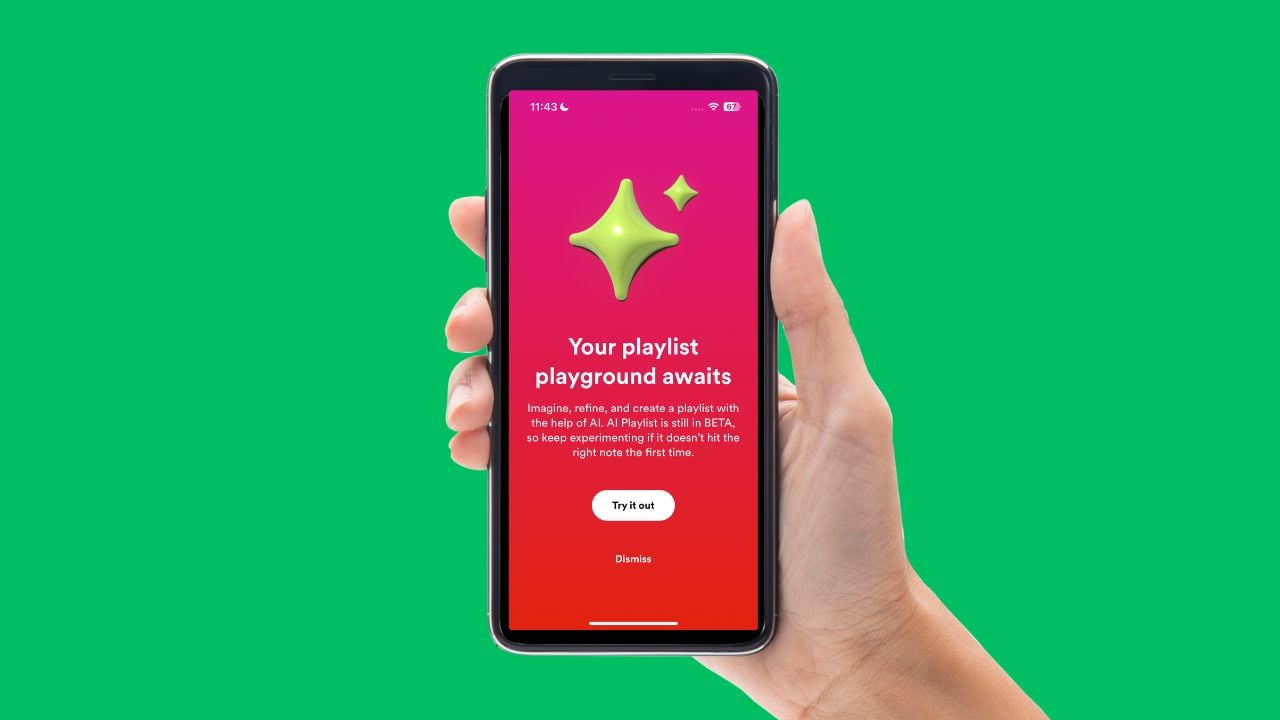
Poe as a Multi‑Model AI Layer
Explore Poe’s role as an orchestration tier that abstracts models, simplifies bot creation, and accelerates AI experimentation at scale.

Did Spotify Take Away AI Playlist Maker?
No, Spotify has not taken away their AI Playlist Maker. However, as the tool is still technical in its 'beta' testing phase it is possible that it will be temporarily unavailable on occasion as the Spotify development team installs patches and updates.
If you have previously used Spotify's AI Playlist Maker and are currently unable to ensure that your app is up to date.
On iPhones this can be done by:
- Accessing the App Store.
- Clicking your profile in the top right corner.
- Scroll down and click 'see pending updates.'
- Tap 'update' next to Spotify if available.
You can also visit your settings to enable automatic updates in future.
What is Spotify DJ AI?
DJ was Spotify’s first AI feature. Released in February 2023, DJ personalizes your listening experience by blending human curation and artificial intelligence.
Spotify’s aim is that the DJ ‘acts like your own virtual DJ, curating a continuous stream of music based on your preferences.’ It does this by Combining your listening history, favourite artists, and even the time of day to create a dynamic playlist.
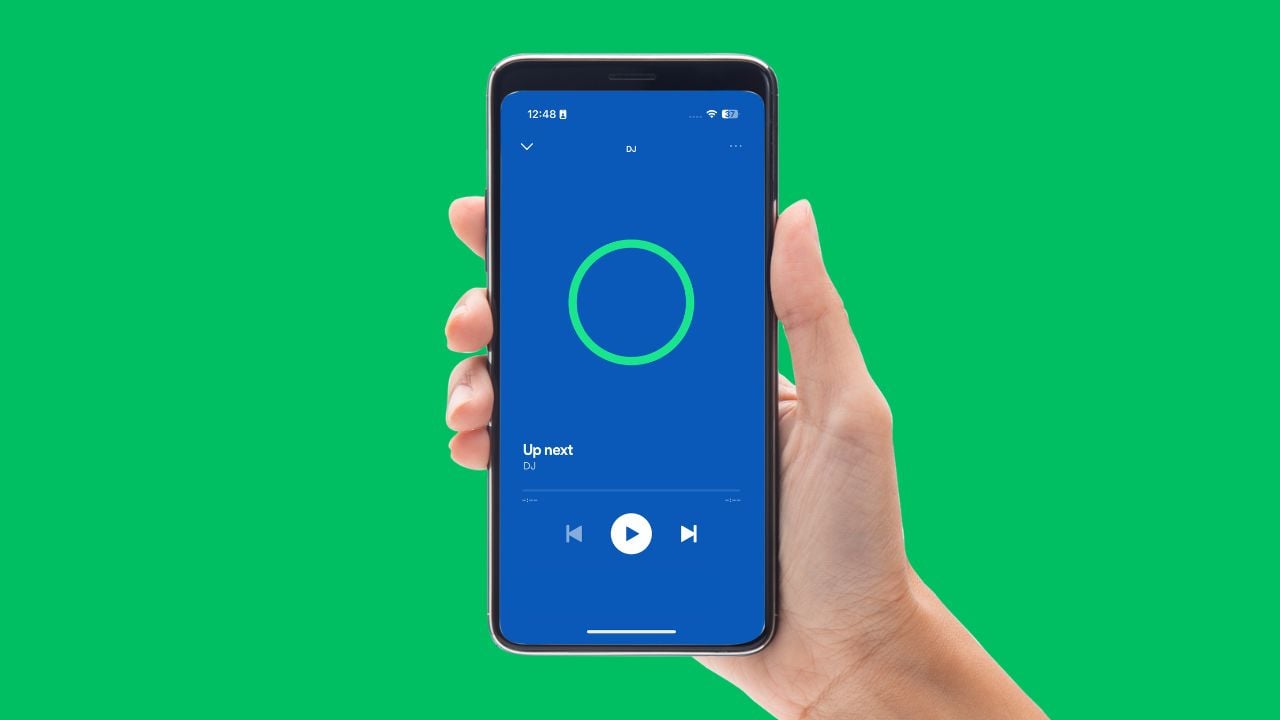
This also goes beyond simple recommendations by offering commentary between songs. The commentary, voiced by Spotify's former head of cultural partnerships, Xavier "X" Jernigan, can include interesting facts about the music, artists, or genres you're listening to.
The DJ feature combines Spotify's personalization technology, which is based on your listening history on the app, with Generative AI, operating with OpenAI’s tech to generate the facts about the music, artists, or genres you’re listening to.
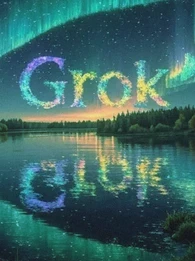
Aurora’s Safety and IP Exposures
Examines X’s content training terms, Aurora’s handling of copyrighted and graphic imagery, and the governance gaps that could trigger regulatory heat.
How to get Spotify DJ
Spotify DJ is available for Spotify Premium users in the US, Canada, UK, and Ireland. Ready to access your own personal DJ?
- First, open the Spotify app on your phone or tablet.
- Tap the “Home” icon at the bottom of the screen.
- Scroll down until you find the "Music" feed.
- Look for DJ Banner. You should see a banner for "DJ" within the Music feed.
- If this does not show tap the "Search" icon at the bottom of the screen.
- Within the search tab, tap the tile called "Made For You."
- Tap “DJ”.
If you are unable to see the DJ make sure that your Spotify app has downloaded the latest updates.
What is Spotify Daylist?
Spotify Daylist is a personalized playlist feature that uses artificial intelligence to update itself throughout the day, morphing to fit your changing moods and listening habits.
Daylist uses AI to analyze your past listening patterns at specific times. For example, it might recognize that you tend to listen to upbeat pop music during your morning commute, or calming instrumentals while winding down in the evening.
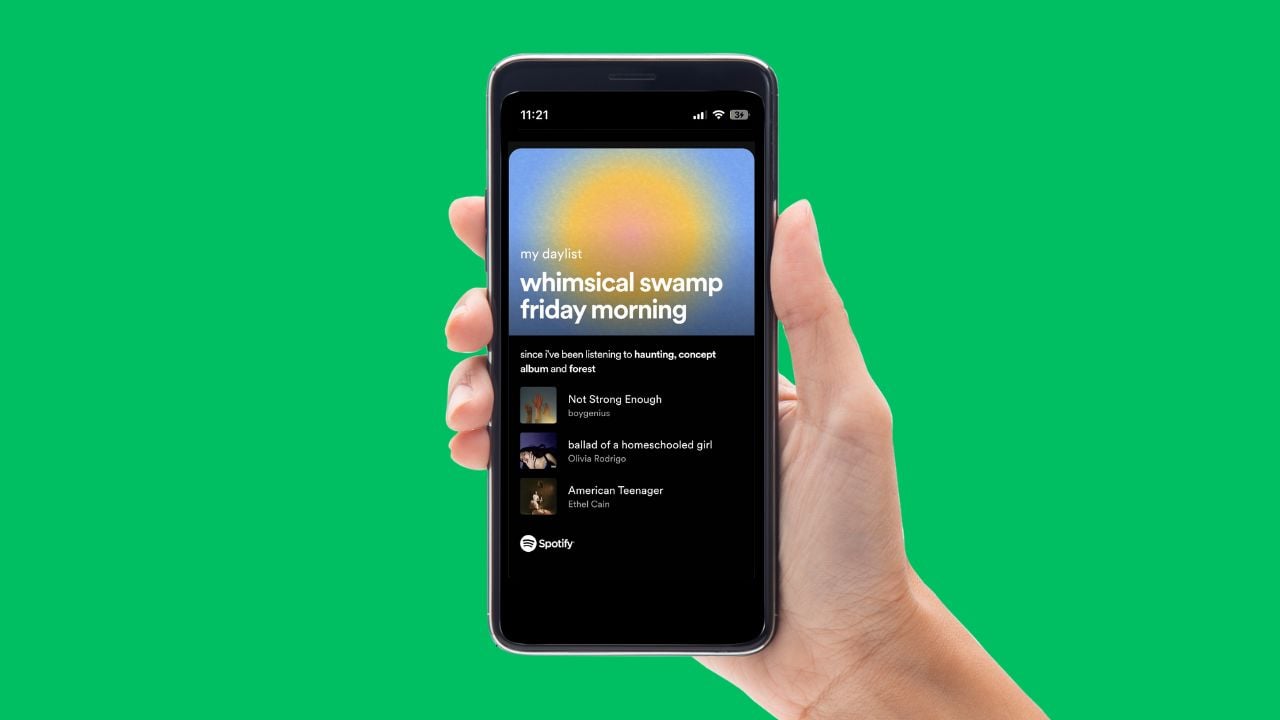
It then compiles this information into a continuously updating playlist with a unique title reflecting the mood and time of day. Titles can be anything from "overthinking soft afternoon" to incredible niche ‘paranormal dark cabaret evening’.
For users, the fun of the ‘Daylist’ has been sharing these AI-generated odd-sounding playlist names online and with friends, rather than a revolutionary tool for music discovery.
Why VR Yielded to Generative AI
Follow the capital, talent and product pivots as big tech retreats from metaverse bets and doubles down on scalable AI ecosystems.

What is Spotify Discover Weekly?
Discover Weekly is another playlist feature on Spotify that uses algorithms to personalize music recommendations, but in a different way than the AI Playlist tool.
Discover Weekly focuses on introducing you to new music you likely haven't heard before, but that aligns with your existing listening tastes. It doesn't require or allow for any user input.
Spotify Discover Weekly updates every Monday and is available to all Spotify users whether they are on a free or paid plan.



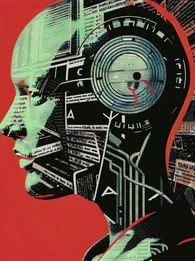



Comments ( 0 )