AI chatbots have been cropping up left, right, and centre since the launch of OpenAI’s explosive chatbot ChatGPT at the end of 2022.
Powered by Large Language Models (LLMs), these chatbots can answer questions on almost any topic, generate essays in a matter of seconds, and even create code for developers.
Snapchat’s My AI is one of the latest chatbots to be launched amid the AI hype. Released to Snapchat Users in April, the tech is now embedded into the Snapchat app and can have conversations with users about anything they like.
This article explores what Snapchat's My AI is and how it works while examining whether it's safe to use the LLM-powered chatbot on the social media app.

What is My AI on Snapchat?
My AI is an experimental chatbot companion built into the Snapchat app. It’s powered by OpenAI’s GPT and can chat with it about anything, answer questions, give recommendations, and even share jokes.
Snapchat describes My AI as an “experimental, friendly chatbot” that can “help and connect you more deeply to the people and things you care about most.”
Sitting on top of your chats with friends, the chatbot uses your Snapchat data (including location if shared) to personalize its responses and offer more relevant suggestions. It's also trained on a massive dataset of text, allowing it to understand your queries and respond with correct information.
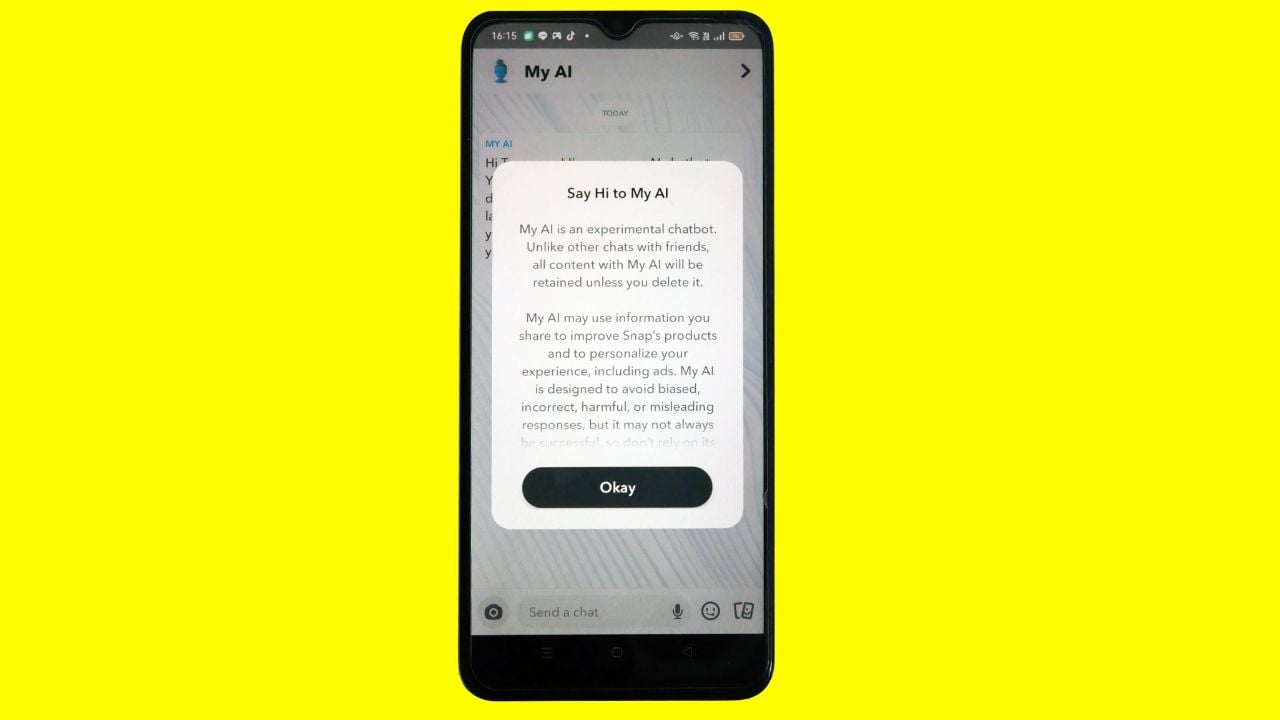
My AI is constantly learning and evolving. Its capabilities and accuracy will likely improve over time, but it currently struggles to understand slang and has the tendency to generate inaccurate or strange responses to user queries.
Still, the My AI chatbot has been available to all Snapchat users since April 2023, having first been introduced to paid subscribers in February of that year.
Is My AI safe to use?
While Snapchat prioritises safety and uses filters to prevent My AI from displaying offensive or inappropriate information, it still may not be safe for all users. The chatbot still has the possibility of sharing inappropriate and harmful content, which could be damaging to young users.
You should also avoid sharing sensitive or personal information with My AI, as you can’t stop the chatbot from storing information from chats.
Unlike conversations with your friends on Snapchat, every interaction with My AI is stored unless you delete them, including ones where you share sensitive information.
Snapchat uses this data for AI improvement and ad personalization, so if you share sensitive or financial information with the chatbot, you’re essentially passing that information over to Snapchat.
Read: Snapchat AI: Innovative or Creepy?
This also includes precise location data, which has led some users to question if Snapchat’s AI invades people’s privacy. Snapchat has written a blog post explaining how My AI uses location data and has clarified that the chatbot does not collect any new location information from its users.
It said that location-sharing is off by default for all Snapchatters, and Snapchat’s My AI can only access your location if you consent to share it.
Sharing your location with Snapchat may be used to improve the Snapchat experience with geographically relevant features like Lenses, search, and even advertising.
It’s important to treat My AI like any online interaction and avoid disclosing personal details like passwords or financial information.
You also manage the way your data is used in Snapchat settings.

When Platforms Betray Communities
How ownership changes, ad demands and moderation choices turned a creative social hub into a case study in misaligned platform strategy.
How to get rid of My AI on Snapchat
Unfortunately, you currently can’t completely delete My AI from the Snapchat app.
However, if you’re a Snapchat+ subscriber you can unpin My AI from your chat by tapping the Snapchat+ banner on the Profile screen and toggling "My AI" from "Pinned" to "Unpinned." My AI may still appear in other areas of Snapchat however, such as in your search results or suggested contacts.
For non-Snapchat+ subscribers, you can hide AI from the Chat Feed by holding down on My AI in your chats, going to "Chat Settings," and tapping "Clear from Chat Feed." This will remove it from your chat list, though it will still be in your contact list.
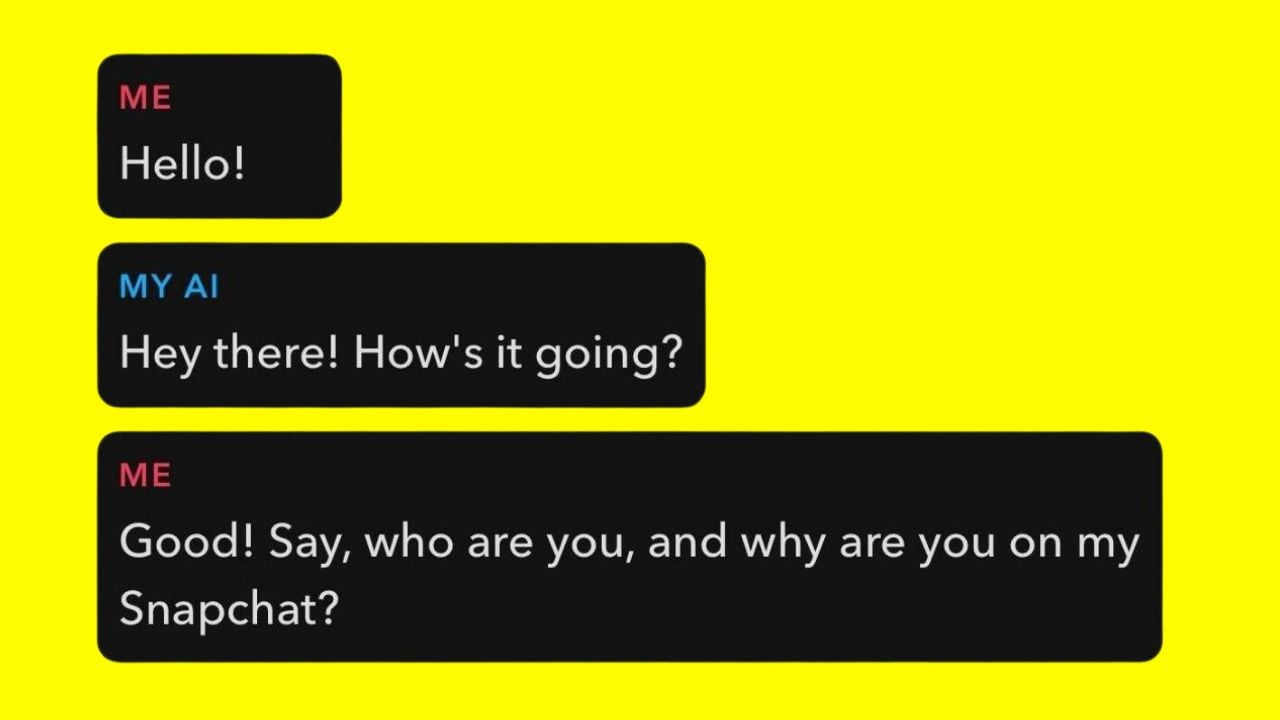
You can also delete all of your chats with MY AI by going to your profile settings, scrolling down to "Privacy Controls," and tapping "Clear Data." Then, choose "Clear My AI Data" and confirm. This will erase past conversations but not remove My AI from your contact list.
It’s important to note that even if you clear your My AI data, Snapchat may still use your interactions with it for internal purposes, such as improving the AI's capabilities.
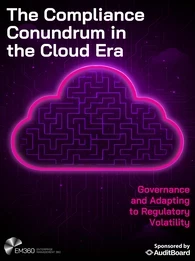
Engineering Continuous Compliance
Use cloud-native tooling, GRC platforms and pipelines to codify controls, centralise evidence and keep multi-cloud architectures audit-ready.
Should you use My AI on Snapchat?
Like many of the other chatbots out there, Interacting with My AI can be a fun way to explore the potential of AI technology and its future possibilities.
But it’s important to note that My AI is still under development and its responses may not always be accurate or reliable.
Use it as a source of inspiration, not definitive information, and be mindful of your privacy and don't rely on it for critical information or emotional support.







Comments ( 0 )