Do you struggle to bring visuals to life for your marketing campaigns, online content or storyboards? Look no further than Ideogram AI. This powerful image generator is closing the gap between your imagination and effective visuals.
By harnessing the power of artificial intelligence, image generators like Ideogram can streamline your creation process, giving immediate results based on user-inputted text.
This article tells you everything you need to know about Ideogram AI, including what it is, if it’s free, how to use it, and whether it's safe to use.
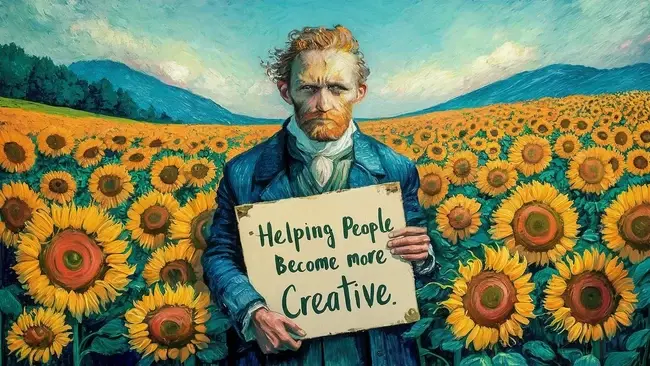
What is Ideogram AI?
Ideogram AI is an generative AI image generator that can create everything from artwork to realistic photos and diagrams based on your text prompt.
It uses deep learning neural networks to understand the relationship between text and images, allowing it to create images that match with the description you give it.
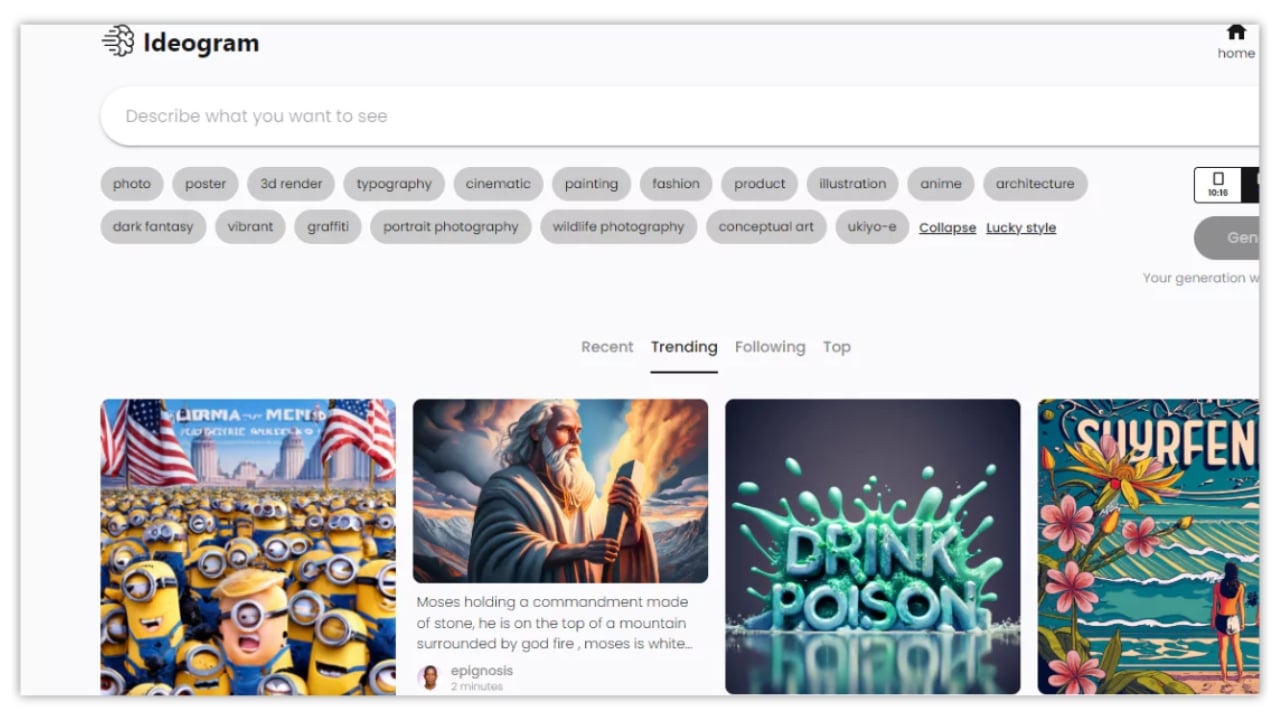
AI image generators are fed massive datasets of images combined with comprehensive text descriptions. By analyzing these elements together the network can recognize patterns between the visual elements that make up the image and text descriptions.
After initial training, the deep learning network then uses its learned knowledge of image-text relationships to build a new image.
From the text description provided by the user, the generator considers objects, art style and mood described and translates this into a final image.
Is Ideogram AI Free?
Yes, Ideogram allows users to generate up to 25 sets of four images per day for free. Free users' image generations get put into the ‘slow queue’ meaning there is a delay between generations, waiting time for your images varies based on available capacity from Ideogram.
Ideogram also offers subscription-based upgrades. Their basic plan costing $7 per month allows 100 prompts in the slow queue and 400 prompts in the priority queue. Ideogram’s priority queue allows for faster generation with shorter waiting times.
Additionally, priority queue credits can also be purchased as an add-on. The basic plan also gives users access to the Ideogram Editor which allows them to crop, resize, tweak and make more adjustments. It can also be used to design the visual composition of the image from scratch.
The Plus plan costing $16 per month allows for up to 1000 prompts in the priority queue and unlimited prompts in the slow queue as well as private generation. I
deogram's most premium plan, called ‘Pro’, costs $48 per month. It allows for 3000 prompts in the priority queue as well as teasing a new feature for bulk generation with CSV upload coming soon.
How to use Ideogram AI
Ideogram AI can be used by anyone interested in creating visuals, with the platform stating that they are a "company on a mission to help people become more creative."
Online content creators can use Ideogram to generate eye-catching visuals for social media whilst graphic designers can use Ideogram to brainstorm initial concepts, explore design ideas, or create mockups.
Ideogram can also be used by teachers and students to create engaging visuals for lessons and projects or simply by hobbyists wanting to explore graphics.
Whatever purpose you’re intending to use Ideogram AI for, it couldn’t be easier to learn how to use:
- Head to the Ideogram website
- Sign up using your Google login or Apple ID
- Choose and input a username when prompted. Be aware that whilst your Ideogram AI username will be public, so will the profile picture from your Google login or Apple ID.
- Type in your text prompt to the search bar at the top of the page. Here you can also select the aspect ratio and turn ‘Magic Prompt’ on or off. Magic Prompt automatically enhances your prompt to improve final image quality.
- Click generate. After waiting a few moments whilst it generates, Ideogram will provide four images.
- Right click and click Save As to download your favorite image.
- Or click the three small dots on the bottom right of the image. Here you can retry or remix the image based on further prompting. You can also in the image to your profile, like the image, set it private if you're a Plus plan user.
Is Ideogram AI Safe?
Ideogram AI is as safe as many other AI image generation tools, but as with any online service, it's wise to be cautious with your data and consider potential copyright issues with using the generated images for any commercial work.
It's also important to note that you can't delete any images from Ideogram AI with a free account. So once you've generated an image using it, your image stays there forever even if you want to remove it.

You also need to ensure that you thoroughly review the Ideogram privacy policy before you accept the terms and conditions to make sure you are happy with the data it collects.
Ideogram's privacy policy states: "Despite our reasonable efforts, no security measures are impenetrable, and we cannot guarantee “perfect security.’, so ensure you are practising good cybersecurity hygiene on your own devices, such as installing anti-malware programs and being aware of potential phishing scams."
Like other AI image generators, Ideogram AI serves as a powerful tool to streamline creative workflows. However, in practice, there are obvious limitations to these generators, including struggles with generating text and visual inconsistencies.
As the technology continues to evolve and these limitations are addressed, we can expect to see a surge AI art across industries like advertising, content creation, and beyond.




Comments ( 0 )