A Distributed Denial of Service (DDoS) attack is a malicious attempt to incapacitate a network, server, or website by overwhelming it with enormous traffic. These attacks originate from multiple sources, typically compromised computers, that act in concert to impede the target's ordinary operation.
The objective is to render the target network or service unavailable to legitimate users by exhausting its resources, such as bandwidth or processing power.
DDoS can cause severe damage to the enterprise, resulting in downtime, revenue loss, and even damage to the reputation. While different from traditional Denial of Service (DoS), the distributed nature of DDoS makes the prevention process at least slightly more challenging since it is hard to identify and mitigate the threat appropriately.
In this article, we'll explore a DDoS attack, how it works, and key prevention strategies.

How Do I Tell if My Network is Being DDoS?

Early detection is essential in protecting your network and limiting potential damage. Generally speaking, a DDoS attack would attempt to flood a system with traffic sourced from multiple locations. Fortunately, early detection allows you to take immediate action and minimises downtime.
The signs indicating that your network is undergoing a DDoS attack include:
-
Slow Network Performance
The first sign of a possible DDoS attack is slow network performance. If it takes considerably longer than it should for your websites, applications, or services to load, that might raise a flag. The user interaction would appear very slow or not at all.
A DDoS typically floods your network with traffic, making valid requests hard to get through. Monitoring your network's response times can allow you to detect a DDoS early.
-
Intermittent Outages
Frequent disconnections or intermittent outages across your network or services may prove that a DDoS attack is in progress. These can happen periodically when an attack tries to swamp your infrastructure.
A well-optimised network should not have frequent outages without a candid reason. Monitoring for unforeseen service downtimes can help spot whether malicious traffic is targeting your system.
-
Unusual Traffic Pattern
A sudden and unexplained rise in traffic is one of the most common symptoms of a DDoS attack. If your server receives unusually high traffic from unknown IP addresses or geographical locations, this indicates an ongoing attack.
- A sudden increase in traffic coming from countries you don't usually get users from.
- Traffic originating from suspicious sources or bots.
- A lot of traffic is coming from multiple IP addresses simultaneously.
-
Service Unavailability
Your website, server, or application may be unavailable despite its proper configuration and management, which could be due to a DDoS attack. Service unavailability, when concurrently with other symptoms such as performance slowdowns or spikes in traffic, is a signal of a DDoS.
If there is no apparent internal fault that explains such a sudden crash of your services, this should raise the flag for a closer investigation into your traffic data.
-
Help good content travel further, give this a like.
Increased CPU or Memory Usage
Increased CPU or memory usage is more of an indirect indicator; however, this may be of much importance, as if your servers are handling an inordinately heavy load without any valid reason for it to happen, then the resources could be being consumed by malicious traffic.
How to Protect Yourself from a DDoS?
Detecting a DDoS attack early is crucial for mitigating its effects. Here are some signs your network might be under a DDoS attack:
- Slow network performance: Websites or applications take unusually long to load or fail to load altogether.
- Intermittent outages: Frequent or sporadic disconnections from the network or service.
- Unusual traffic patterns: A sudden, unexplainable spike in traffic, especially from unfamiliar IP addresses or locations, may indicate a DDoS attack.
- Service unavailability: Your website, app, or server becomes unavailable despite being configured correctly.
- Increased CPU or memory usage: Servers experiencing heavy load can signal an ongoing DDoS attack, especially if there is no legitimate reason for such a spike.
By monitoring your network traffic in real-time and setting thresholds for abnormal behaviour, you can often detect DDoS attacks early and take swift action.
How to Prevent DDoS Attacks?
Although it is impossible to fully exclude the factor of a DDoS attack, you can hugely minimise your conditions of vulnerability with the following precautionary measures:
- Network Redundancy: You will distribute your traffic across multiple servers or data centres across different geographical locations. This ensures that when one server goes down due to an attack, others will manage to keep your services up and running.
- Regular Security Audits: Regular security audits should be performed for the detection and patching of potential vulnerabilities that can be used in a DDoS attack. Your firewalls, antivirus, and operating systems should be updated with the latest available patches.
- Utilise a Content Delivery Network: CDNs are networks of low-latency edge servers distributed across several PoPs all over the world that cache copies of your website content. As such, it becomes unlikely that your server gets overwhelmed due to the attack traffic. Cloudflare, Fastly, and Akamai remain some of the best options as far as CDN services are concerned.
- DDoS Protection: DDoS protection can be used through third-party, specialized DDoS protection services able to detect and block DDoS traffic before reaching your network. Most cloud providers offer similar solutions, which automatically scale during high traffic events.
- IoT Device Security: IoT devices are also considered part of DDoS botnets. In most cases, implement strong passwords and firmware updates on the devices to make sure they are not hijacked for DDoS attacks.
How to Stop DDoS Attacks?
If your network comes under a DDoS attack, then one has to move swiftly and intelligently to reduce the underlying harm as much as possible. These are the ways to stop a DDoS attack:
- Identify the type of attack: Generally, volumetric, protocol, or application-layer may be considered. The type of attack will help decide the mitigation strategy.
- DDoS Mitigation Service: Immediately activate your DDoS mitigation service/solution if you have it in place. These services can forward malicious traffic away from your network to keep resources intact.
- Rate Limiting: Reduce the amount of requests allowed from one particular IP address within a certain time interval or window. It could be used to prevent malicious traffic from overwhelming your server.
- Blacklisting Suspicious IP Addresses: Firewalls, routers, or direct edits from hosting providers can track and block IP addresses that create unusually high levels of traffic.
- Re-routing Traffic: Offloading incoming traffic onto other routes via CDNs and load balancers helps alleviate an attacked server. Most cloud services have automatic re-routing whenever abnormal spikes in traffic are detected.
- Stay Calm and analyse the Situation: In the event of a DDoS attack, it is important not to panic or rush into decisions. Promptly ascertain the magnitude and nature of the attack and capture data about traffic patterns and sources.
- DDoS Mitigation Solution: If the volume of traffic on your network is excessively high, then deploy a professional DDoS mitigation solution. These solutions will analyze incoming traffic for filtering out malicious packets to let actual users use your services.



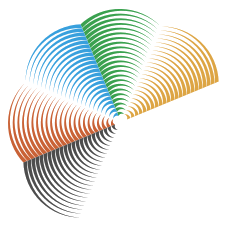
Comments ( 0 )