Whether you’re new to containers or not, understanding the world of application development can be hard. Not only is the field complex, but it’s also continuously evolving, with new technologies changing we deploy, build and manage applications year by year.
Two key technologies technologies define the way we build, deploy and manage containerized applications: Docker and Kubernetes. But, while both of these have the same goal of simplifying application development, they cater to distinct aspects of containerisation.
This leads to confusion among developers about what makes Docker and Kubernetes different, and which technology is best for which containerisation processes.
This article delves deep into what makes Docker and Kubernetes different, exploring their unique roles in developing, deploying, and managing containerised applications.

Understanding Docker

Docker is an open-source platform for building, running, and managing containerized applications. It uses containers to package applications and their dependencies into lightweight, portable units that can run on any system that has Docker installed. This makes it easy to deploy and run applications consistently across different environments, from local development machines to production clusters.
Docker is made up of a set of essential components that work in concert to package, manage, and run containerized applications. These include:
- Docker Client: The Docker client is a command-line interface (CLI) that allows you to interact with the Docker daemon. It is the primary tool that you will use to build, run, manage, and inspect Docker containers.
- Docker Daemon: The Docker daemon is a background process that runs on the host system. It manages the lifecycle of Docker containers, images, and volumes. The Docker client communicates with the Docker daemon to perform operations on containers.
- Docker Images: Docker images are read-only templates that contain the instructions for creating a container. They consist of the application's code, dependencies, and runtime environment. Docker images are immutable, meaning that they cannot be modified once they are created
- Docker Containers: Docker containers are instances of Docker images. They are lightweight and portable virtual environments that encapsulate an application and its dependencies. Containers share the host system's kernel, which reduces resource overhead and improves container boot-up times.
- Docker Registries: Docker registries are repositories for storing and sharing Docker images. They provide a centralized location for developers to store their images and for organizations to manage their image repositories.
- Docker Compose: Docker Compose is a tool for defining and running multi-container Docker applications. It allows you to define a single configuration file that describes all of your containers and their dependencies. Docker Compose then takes care of creating, running, and managing the containers for you.
- Docker Swarm: Docker Swarm is a clustering tool for managing multiple Docker hosts. It allows you to scale your Docker applications up or down to meet changing demands. Docker Swarm also provides features for load balancing, fault tolerance, and self-healing.
Understanding Kubernetes

Kubernetes is an open-source container orchestration platform for automating software deployment, scaling, and management. It was originally designed by Google and is now maintained by the Cloud Native Computing Foundation (CNCF).
Kubernetes is a complex platform, but it is also very powerful. It can be used to manage containerized applications of all sizes, from small microservices to large enterprise applications. Kubernetes is a good choice for organizations that need to deploy and manage containerized applications in a scalable and reliable way.
Read our Top 10 Benfits of Kubernetes
Kubernetes is not just a single tool. Instead, it's a complex ecosystem of components working together to orchestrate containerized applications. These components can be broadly divided into two main groups: the control plane and the worker nodes.
The Control Plane
The control plane is the brain of the Kubernetes ecosystem, and it oversees the entire cluster and manages the lifecycle of containerized applications.
It’s made up of several key components:
- API Server: The API server acts as the front door for Kubernetes, providing a centralized interface for managing applications and interacting with the cluster.
- Etcd: Etcd is a distributed key-value store that serves as the persistent storage for Kubernetes configuration data. It stores all the information about the cluster, including the state of applications, nodes, and resources.
- Scheduler: The scheduler is responsible for assigning pods, the smallest deployable units in Kubernetes, to worker nodes. It ensures that pods are scheduled to nodes with the necessary resources and that there is no contention for resources.
- Controller Manager: The controller manager is responsible for watching the cluster state and taking action to reconcile it with the desired state. It manages the lifecycle of pods, deployments, services, and other Kubernetes objects.
The Worker Nodes
The worker nodes are essentially the workhorses of the Kubernetes ecosystem. They are the machines that manage containerized applications and keep them running smoothly.
The worker nodes consist of:
- Kubelet: The kubelet is the agent running on each worker node that communicates with the control plane to receive instructions and manage the containers on the node.
- Container Runtime: The container runtime is the software responsible for running containers on the worker node. It is responsible for starting, stopping, and managing containers.
- Kube-proxy: Kube-proxy is responsible for providing network connectivity between pods and services. It manages L4 load balancing and enables communication between containers running on different worker nodes.
Docker vs Kubernetes: What’s the difference?
The key difference between Docker and Kubernetes is what they’re used for. Docker is the tool you use to create and run individual containers, while Kubernetes is the tool you use to manage a fleet of containers.
Dockers bundle an application's code, dependencies, and runtime environment into a single unit that can run consistently across different environments. Kubernetes, on the other hand, provides a centralized control plane to manage the lifecycle of containers. Its focus is on managing large-scale deployments of containerized applications, providing greater flexibility, scalability, and reliability for production environments.
Another difference between Docker and Kubernetes is who uses them. Docker is used by developers during development and testing to build applications, while Kubernetes is used by DevOps teams to manage and scale containerized applications in production during the application lifecycle.
The use cases for Docker vs Kubernetes are also different:
- Docker packages applications into containers, while Kubernetes does not. Kubernetes simply manages containers that are already packaged using Docker or another container runtime.
- Docker provides basic lifecycle management features for containers, such as starting, stopping, and restarting. Kubernetes provides more comprehensive lifecycle management features, including automated deployment, scaling, and self-healing.
- Docker does not directly manage resources on the host system. Kubernetes allocates resources to containers and ensures that they have the resources they need to run.
- Docker provides basic networking capabilities for containers, allowing them to communicate with each other and the host system. Kubernetes provides a more advanced networking model with service discovery, load balancing, and network policies.
Here is a table summarising the differences between Docker and Kubernetes:
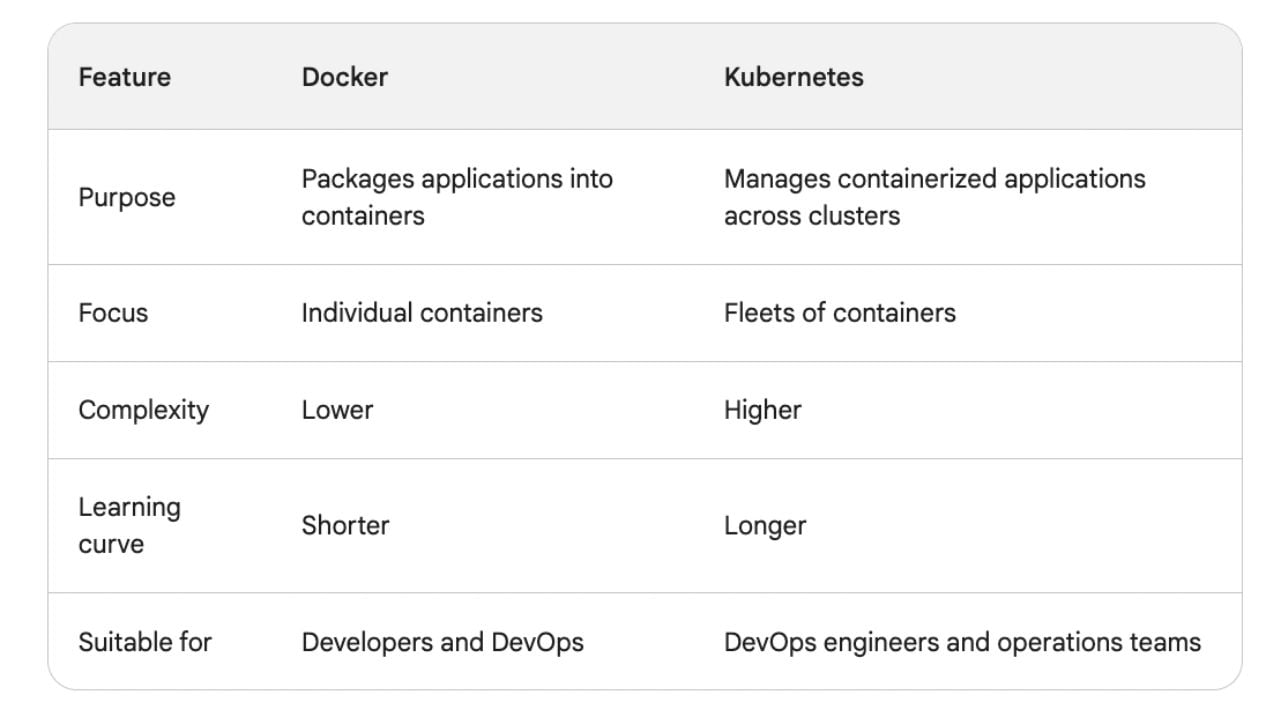
Docker vs Kubernetes: Which should you choose?
Docker and Kubernetes are designed for different use cases and have different levels of complexity. In general, you should use Docker for development and testing, and Kubernetes for production.
Docker is a good choice for development and testing applications, as it is easy to use and can run on any machine with a Linux kernel. However, Docker is not as well-suited for production environments, as it can be difficult to manage and scale applications at a large scale.
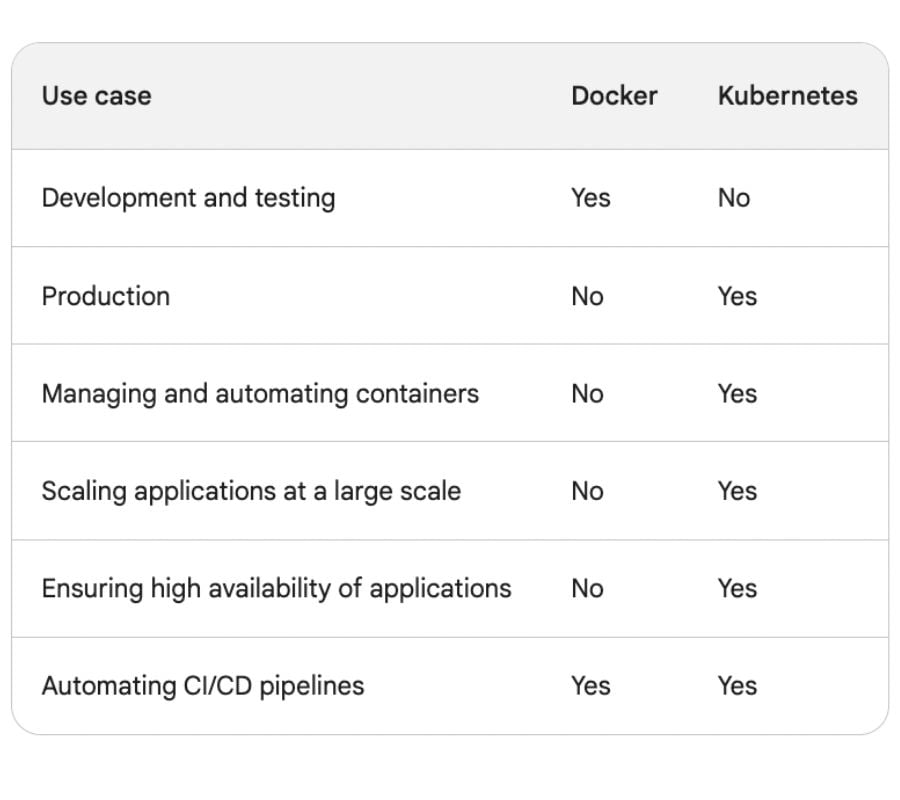 Kubernetes, on the other hand, is designed for production environments, as it can handle large clusters of containers and ensure that applications are always running and available. But Kubernetes is more complex to learn and use than Docker, so make sure you have a DevOps team or experience with containers at hand.
Kubernetes, on the other hand, is designed for production environments, as it can handle large clusters of containers and ensure that applications are always running and available. But Kubernetes is more complex to learn and use than Docker, so make sure you have a DevOps team or experience with containers at hand.
Using Docker and Kubernetes together
While Docker and Kubernetes are different, you’ll probably use both Docker and Kubernetes together during the application development and deployment process.
Docker can be used to package applications into containers, and then Kubernetes can be used to manage those containers in production. This is a common approach for developers who want to use the benefits of both technologies.
Developers typically use Docker during the build and test phases to package and run applications in containers. Kubernetes takes over production, managing the lifecycle of containers, ensuring high availability, and automating tasks such as load balancing and resource allocation.
This makes a powerful duo, with Docker packaging applications into lightweight, isolated containers, and Kubernetes orchestrating and managing fleets of containers in production.
This makes it easier to develop, deploy, and manage containerized applications from development to production.




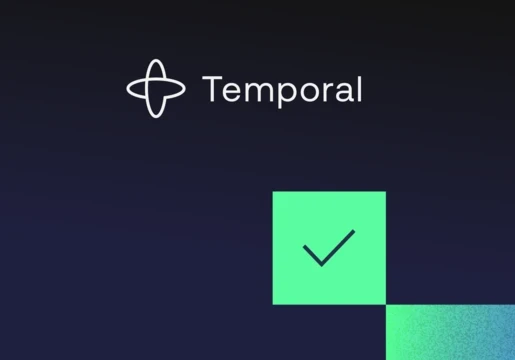


Comments ( 0 )