Enterprises collect data at an unprecedented scale, yet much of it goes unused. According to Seagate, up to 75 per cent of enterprise data is never analysed, leaving decision-makers without the insights they need to act.
Business intelligence (BI) tools are designed to change that. They connect fragmented data sources, uncover patterns and trends, and help leaders make more informed decisions.
Before diving into the top BI platforms for 2025, let’s clarify what a BI tool is and how it supports enterprise analytics.
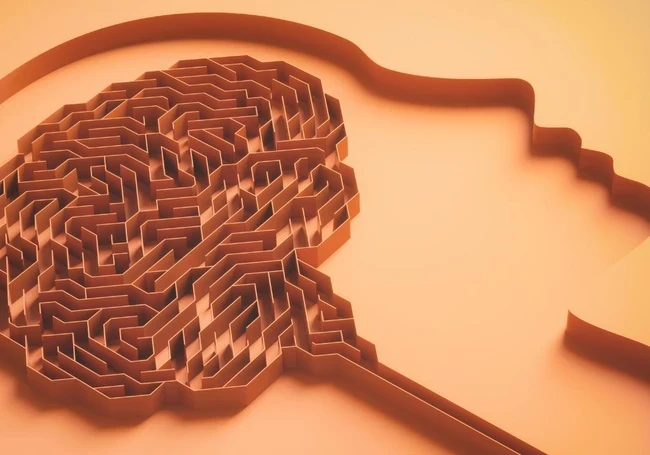
What Is A Business Intelligence (BI) Tool?
A business intelligence (BI) tool is a software application that helps organisations collect, store, analyze, and visualize data to unlock value and improve decision-making.
BI tools track key performance indicators (KPIs), identify trends, and uncover patterns in data. This information can then be used to make better decisions about resource allocation, marketing campaigns, and product development.
At the heart of BI tools is their ability to extract meaningful patterns, trends, and insights from vast amounts of data. This data can originate from various sources, including internal databases, external websites, social media platforms, and even Internet of Things (IoT) devices.
BI tools effectively aggregate, clean, and integrate this diverse data into a unified and accessible repository. Once the data is organized and structured, BI tools use a range of analytical techniques to uncover hidden patterns, correlations, and trends. These techniques include data mining, statistical analysis, machine learning, and predictive modelling.
This reveals previously unseen relationships within the data, shedding light on customer behaviour, market dynamics, and operational efficiency.
Top Business Intelligence Tools For Enterprise Users
There is a range of powerful BI tools on the market today, each with its own benefits, limitations and price points. But of course, not all of these tools are made the same.
In this list, we’re counting down ten of the best enterprise BI tools for 2025, exploring the features and capabilities that make them so popular.
1. Microsoft Power BI
Microsoft Power BI remains one of the strongest enterprise BI platforms in 2025. Recognised as a consistent Leader in Gartner’s Magic Quadrant, it is designed to meet the demands of large, complex organisations looking to consolidate reporting and decision-making.
Its strength lies in unifying fragmented data ecosystems into a single, scalable platform capable of supporting analytics across regions, departments, and business units.
Enterprise capabilities
Power BI’s biggest advantage is its seamless fit within Microsoft’s cloud ecosystem. It connects natively to Azure Synapse Analytics, Dynamics 365, and Microsoft 365, making it easier for global enterprises to harmonise data sources without heavy custom development.
The platform supports massive data volumes, offers strong governance and compliance controls, and enables real-time dashboards for distributed teams. With AI-powered Copilot, business users can now query data in natural language, automatically generate reports, and access predictive analytics without relying solely on technical teams.
Pros
- Tight integration with Azure and Microsoft 365 simplifies enterprise-wide adoption
- AI Copilot delivers automated insights and predictive analytics
- Flexible deployment (cloud, on-premises, hybrid) to support global operations
- Robust compliance, data security, and role-based access controls
- Expansive marketplace for third-party connectors and visualisations
Cons
- Licensing costs increase significantly at enterprise scale
- Complex models require specialist knowledge to optimise
- Large datasets may need performance tuning to ensure responsiveness
What’s new in 2025
Microsoft has enhanced Power BI’s multi-cloud capabilities, allowing enterprises to query data and build dashboards across multiple cloud environments without additional engineering effort. Copilot has also evolved, enabling more sophisticated automated reporting and cross-cloud analytics that reduce time-to-insight for decision-makers.
2. Tableau (Salesforce)
Tableau remains one of the most recognised names in business intelligence in 2025, widely adopted by large organisations seeking to democratise data access. Now part of Salesforce, it has expanded beyond visual dashboards to become a powerful, enterprise-grade analytics platform.
Tableau is designed for organisations that need advanced, interactive visualisation capabilities while maintaining strong governance and scalability for thousands of users.
Enterprise capabilities
Tableau excels at enabling non-technical business users to explore data visually while still offering advanced features for data specialists. Enterprises can connect Tableau to a vast array of data sources, including cloud data warehouses like Snowflake and Databricks, as well as on-premises systems.
Its AI-driven features, including Salesforce Einstein GPT, support predictive analytics and automated insights, while embedded analytics allow organisations to bring dashboards directly into existing applications.
Tableau also provides robust enterprise governance, including role-based permissions, audit trails, and data lineage tracking to ensure compliance across global teams.
Pros
- Industry-leading data visualisation and interactive dashboards
- Strong AI capabilities through Einstein GPT for predictive insights
- Wide data source connectivity for complex enterprise environments
- Embedded analytics and custom application integration
- Scalable architecture with robust governance and security controls
Cons
- Higher licensing and infrastructure costs compared to some alternatives
- Steeper learning curve for advanced features and dashboard optimisation
- Performance can be impacted when working with extremely large datasets
What’s new in 2025
Tableau has introduced deeper integration with Salesforce Data Cloud and expanded its AI capabilities, allowing users to automate advanced analysis and predictive modelling directly within Tableau dashboards. These updates improve collaboration across departments and speed up the delivery of enterprise-wide insights.
3. Qlik Sense
Qlik Sense has long been a top contender in enterprise business intelligence, recognised for its unique associative analytics engine and strong self-service capabilities. In 2025, it continues to stand out as a platform that enables large organisations to make faster, data-driven decisions across complex, distributed environments. Qlik is particularly well-suited to enterprises that require real-time analytics and a unified approach to combining cloud and on-premises data sources.
Enterprise capabilities
Qlik Sense is designed to scale across global operations, handling large data volumes while maintaining high performance. Its associative analytics engine allows users to explore data without predefined query paths, making it easier to uncover hidden insights that traditional BI tools might miss. The platform integrates with major data warehouses, including Snowflake, Google BigQuery, and AWS Redshift, and supports embedded analytics for application developers. With AI-powered augmentations and automated machine learning (AutoML), Qlik helps analytics teams accelerate predictive modelling and operational decision-making. Enterprises also benefit from Qlik’s strong governance framework, which includes security rules, data lineage, and comprehensive access controls to ensure compliance across regions.
Pros
- Unique associative engine for uncovering insights not visible in SQL-based tools
- Advanced AI and AutoML features for predictive and prescriptive analytics
- Flexible deployment options with hybrid and multi-cloud support
- Strong data integration and real-time data streaming capabilities
- Scalable governance and security features for complex enterprises
Cons
- Can be more complex to implement than dashboard-focused BI tools
- Advanced analytics features may require specialised Qlik expertise
- Licensing costs can increase for large-scale, multi-node deployments
What’s new in 2025
Qlik has enhanced its real-time decision intelligence capabilities with improved automation and expanded AI-driven insight generation. New multi-cloud orchestration features now allow large organisations to manage analytics workloads seamlessly across different cloud environments, improving flexibility and performance at scale.
4. Oracle Analytics Cloud
Oracle Analytics Cloud (OAC) remains a leading enterprise BI platform in 2025, particularly for organisations that already operate within Oracle’s extensive ecosystem.
Known for its robust governance and deep AI integration, OAC provides advanced analytics capabilities that scale to meet the needs of multinational corporations managing complex, high-volume data environments.
Enterprise capabilities
Oracle Analytics Cloud is designed for enterprises that require secure, compliant, and highly integrated analytics. The platform offers prebuilt connectors to Oracle ERP, HCM, and SCM applications, allowing decision-makers to derive insights directly from core operational systems.
OAC supports large-scale deployments with advanced data preparation, natural language querying, and embedded machine learning for predictive analytics.
Its strong governance framework includes automated data lineage tracking, role-based access control, and adherence to international compliance standards, making it a preferred choice for regulated industries.
Pros
- Native integration with Oracle business applications and databases
- Built-in AI and machine learning capabilities for automated forecasting
- Strong data governance and security controls suitable for global enterprises
- Scalable architecture designed for large, complex deployments
- Embedded analytics for extending BI insights across applications
Cons
- Best suited for organisations already invested in Oracle’s ecosystem
- Complex licensing structure can be challenging to navigate
- Steeper implementation effort compared to lighter BI tools
What’s new in 2025
Oracle has expanded OAC’s AI-powered predictive modelling and added enhanced data visualisation capabilities. The platform now features improved automation for data preparation and cross-application reporting, allowing enterprises to accelerate analytics initiatives across finance, operations, and supply chain management.
5. Looker (Google Cloud)
Looker, part of Google Cloud, continues to be a major player in the enterprise BI landscape in 2025. Known for its strong semantic modelling capabilities and embedded analytics, Looker helps large organisations create a consistent data foundation that supports decision-making across all levels of the business.
Its cloud-native architecture makes it particularly suitable for enterprises looking to modernise analytics in multi-cloud environments.
Enterprise capabilities
Looker is designed to centralise business metrics and deliver governed, reusable data models through its LookML semantic layer. This approach ensures that all departments operate with a single version of the truth, reducing data inconsistencies common in global organisations.
The platform integrates seamlessly with BigQuery and other cloud data warehouses, supporting high-scale analytics with minimal infrastructure overhead. Looker also offers robust embedded analytics options, enabling enterprises to integrate dashboards and reports directly into operational systems and customer-facing applications.
AI-driven enhancements provide natural language querying and automated recommendations for faster insight delivery.
Pros
- Semantic modelling ensures consistent, enterprise-wide definitions of metrics
- Cloud-native architecture with strong integration to Google BigQuery
- Powerful embedded analytics for operational and customer-facing applications
- Robust governance features to maintain data accuracy across departments
- AI capabilities for conversational analytics and automated insights
Cons
- Strongest value is realised within the Google Cloud ecosystem
- Initial setup of semantic models requires skilled developers
- Advanced customisations can add complexity for non-technical users
What’s new in 2025
Looker has introduced deeper integration with Google’s Gemini AI and expanded its conversational analytics capabilities. Enterprises can now use natural language commands to generate dashboards and cross-departmental reports, while new governance tools help enforce metric consistency across global teams.
6. SAP BusinessObjects / SAP Analytics Cloud
SAP remains a cornerstone in enterprise business intelligence for organisations operating in highly regulated and complex global environments.
In 2025, SAP’s analytics offerings, including SAP BusinessObjects and SAP Analytics Cloud, continue to deliver deep integration with SAP’s ERP systems, making them a strong choice for enterprises seeking end-to-end visibility across finance, supply chain, and operations.
Enterprise capabilities
SAP Analytics Cloud provides a unified platform that combines business intelligence, planning, and predictive analytics. Enterprises benefit from native connectivity to SAP HANA and other SAP applications, ensuring real-time data access without heavy integration work.
For organisations with distributed teams and multiple regional operations, the platform’s role-based access controls and embedded compliance tools ensure data security and adherence to regulatory standards.
SAP BusinessObjects remains widely used for operational reporting, while SAP Analytics Cloud delivers more modern visualisations, AI-driven insights, and collaborative planning features suitable for board-level decision-making.
Pros
- Deep, native integration with SAP ERP and financial systems
- Unified platform combining BI, planning, and predictive analytics
- Strong data governance and compliance tools for multinational organisations
- Real-time analytics powered by SAP HANA
- Collaborative features for enterprise-wide planning and forecasting
Cons
- Primarily beneficial to enterprises heavily invested in SAP infrastructure
- Transitioning from BusinessObjects to Analytics Cloud can be complex
- Higher total cost of ownership compared to standalone BI tools
What’s new in 2025
SAP has introduced advanced predictive modelling features and tighter integration between BusinessObjects and SAP Analytics Cloud, helping enterprises gradually modernise their analytics landscape.
New AI-driven planning tools support scenario modelling and forecasting at scale, improving cross-functional decision-making across global operations.
7. SAS Viya (SAS Business Intelligence)
SAS has been a trusted name in analytics for decades, and its modern platform, SAS Viya, continues to lead in enterprise BI for organisations requiring advanced statistical analysis, predictive modelling, and machine learning.
In 2025, SAS remains particularly strong in industries such as finance, healthcare, and government, where data security, compliance, and high-volume analytics are critical.
Enterprise capabilities
SAS Viya is designed to handle massive data workloads with high performance across distributed and cloud environments. It offers a comprehensive suite of analytics capabilities, including natural language processing, computer vision, and advanced AI modelling.
The platform integrates with major data sources and supports open-source technologies, allowing enterprises to extend its capabilities with Python, R, and other tools.
Governance and compliance are built into its architecture, providing auditable workflows, role-based access control, and data lineage tracking that meet stringent regulatory requirements. SAS Viya also supports containerised deployments, enabling enterprises to scale analytics flexibly across hybrid and multi-cloud infrastructures.
Pros
- Market-leading advanced analytics and machine learning capabilities
- Robust governance, auditability, and compliance features for regulated industries
- Scalable architecture designed for high-volume, enterprise-wide analytics
- Support for multiple programming languages and open-source integration
- Containerised deployment options for hybrid and multi-cloud environments
Cons
- Higher licensing and operational costs compared to lighter BI solutions
- Steeper learning curve for teams without statistical or data science expertise
- Complex initial setup and model management for large deployments
What’s new in 2025
SAS has expanded Viya’s AI automation tools, introducing improved AutoML features and enhanced data preparation workflows. These updates help enterprises shorten the time from raw data to production-ready predictive models while maintaining rigorous governance and security standards.
8. ThoughtSpot
ThoughtSpot has emerged as a leading AI-driven analytics platform for enterprises in 2025. Known for its search-first approach and conversational analytics, ThoughtSpot enables business leaders and frontline employees alike to uncover insights without relying on technical teams or predefined dashboards.
Its rapid adoption in large, data-rich organisations is driven by its ability to deliver self-service analytics at scale with strong governance and real-time intelligence.
Enterprise capabilities
ThoughtSpot’s platform is designed to integrate with modern data warehouses, including Snowflake, Databricks, and Google BigQuery, enabling enterprises to analyse massive datasets without complex engineering. Its AI-powered search allows users to ask natural language questions and receive instant, actionable answers.
For multinational organisations, ThoughtSpot offers embedded analytics that can be integrated directly into operational applications, empowering decision-makers where they work. The platform also includes advanced anomaly detection, automated insights, and role-based security controls to support compliance in regulated sectors.
Pros
- Search-first, conversational analytics for non-technical users
- Strong AI capabilities for automated insights and anomaly detection
- Native integrations with leading cloud data platforms for scale and speed
- Embedded analytics to extend BI directly into business workflows
- Robust governance and access controls for large, distributed enterprises
Cons
- Primarily optimised for cloud-native data environments
- May require additional training for full adoption across traditional BI teams
- Advanced customisation options can be limited compared to legacy platforms
What’s new in 2025
ThoughtSpot has introduced deeper generative AI capabilities, enabling users to automatically generate complex dashboards and predictive models from simple prompts. New real-time analytics features also allow enterprises to detect and respond to operational changes faster, supporting data-driven agility at global scale.
9. Domo
Domo has carved out a niche as a cloud-native BI and data experience platform that excels at delivering real-time dashboards and enterprise-wide data connectivity.
In 2025, it continues to gain traction among large organisations that need to integrate hundreds of data sources quickly and give decision-makers accessible, self-service analytics without relying on heavy IT intervention.
Enterprise capabilities
Domo is designed for speed and flexibility, making it well-suited to multinational enterprises with highly distributed data environments. The platform offers over 1,000 built-in connectors, allowing organisations to unify data from cloud applications, on-premises systems, and external APIs.
Its visual workflow builder and AI-enhanced analytics help teams create dashboards and automate insights without extensive technical expertise.
For enterprises managing data across multiple geographies, Domo provides secure role-based access controls and complies with global data protection standards, ensuring sensitive information remains protected.
Pros
- Broad range of prebuilt connectors for rapid enterprise data integration
- Real-time dashboards that update continuously for immediate insights
- Low-code/no-code interface for building reports and visualisations
- Embedded analytics and mobile-first design for frontline decision-making
- Scalable architecture with governance features for global teams
Cons
- Advanced analytics and custom modelling can be limited compared to larger BI suites
- Licensing costs can rise with large-scale deployments and connector usage
- May require additional solutions for complex data science workloads
What’s new in 2025
Domo has expanded its AI capabilities with enhanced automated insights and predictive analytics, enabling executives to detect trends and make proactive decisions faster. New multi-cloud orchestration features also make it easier for enterprises to manage data pipelines and dashboards across multiple regions and cloud platforms.
10. MicroStrategy ONE
MicroStrategy ONE has been a staple in enterprise BI for years and remains a top choice for large organisations in 2025. Known for its scalability and advanced analytics capabilities, it is designed for enterprises managing complex, multi-cloud environments that require highly customised, developer-friendly solutions.
Recognised in Gartner’s Magic Quadrant as a leader in analytics development, MicroStrategy ONE excels at delivering embedded intelligence and governed insights at global scale.
Enterprise capabilities
MicroStrategy ONE is built to handle large-scale deployments with thousands of concurrent users. Its multi-cloud architecture supports AWS, Azure, and Google Cloud, enabling organisations to choose the infrastructure that best fits their strategy.
The platform integrates seamlessly with major data warehouses like Snowflake and Databricks and supports extensive APIs and SDKs for building custom analytics applications. Enterprises benefit from robust governance, role-based access controls, and advanced data lineage tracking to meet regulatory requirements.
AI-driven automation further accelerates dashboard creation and insight delivery across distributed teams.
Pros
- Highly scalable architecture suitable for multinational organisations
- Advanced embedded analytics capabilities for custom applications
- Multi-cloud support with integrations to leading data platforms
- Developer-friendly SDKs and APIs for extensibility
- Strong governance and compliance features for regulated industries
Cons
- Steeper learning curve and requires skilled technical teams
- Higher upfront investment compared to lighter BI tools
- Implementation and maintenance can be complex for large, customised deployments
What’s new in 2025
MicroStrategy ONE introduced enhanced AI automation for dashboard creation, allowing business users to generate visual analytics faster. The platform also rolled out improved data lineage tracking and governance tools, helping enterprises maintain data integrity and compliance across hybrid and multi-cloud environments.
These ten platforms represent the top tier of enterprise BI in 2025. Each offers unique strengths, from AI-powered automation to deep ecosystem integrations, but they also share core capabilities that make large-scale analytics possible. Understanding these shared features can help you compare options more effectively and choose the tool that best fits your organisation’s needs.
Common Features Of Business Intelligence Tools
Business intelligence (BI) tools offer a wide range of features that enable users to extract meaningful insights from data and gain a deeper understanding of their business.
Here are some of the key features of BI tools:
Data Collection: BI tools can connect to a variety of data sources, including internal databases, external websites, and social media platforms. They can also import data from various file formats, such as CSV, Excel, and XML.
Data Storage and Management: BI tools provide a secure and centralized repository for storing and managing data from various sources. They ensure data integrity, consistency, and accessibility for analysis.
Data Cleaning and Transformation: BI tools offer data cleaning capabilities to identify and correct errors, inconsistencies, and missing values in the data. They also provide data transformation tools to prepare the data for analysis, such as aggregating, filtering, and normalizing data.
Data Visualization: BI tools offer a wide range of data visualization techniques to transform raw data into visually compelling representations. These visualizations, such as charts, graphs, maps, and dashboards, make it easier to understand complex data, identify trends, and communicate insights effectively.
Data Analysis and Reporting: BI tools provide advanced analytics capabilities to uncover hidden patterns, correlations, and trends in the data. They employ techniques like data mining, statistical analysis, and predictive modeling to generate actionable insights. With generative business intelligence, this feature becomes proactive rather than reactive.
Integration with Other Systems: BI tools can integrate with other enterprise systems, such as CRM, ERP, and marketing automation platforms, to provide a holistic view of business data and enable seamless collaboration across departments.
Predictive Analytics: Advanced BI tools incorporate predictive analytics capabilities to forecast future trends and outcomes based on historical data and machine learning algorithms. This helps organizations make proactive decisions and prepare for future scenarios.
Real-Time Analytics: Some BI tools offer real-time analytics capabilities, enabling users to monitor and analyze data as it streams in. This provides immediate insights into business activities and allows for real-time decision-making.
These features make BI tools essential for organisations that want to harness the power of data to make informed decisions, improve operational efficiency, and gain a competitive advantage.
Choosing The Best BI Tool For Your Business
Choosing the right business intelligence (BI) tool is crucial for organizations seeking to transform raw data into actionable insights and drive better decision-making.
The process of choosing the best BI tool for your business involves careful consideration of various factors, including your organization's specific needs, data landscape, budget, and technical expertise.
Here are some steps to help you choose the right BI tool for your business:
Understand your business needs
Begin by clearly defining your business objectives and the specific challenges you aim to address with BI. Identify the types of data you need to analyze, the insights you want to extract, and the decision-makers who will utilize the BI tool.
Establish user requirements
Determine the skill level and technical expertise of your users. Consider whether you need self-service capabilities or require dedicated data analysts to operate the tool.
Gather feedback and reviews
Seek feedback from colleagues, industry peers, and online reviews to gain insights into the strengths and weaknesses of different BI tools.
Request demos and trials
Take advantage of free trials or demos to experience the BI tools firsthand. Evaluate their user interface, ease of use, and compatibility with your existing systems.
Plan for implementation and support
Consider the implementation process, training requirements, and ongoing support provided by the BI tool vendor. Assess their availability, responsiveness, and expertise.
Align with your budget
Evaluate the total cost of ownership, including software licenses, implementation costs, training expenses, and ongoing maintenance fees. Ensure the BI tool aligns with your budgetary constraints.
Enterprise Business Intelligence Depends On The Right Tool
Enterprise data is only as valuable as the insights it produces. The BI tools we’ve explored here all have the scale, governance, and intelligence needed to support complex, multinational organisations.
The right choice for your enterprise will depend on factors like existing technology investments, the maturity of your analytics teams, and the specific decisions you need to accelerate.
Whether you’re moving away from fragmented dashboards, upgrading legacy systems, or planning your first major BI deployment, understanding these platforms and their shared capabilities is the first step toward building an analytics strategy that truly delivers business value.
To go deeper into enterprise analytics, AI, and data-driven strategy, explore more insights, expert interviews, and industry reports from EM360Tech.




Comments ( 0 )