Forget the slow crawl of an earthworm through soil. In the digital realm, a "worm" signifies a far more agile and menacing entity: a self-replicating program that can silently burrow through computer networks, leaving disruption in its path.
Computer worms can be deadly to your system. We’ve got you covered with this comprehensive guide on what computer worms really are and how to prevent them.
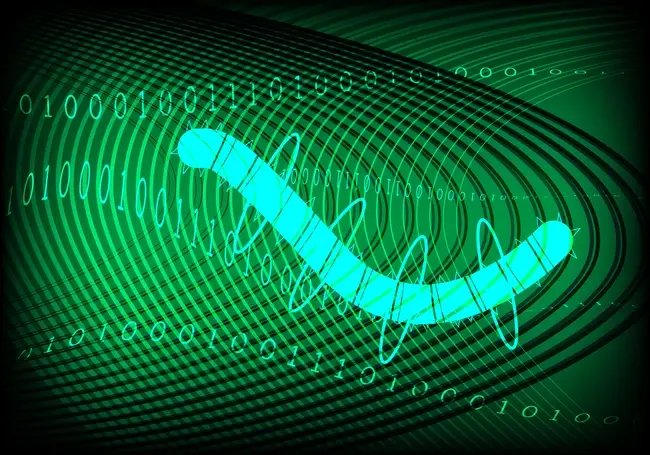
What Is A Computer Worm?
A computer worm is a malicious form of software. They can copy themselves and spread across networks without user interaction. This means they can travel between different computers and devices
Once a worm is able to infect a system it is able to scan the connected network to find other vulnerable devices. They are different from viruses as they are self contained whereas viruses need to attach themselves directly to an existing file.
Worms can gain access in a few different ways. They can exploit weaknesses in operating systems, software or networks.
Worms can infiltrate your system disguised as seemingly harmless files that are attached to emails. When a victim opens the infected attachment the worm's code is carried out, allowing it to spread between devices.
File-sharing platforms can also be a key avenue for computer worms to attack. They can be disguised as popular software, music, or video files. Unsuspecting users who download these infected files unknowingly introduce the worm to their systems.
Worms can also be distributed through malicious links or infected files sent via messaging applications.
Physical USB drives or external hard drives can also be infected to transfer worms when they are physically connected to a computer.
In some cases, cybercriminals intentionally create hidden backdoors in software, which can then be used by worms to gain unauthorized access.
The worm's primary function is to replicate itself and spread further. This means the worm is consuming computing resources like processing power, memory, and network bandwidth.
The using up of this computing resource can lead to significant slowdowns and even system crashes.
Worms can also be programmed to delete or corrupt files, steal sensitive information such as passwords and financial data, create backdoors for future unauthorized access, and install other types of malware.
Infected machines can also be used as part of botnets that are created to launch targeted distributed denial-of-service attacks.
How To Prevent Computer Worms?
Although the threat of computer worms looms large, a multi-layered approach can help you prevent infections and mitigate any potential damage.
Regularly update your operating system, web browsers, antivirus software, and all other applications. Software updates include security patches that address vulnerabilities that worms could exploit.
Antivirus program can detect and remove worms as they attack whilst a firewall acts as a barrier between your computer and the internet to monitor incoming and outgoing traffic.
However, the most important step you can take is to excercise extreme caution when opening email attachments or clicking on links, especially from unknown senders.
Verify the sender's identity before interacting with any email content. Be wary of emails with urgent messages that pressure you to take immediate action.







Comments ( 0 )