
There's been a lot of buzz about Telegram in the cyber security space. Some think that it is a much more secure way to send messages, praising the end to end encryption options.
However, this same privacy means that Telegram is also a favourite of cybercriminals. Hackers have used the platform to coordinate attacks, share malware, and trade stolen data.
But what is Telegram, what is it used for and is it encrypted?
What is Telegram?
Telegram is a cloud based social media app that is known for its high level of security and privacy.
It’s best known for its ability to support end-to-end encryption on private chats as well as a ‘self destructing’ message feature.
With these chats users can send text based messages, make voice and video calls, and share files across multiple devices.
What is Telegram used for?
Telegram has two main components. The first is private messages, these work like any other messaging app but with one key enhancement: the ability to encrypt messages end-to-end.
Read: The Dark Side of Messaging Apps: How Criminal Networks Exploit Telegram
The second main use of telegram is as a social media site. Users can join public channels and groups based around various topics and connect with others.
Who owns Telegram?
Telegram is owned by its Founder and CEO, Pavel Durov. Durov is a technology entrepreneur, with a net worth of $15.5 billion, making him the 120th richest person in the world.
He co-founded the Telegram app with his brother Nikolai Durov in 2013.
How to use Telegram?
Telegram is built to be intuitive and easy to use.
1. Download and install the app from the App Store or Google Play Store
2. Create an account
3. Verify your account with SMS code
4. Use Telegram's features including chats, secret chats, channels and voice and video calls.
Is Telegram Encrypted?
Despite its reputation for privacy and security Telegram chats are not automatically encrypted by default.
Standard chats are not encrypted, this means Telegram has access to the content of these messages.
However, if you enable a ‘secret chat’ it will be end-to-end encrypted, meaning that only the sender and recipient can access the messages.
How to Delete Telegram Account?
If you decide that you would no longer like to keep your account active it is easy to delete your Telegram account.
1. Open the Telegram app.
2. Go to Settings.
3. Tap Privacy and Security.
4. Scroll down to Delete My Account.





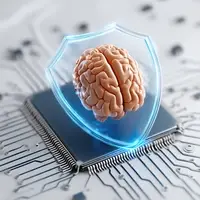
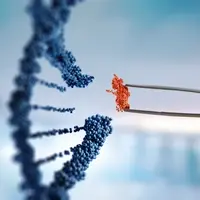

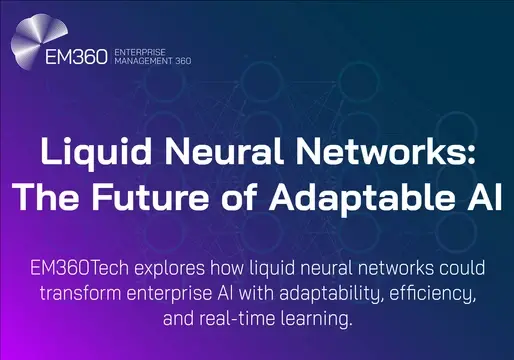




Comments ( 0 )