
Before we get started, we're going to ask one question:
“How safe is the data on your device?”
Whether you're reading this on your smartphone, tablet, or laptop, you probably feel reasonably secure.
After all, you've done everything right. You:
- Have a good antivirus program
- Chose a strong password
- Backup your data every now and again
- Don't access sensitive information on public networks
The thing is:
A lot of us take these steps and think we're safe. Considering that records are compromised every second, though, it's clear this is a false sense of security. You can learn more about some of the biggest data breaches in history by checking out the infographic from Hosting Tribunal.
It'll soon become clear that cyber-criminals are willing to cast a very wide net. The consequences of a data breach can be serious. You can read more about them in this post. But for now, let's go through ways to secure your data more effectively.
How to Ramp Up Your Data Security
Use a Good, Up-to-Date Anti-Virus Program
The key phrase here is to use the program. Set up a regular scanning schedule on a daily basis. Also, enable automatic updates so that the software checks for updates whenever you go online.
Rethink Your Password
Twenty years ago, a strong password meant mixing letters and numbers. Today, there's a lot more to it:
- 16 characters or more should be used: The longer the password is, the more the potential combinations and the harder it is for a program to work out what it is.
- Choose upper- and lower-case letters: This also increases the number of permutations.
- Use alpha, numeric, and special characters: Again, the idea is to make it even harder to .
- Randomised characters are best: You'll fare better security-wise if you choose a random mix of characters that don't spell words. If that's too hard to remember, choose a word and replace some of the letters with special characters. Make sure it's not something someone could guess.
- Don't use the same password all over the net: It's easier to pick one password and stick to it. Unfortunately, that makes it easier for hackers, too. Not all sites you sign up for will be as secure as they should be. If those sites are hacked, the hacker has your email address and password and can use them on other sites, like your bank.
Enable Two-Factor Authentication
This is going to make it that much harder to get hacked remotely. If the hacker doesn't have access to the phone that the code is being sent to, it doesn't matter so much that they have the right password.
Even better:
You'll see someone tried to access your account.
Encrypt and Backup Your Data
Any sensitive data stored on your computer should be encrypted. This provides an extra layer of protection for you. Also, make your data even more secure by running regular backups. That way, if a hacker locks you out of your system, you won't lose the data on it.
Steer Clear of Public Wi-Fi
It's tempting to take the coffee shop up on their offer of free Wi-Fi. Unfortunately, these connections are typically not very secure. That guy sitting next to you, tapping away on his laptop, could well be a hacker looking for computers using the network.
If you must use Wi-Fi, don't access sensitive information like your online banking or company data system.
Final Notes
You're your own worst enemy when it comes to data security. Maybe it's because you choose a simple password or you can't be bothered with the extra few seconds two-factor authentication requires. Or maybe you're not careful about what you download.
Look at things from a different perspective. Assume you will be hacked and never let your guard down. This won't guarantee your complete safety from cyber attacks, but it will make you a harder target.










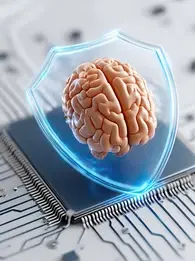

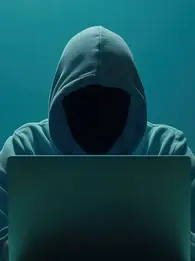
Comments ( 0 )