For your business to thrive in today’s competitive landscape, it needs to deliver excellent customer service. More than anything else, “experience” is what convinces your clients to keep coming back for more interactions with your brand, and the companies that deliver the most meaningful interactions to their customers are the ones that benefit from not only repeat clients but also dedicated brand ambassadors that help their business grow.
The question is; how do you continuously optimise your customer experience (CX) strategy? While there are many ways for a business to enhance its approach to CX, one of the easiest options is to learn from previous discussions between agents and consumers.
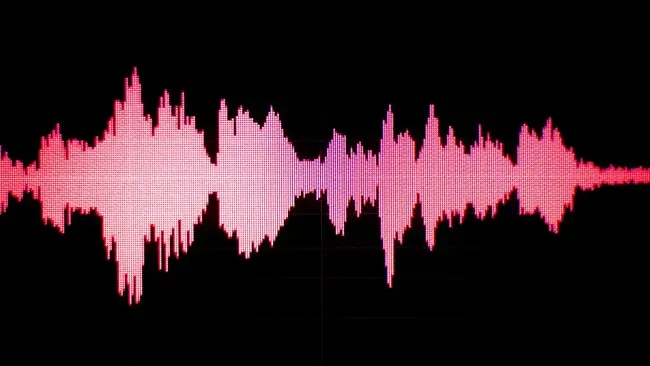
For that, you’ll need call recording software.
What is call recording software?
Call recording software is a type of software that allows users to record incoming and outgoing phone calls. It can be used for a variety of purposes, such as training employees, documenting customer interactions, or providing evidence in legal proceedings. You can also use it to analyse trends in conversations and figure out what you need to do to delight every caller.
Call recording software typically works by intercepting phone calls and recording them as audio files. These audio files can then be stored on a computer or cloud storage service for later playback.
Key Features of Call Recording Software
As well as making recordings of calls, some call recording software providers also offer additional features to help users make the most out of every recording.
Some of the most common features include:
- Automatic recording - Many recording software programs automatically record all incoming and outgoing calls. This can be a helpful feature for businesses that need to record all of their customer interactions.
- Transcription - Some recording software programs offer transcription services. This can be a helpful feature for businesses that need to create transcripts of recorded calls.
- Keyword search - Some also allow users to search recorded calls for specific keywords. This can be a helpful feature for businesses that need to find specific information in recorded calls.
- Automatic deletion of old recordings - Many providers automatically delete old recordings after a certain period of time. This can be a helpful feature for businesses that need to manage their storage space.
Types of call recording software
While the specific features of call recording software may be different depending on the provider you choose, they can generally be divided into two different types:
- VoIP-based call recording software: VoIP-based call recording software records calls that are made over the internet, using VoIP technology. This type of software is typically used by businesses that have a VoIP phone system.
- Local call recording software: Local call recording software records calls that are made over traditional landline phone lines. This type of software is typically used by businesses that still have a landline phone system.
Each type of recording software has its own advantages and disadvantages. For instance, VoIP-based solutions is typically easier to set up and use their local counterparts However, local solutions tends to be more reliable and provide clearer recordings.
Here is a table comparing the two types of call recording software:
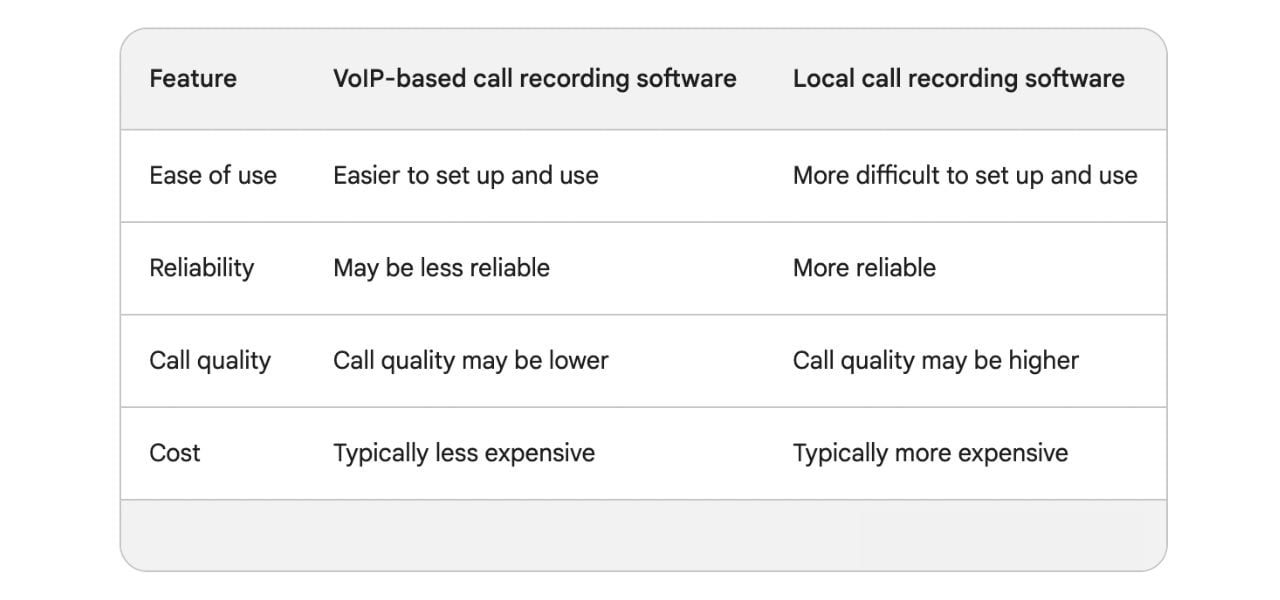
How to choose call recording software for your business
When choosing a call recording software, it’s important to consider the specific needs of your business. If you have a VoIP phone system, then VoIP-based call recording software will be best for you. But if you have a landline phone system, you’ll need local call recording software
Once you’ve chosen which type of call recording software best fits your needs, you then need to look into each software provider individually.
Things to consider when choosing call recording software include:
- Features. Whether it’s automatic recording, transcription, or keyword search, consider the features that are most important to you and choose a software package that includes those features.
- Price. Understand your budget. Call recording software can range in price from free to hundreds of dollars per month. Choose a software that fits your budget and needs. Make sure that the call recording software is compatible with your operating system and hardware too.
- Customer Support. Customer Support teams can help you get the software up and running quickly and efficiently, and help you troubleshoot any problems you may come across down the line.
If you still can’t decide, read reviews of different call-recording software programs to see what other users have said about them. Many providers also offer a free trial, so make sure you try the software before you buy it.
Top call recording software
There are thousands of different call recording software solutions on the market, each with its own set of features, price points and limitations. Choosing the best call recording software for your business is crucial to leveraging the power of this invaluable tool for improving customer service.
Here are our picks for the top 10 call recording software solutions for 2023, based on their popularity, range of features, and user reviews.




Comments ( 0 )