After the Crowdstrike cyber attack shook the world earlier this year you may have heard more and more people talking about the ‘blue screen of death’.
The now infamous screen shows a sad text based emotion, ‘ :( ‘, and an error message signifying total system failure.
But what exactly is the blue screen of death, what causes it and how can you fix it?
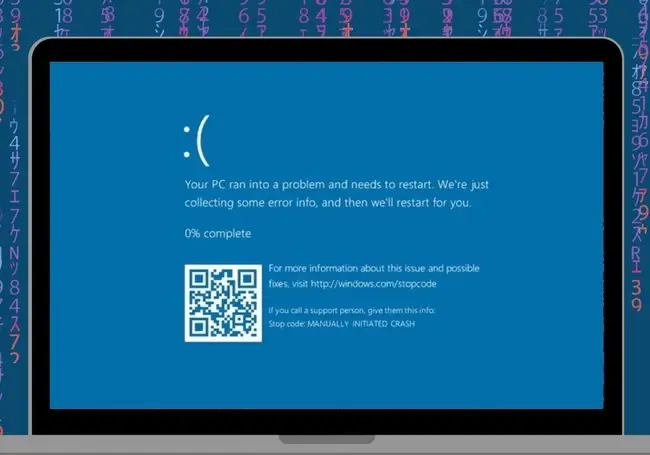
What is the Blue Screen of Death
The blue screen of death is a critical system failure on Windows computer. It happens when the operating system faces an error that it cannot recover from. Following a critical error like this the system has no choice but to completely shut down the system, this is when it displays the so called blue screen of death.
The blue screen of death is also known as a Stop Error, Kernel Panic or by its acronym BSOD. It typically renders the system, and device completely unresponsive until the user takes action to discover and address the cause of the issue.
What is the Cause of Blue Screen of Death
There is no universal cause of the blue screen of death as it could be down to a number of issues, however to help narrow down the cause the screen may also display a ‘STOP’ code, such as ‘SYSTEM_SERVICE_EXCEPTION’ or VIDEO_TDR_FAILURE.
One issue that causes this critical system failure is a problem with the physical hardware components. A damaged hard drive can be caused through physical damage to the device or even through an extreme temperature change. This creates ‘bad sectors’ on the hard drive that prevent the system from accessing essential data.
The file systems stored on the hard drive can also become corrupted, causing initially instability and leading to data loss.
Individual chips within a RAM module can also be faulty, leading to memory errors that cause the critical failure. Similarly, overheating issues can impact graphics cards, leading to outdated and corrupted graphics drivers.
The blue screen of death can also be caused by outdated or incompatible drivers that cause internal conflicts within the operating systems.
Malicious software can also be behind blue screens of death. Malware can intentionally damage critical system files, leading to the instability that triggers the error screen. It can also use up system resources excessively, including memory is CPU, overwhelming the system and causing it to crash.
How to Fix Blue Screen of Death
Though facing the so-called ‘blue screen of death’ can be stressful there are steps you can take to revive your system.
Shut down your system by holding down the power button.
Disconnect all usb devices
Reboot your system in safe mode by holding down the Shift key at the same time as pressing the power button.
If the system starts up in safe mode, uninstall any recently installed software.
If the system does not reboot it is best to consult a computing professional who may be able to fix the problem or at least recover your data.
How to Prevent Blue Screen of Death
As with most things when it comes to tech issues, prevention is better than cure. There are a few key ways that you can prevent blue screen of death which will also help you practice good cyber hygiene going forward.
Ensure you keep your operating system and software regularly updated, this will ensure you keep on top of any new security patches that address newly discovered bugs or vulnerabilities. As well as this keep device drivers updated to prevent conflicts and instability.
Make sure to monitor your system health including temperature, cpu, memory and disk usage. This means you can intervene before the system reaches crisis point.
Similarly, use antivirus software regularly to scan for Malware, helping you to stop malicious software in its tracks before it can cause the blue screen of death.
Physically, it is important to handle your system with care to avoid any physical damage. Ensure your computer is able to cool down and don’t block fan cooling systems. Make sure you use the correct charger for your computer and use a surge protector to protect your system from any fluctuations
It is extremely important to back up your data in case of a system failure. This will ensure that data cannot be recovered and is not lost forever.






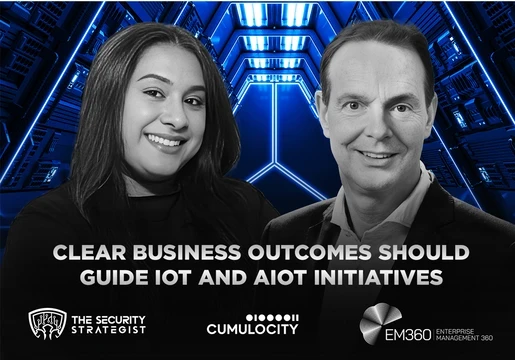
Comments ( 0 )