Securing G Suite involves implementing various security measures to protect your organization's data and user accounts. Here are some best practices for securely configuring G Suite:

- Enforce strong passwords: Require all users to use strong passwords that are difficult to guess. Implement two-factor authentication (2FA) to add an extra layer of security.
- Use device management: Use G Suite's mobile device management (MDM) and endpoint verification features to manage and secure devices accessing your organization's data. This allows you to enforce device policies, such as requiring a passcode, wiping a lost device, and limiting which apps can be installed.
- Implement data access controls: Use G Suite's data access controls to restrict access to sensitive data based on user roles and permissions. This means that users will only have access to the data they need to do their jobs and nothing more.
- Use data loss prevention (DLP): Implement G Suite's DLP policies to prevent data leaks and protect sensitive information. DLP can help prevent accidental or intentional data leaks by automatically detecting and blocking emails or files containing sensitive data.
- Monitor for suspicious activity: Use G Suite's security center to monitor for suspicious activity and take action when necessary. The security center provides visibility into your organization's security posture and allows you to investigate security incidents and take corrective action.
- Train users on security best practices: Educate your users on best practices for staying secure online, such as avoiding phishing scams and using strong passwords. G Suite offers security awareness training modules to help educate your users and reinforce security best practices.
- Enable SSO and 2FA: Use single sign-on (SSO) and 2FA to strengthen user authentication and protect against unauthorized access. SSO allows users to access multiple applications with a single set of login credentials, while 2FA requires users to provide an additional form of verification, such as a fingerprint or SMS code, to access their accounts.
- Regularly review and update security policies: It is important to regularly review and revise your security policies to address any new security risks or threats. Keep up-to-date with the latest security updates and patches, and regularly test your security measures to ensure they are effective.
By following these best practices, you can help to ensure that your organization's data and user accounts are secure when using G Suite. G Suite also offers additional security features, such as email encryption, advanced phishing protection, and security key enforcement, that can be enabled to further enhance your organization's security posture.






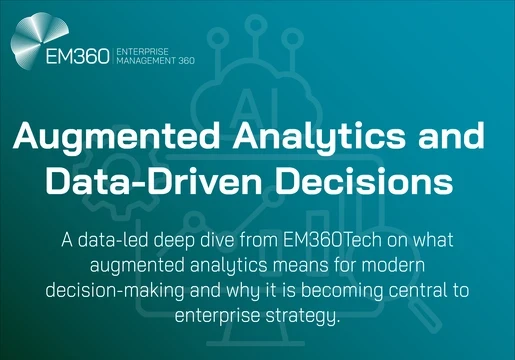
Comments ( 0 )