Privileged access management (PAM) is an essential component of an organization's cybersecurity strategy. PAM refers to the practice of managing and monitoring access to sensitive information and critical systems by privileged users, such as system administrators, network engineers, and database administrators. A PAM tool helps organizations enforce security policies, prevent unauthorized access, and mitigate the risk of insider threats.
There are various PAM solutions available in the market, each with different features and capabilities. In this blog post, we will discuss the key features that you should look for in privileged access management tools to ensure the security of your organization's sensitive data.

1. Access Control and Authorization
The first and foremost feature to look for in a PAM tool is access control and authorization. It should provide a centralized platform for managing user access to critical systems, applications, and data. The tool should be able to enforce access policies based on the user's role, job function, and responsibilities. It should also provide granular controls to limit access to specific resources and actions.
A PAM tool should also support multi-factor authentication (MFA) to ensure that only authorized users can access sensitive information. MFA adds an additional layer of security by requiring users to provide two or more authentication factors, such as a password and a token or biometric factor.
2. Session Monitoring and Recording
Session monitoring and recording is another critical feature that you should look for in a PAM tool. It should provide real-time monitoring of privileged user sessions to detect suspicious activities and prevent data breaches. The tool should be able to record all user sessions and capture keystrokes, commands, and actions taken during the session.
Session recording provides a comprehensive audit trail of all user activities, which can be used for forensic analysis and compliance reporting. It can also help detect insider threats, such as privileged users abusing their access privileges or stealing sensitive data.
3. Privilege Elevation and Delegation
Privilege elevation and delegation is another essential feature to look for in a PAM tool. It should provide a secure mechanism for granting temporary privileges to users for specific tasks or operations. For example, a network engineer may need temporary administrative privileges to troubleshoot a critical issue.
The tool should also support privilege delegation, which allows users to delegate their privileges to other users without sharing their credentials. This feature is useful for teams that need to work collaboratively on critical systems and applications.
4. Password Management
Password management is another critical feature to look for in a PAM tool. It should provide a secure password vault for storing privileged account credentials, such as administrative passwords, API keys, and SSH keys. The tool should also support password rotation and complexity policies to ensure that privileged account passwords are changed regularly and meet security standards.
Password management helps prevent password-related attacks, such as brute-force attacks, credential stuffing, and phishing attacks. It also reduces the risk of password sharing and enables secure sharing of privileged account credentials among teams.
5. Integration with SIEM and Other Security Tools
A PAM tool should also integrate with other security tools, such as security information and event management (SIEM) systems, threat intelligence platforms, and identity and access management (IAM) solutions. Integration with SIEM systems enables real-time correlation of privileged user activities with security events, enabling faster incident response and threat mitigation.
Integration with other security tools can also help enforce security policies, detect and respond to security incidents, and manage user identities and access rights.
6. Compliance and Audit Reporting
Compliance and audit reporting is another essential feature to look for in a PAM tool. It should provide comprehensive reporting capabilities to demonstrate compliance with industry regulations, such as HIPAA, PCI-DSS, and GDPR. The tool should also provide a dashboard for monitoring privileged user activities and alerting security teams of any suspicious activities.
Audit reporting helps organizations demonstrate compliance with regulatory requirements and industry best practices. It can also help identify security gaps and areas for improvement in the organization's security posture.
7. Role-Based Access Control
Role-based access control (RBAC) is another critical feature to look for in a PAM tool. It should support RBAC, which is a method of granting access to resources based on the user's role or job function. RBAC ensures that users only have access to the resources they need to perform their job responsibilities and limits the risk of accidental or intentional data breaches.
RBAC also simplifies the process of managing user access rights, as it allows administrators to assign permissions to roles rather than individual users.
8. Scalability and Flexibility
Scalability and flexibility are also essential features to look for in a PAM tool. The tool should be scalable and flexible to meet the needs of growing organizations and changing security requirements. It should be able to integrate with other security tools and technologies, such as cloud infrastructure, containers, and DevOps tools.
The tool should also be flexible enough to accommodate different deployment models, such as on-premise, cloud, or hybrid. This flexibility enables organizations to choose the deployment model that best suits their business needs and security requirements.
9. Ease of Use and Administration
Ease of use and administration is another critical feature to consider when selecting a PAM tool. The tool should be easy to use and administer, with an intuitive interface and user-friendly features. It should also provide automation capabilities to streamline routine tasks and reduce the burden on IT teams.
The tool should also provide extensive documentation, training, and support to help administrators and end-users get the most out of the tool.
In conclusion, selecting the right PAM tool is crucial for securing an organization's sensitive data and critical systems. When evaluating a PAM tool, consider features such as access control and authorization, session monitoring and recording, privilege elevation and delegation, password management, integration with other security tools, compliance and audit reporting, RBAC, scalability and flexibility, and ease of use and administration. By selecting a PAM tool with these features, organizations can improve their security posture and reduce the risk of data breaches and insider threats.




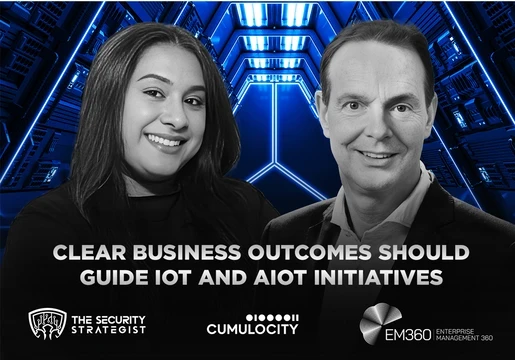


Comments ( 0 )