
What Is an Integrated Development Environment?
An IDE, or “Integrated Development Environment” is a software solution designed to consolidate the tools teams need for testing, writing, and creating software. Without the right IDE technology, developers would have a far more inefficient process to deal with every time they need to write and test. Imagine having to constantly have multiple tools open at once as you work.
Today, the Integrated Development Environment is widely regarded as a must-have for the tech-savvy landscape. However, choosing the right IDE can be tough, particularly as new releases continue to emerge from reputable vendors.
Today, we’ll be looking at some of the most popular Integrated Development Environments, and what makes them so attractive to buyers.
10. Komodo IDE
Built by ActiveState, Komodo IDE provides developers with a single environment for all of their development languages. You can experiment with Python, Ruby, PHP, and many others on the same environment, and access many of the main features of Komodo for free. The solution is extremely popular among web developers, with access to a host of capabilities, like enterprise grade support, workflow management, developer team guidance and more.
You can create multiple versions of your code, and access intelligence to help highlight any errors or mistakes in your apps. There’s even a comprehensive visual debugger and unit testing environment included as part of your purchase.
9. Arduino
For those in search of a flexible IDE solution, open-source environments like Arduino are hard to beat. This convenient and versatile environment makes it easier for developers to write code and upload it to their chosen environment. You’ll have access to a huge range of tools and documentation to get you started, as well as templates and tools for different operating systems.
The active development of the Arduino software environment is hosted by GitHub, and you can find complete instructions on how to build the code to suit your specific development needs. There are also regular news releases and updates to keep you up-to-date on what’s happening within the ecosystem.
8. Eclipse
Famous for the Java Integrated Development Environment, the Eclipse foundation actually offers a huge range of excellent IDE options. You can find solutions for PHP, C/C++ and JavaScript/Typescript. There’s also the option to combine multiple languages and implement new features into default packages using the Eclipse marketplace.
Within the Eclipse environment, developers will find a host of desktop, and cloud IDE platforms, so they can develop convenient and efficient software wherever their career might take them. The modern and clean development environment includes technology from contributes like Facebook and Google, so you know you’re investing in something that works.

AI and the Modern Workforce
How AI, automation and self-service across the employee lifecycle are becoming core levers for retention, productivity and agility in recovery.
7. Xcode
The XCode IDE is the heart of the experience for Apple development, designed for Mac users and developers. This system comes connected to the Cocoa and Cocoa Touch frameworks, allowing creative professionals to create apps quickly and conveniently for Mac, iPhone, Apple Watch and Apple TV.
The fully integrated ecosystem helps users to naturally flow from concept to code to product release. An included assistant editor intuitively presents related source code in a split window pane as you compose new interface environments, so you can drag the mouse to connect your UI controls to the implementation code. Everything is sensationally easy to use, and as fluid as you’d expect from Apple.
6. Syncfusion
Promising thousands of UI components for JavaScript and .Net coding, Syncfusion is a flexible ecosystem for quick, agile development. The Developer Platform essential studio comes with more than 1600 controls for web, desktop and mobile apps, predictive analytics, and a range of file format options to choose from. You also get a dedicated account representative to help you make the most of your new technology.
Syncfusion enables incredible innovation and opportunity discovery with an all-in-one component suite. Already, the technology has earned the respect of leading brands like IBM, VISA, Siemens, and many others. You can even access demos and training to help you get started.
Designing High-Velocity Pipelines
How to decompose monolithic builds, right-size testing and secrets management, and turn CI/CD into reliable delivery infrastructure.
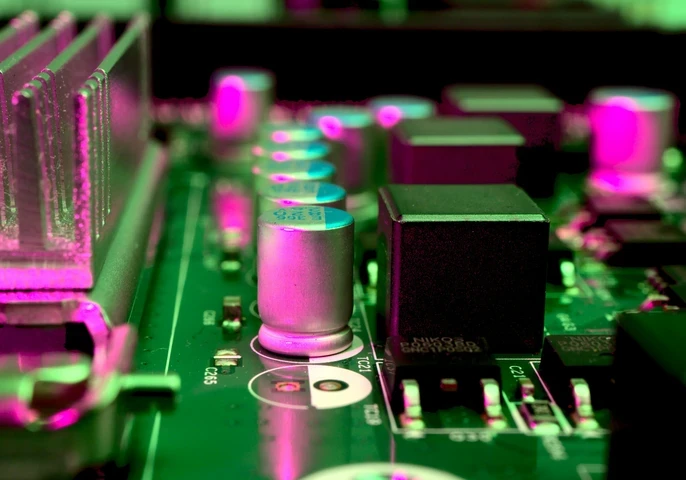
5. Apache NetBeans
Designed to bring all the disparate elements of the design ecosystem together in one easy-to-use environment, Apache Netbeans is a comprehensive tool for quick and efficient coding. You’ll have access to automatic tools for highlighting source code semantically and syntactically as you work, so you can easily refactor your code. There’s access to various editors, templates, and wizards to help you create more in various languages too.
The Development Environment, Tooling Platform, and Application Framework comes with access to an amazing community, cross-platform functionality, and an extensive learning environment where you can develop your coding skills.
4. PyCharm
PyCharm is a secondary IDE solution from the experts over at JETBRAINS. Similar to IntelliJ IDEA, this product comes with a specific focus on the Python coding language. Widely regarded as one of the best IDE tools available for Python, the PyCharm solution will automatically check for errors as you code and offer autocomplete suggestions for your work.
The sleek and streamlined coding environment comes with a minimalistic GUI, so you can code without the clutter. In the premium version of the app, you can also access support for other languages in web development too. All that, and you get a comprehensive range of remote development capabilities for debugging and testing remote hosts and virtual machines.

Managing Editor Sprawl in 2024
Unpack the operational risk of fragmented editor choices, from inconsistent standards to slower onboarding and harder code reviews.
3. Aptana Studio 3
Aptana Studio 3 is one of the most powerful platforms for open-source web development IDE. Enhanced to deliver streamlined and convenient building experiences, Aptana Studio harnesses the flexible foundations of Eclipse to help build web projects in no time. This open-source environment can adapt to suit your needs, with a integration, deployment wizard, and built-in range of customisation options.
There’s access to coding in all kinds of languages, including CSS, JavaScript, HTML, and PHP, As well as convenient integrated tools, like a debugger to help you solve problems fast. There’s also an autocomplete option to help Aptana complete with the latest intelligent tools.
2. IntelliJ IDEA
Built by the “JETBRAINS” company, IntelliJ IDEA is among the top IDEA choices for Java fans. The technology was built specifically to enhance developer productivity, offering intelligent coding assistance and ergonomic design. The smart and reliable structure of IntelliJ IDEA delivers a fantastic out-of-the-box experience, with a wide range of support languages and frameworks.
Smart code compilation gives you suggestions to help guide you through your code creation project as quickly as possible. There’s also automation to help you speed through various common tasks which might otherwise waste crucial moments of coding. The framework specific assistance is particularly valuable for those who want to make the most of Java.
When Regression Testing Scales
How disciplined regression tooling keeps fast-moving enterprises aligned, exposing side effects before they disrupt operations.

1. Visual Studio
Regarded one of the top “best-in-class” IDE tools on the market, the Visual Studio by Microsoft is a top choice for any developer. This convenient and easy-to-use technology makes it simple for innovators to code, debug, and test their technology, then deploy that tech to any platform. There’s even access to tools for AI suggestions to help you build your code.
Visual Studio is constantly updating to suit a new world of development features, with the most recent 2022 version now in preview. The software supports all kinds of development, including web, mobile, app, and game creation, through a range of popular languages. You can even collaborate in real-time with anyone on your builds.







Comments ( 0 )