This article was written by Devin Partida, Editor in Chief at ReHack.
Businesses rely on a dependable email system. Employees need to constantly contact clients, other employees and outside sources for all types of information.
Email is a critical piece of doing business. Ensuring they are sent and received seamlessly helps improve productivity and efficiency within an organization.
Whether you use Gmail, Hotmail, AOL Mail or Outlook, you’d probably agree that email has become an integral part of life. You use it for your career and personal life, whether contacting friends, family or potential employers.
Broken emails are frustrating — being unable to communicate with others can feel isolating, and it can be challenging to fix the underlying issue of why emails aren’t sent.
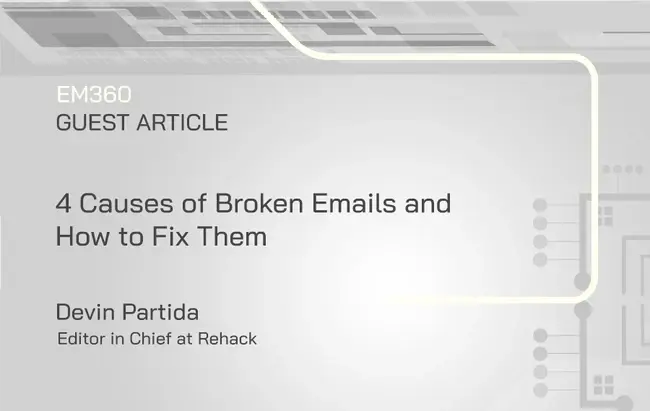
Broken emails mainly consist of messages containing broken links, media that refuses to display or typos. They can be extremely frustrating to work with and troubleshoot. Without a coding background or IT expertise, it is challenging to know why and how emails are broken and how to mitigate the risk of sending them.
Here are some common causes of broken emails and how to fix them before they become a more significant problem.
1. SMTP Server Issue
If you’re having problems sending emails, much of the time, it’s related to the SMTP server, which is what’s responsible for the entire email delivery process. Here are some steps you can take to resolve SMTP server issues:
- Make sure you’re connected to the internet
- Check SMTP server details to set the correct parameters
- Verify usernames and passwords
- Check SMTP server connection
- Check SMTP port
- Review antivirus and firewall setting
2. Sending or Receiving To/From Different Email Clients
Each email service provider, whether it’s Outlook, Gmail or Hotmail, renders HTML messages differently. This directly impacts the email’s journey and whether or not it’s readable once it sends, is forwarded or received.
While you cannot change the client’s email rendering, here are some things you can do to solve this issue:
- Create your email as a landing page
- Keep your design minimalistic and simple
- Always test your templates
Take the company Grover, for example — the company was running into issues with broken emails and switched to more dynamic email templates. The company experienced a 92% speed increase with its email creation. Now, Grover only takes 10 minutes to build marketing emails for its respective clients.
3. Email Delivered to Junk Folder
Marketers’ ultimate goal is to craft personalized emails with high-quality copy to entice potential customers into conversions. However, some emails get sent directly to the junk folder.
It’s crucial to be aware of potential emails that get sent to the junk folder. Before hitting send, be sure to research what causes some messages to be sent there so you can identify and resolve those issues.
4. Dynamic Content Within Emails
Companies need to be innovative with their email marketing campaigns as the marketing landscape becomes more competitive. That can include incorporating visually appealing content or copy that compels customers to respond to their call of action (CTA).
Emails heavy on the content side will sometimes break. This is where the importance of testing comes in. When you set aside time to test your emails and see how they’ll be received, you can make the necessary changes to ensure efficient and seamless delivery.
Email service providers (ESPs) or marketing automation platforms (MAPs) are typically able to handle more dynamic emails. Testing before sending will keep your brand looking more professional and prevent any broken emails in the future.
Avoid Broken Emails and Deliver Seamlessly
Keep your email delivery process smooth by using some of the tips above. Email plays a significant role in the corporate world, so take the time to make sure they’re reaching their intended destinations.
Liked this article? Subscribe to our newsletter for more essential, easy to read tips on the latest enterprise tech trends.




Comments ( 0 )