This article was contributed by Paul Christie, Head of Training at Clearvision

Today, we use apps for just about all areas of our lives, including work, which remains arguably the most reliant on the capabilities of software. And while most apps that are built for other areas of human interest such as fitness, socialising and entertainment require very little to no training, business applications are quite different. However, all too often organisations make the mistake of adopting software to help them achieve their goals without first seeking expert advice. This often leaves them with only a basic understanding of the product, which thus limits their capabilities.
Training is a key requirement if you want to ensure widespread adoption of any new or existing business application. Most organisations invest a lot of money in software and apps, but often employees have no idea how to properly utilise the technology and this means it doesn’t get adopted in the way the business had anticipated. As a result, the gap widens between what the software or app delivers versus what the user actually needs to complete certain tasks. Essentially, a lack of training usually means a lower return on investment from that app, leading to increased frustration within the business.
COVID-19 has put a spotlight on remote training
This problem has always existed to some extent but has become even more pronounced in recent months with COVID-19. For example, the use of collaboration software has increased the way the world communicates especially as remote working becomes the norm. Likewise, now that individuals don’t have their colleagues immediately on hand to ask questions or assist as they would in the workplace, this makes training even more important. Continuous training is also essential for experienced users as well as that initial on-boarding training for new users.
As mentioned above, typically training is associated with new users, but it’s important for all employees to have refresher sessions, regardless of how long they’ve been using an application. There are a number of reasons, for example, training can help to unleash the full potential of an application, but users need to understand how all of the features work – and this takes time. Likewise, there are always updates to software to extend capabilities and to keep up with the ever-changing needs of users, but if users aren’t updated, they may never discover the new functionality.
What training will your business invest in?
Given the circumstances of this year, it’s no longer a question of why remote training, but what sort of training are you going to invest in?
But first let’s take a step back to understand why businesses sought remote training before the pandemic.
Convenience was a key reason; the organisation doesn’t have to book meeting rooms with AV equipment. Likewise, you don’t need power sockets or firewall access for attendees.
Cost-savings have always driven the appeal of remote training. The business doesn’t incur travel expenses and overnight stays for either the trainer or the attendees. Inclusivity is another reason; where employers with staff located in different parts of the world require training, remote sessions provide a more inclusive option. Additionally, you have recorded sessions for teams to refer to later on, and you can split day delivery to accommodate the split shifts of teams. And finally, there are the time-savings, those being trained don’t need to be out of the office for a whole day and also remote training can be delivered in a much more flexible way.
And to be honest the same reasons and more apply today.
To help you choose the most suitable training provider, below is a checklist of the key attributes I would recommend you look out for:
Your training checklist
- Credentials — do they have qualifications to prove that they are capable of delivering the training you require?
- A substantial amount of positive feedback — do they have more than just a few reviews from customers? If so, how big or small are the companies they have worked with, and how do they compare to the number of people in your organisation/team?
- What does the feedback actually say about them? Think about what’s important to your business and how your team learns best. Do the reviews have words like ‘thorough’, ‘well-organised’ or ‘satisfied’ in them? Do they mention important attributes such as good communication skills and continued support?
- Is support available beyond the training course? No provider should expect you to not come across obstacles once the course is complete. A trainer who provides ongoing support following a session(s) is usually a safe bet.
- Do they deliver training remotely? Flexibility is key. If this year has taught us anything it’s that we can’t predict what’s around the corner. It’s important to know that you can still reach your trainer if, say, a pandemic hits and everyone is forced to work from home (why does that sound so familiar?).
- Is the course adaptable? No two teams are the same and so it’s important to ensure the provider is willing and able to adapt the course to suit the skillset and knowledge of your team.
- Will the training drive Return On Investment (ROI)? ROI is everything, and a good training course will add value to the business by way of upping the skills of team members which should ultimately contribute to ROI.
- Do they provide training for the full offering? For example, if you’re using certain technology, it’s no good if your trainer can only assist with one or two of the applications. You want a trainer that is proficient in all of the applications included in your package.
- Do they provide bespoke training for particular modules? You might already be familiar with the applications but have more specific requirements. Pick a supplier that will allow you to focus on specific areas — there’s no point in going over something you already have an understanding of. A pre-training skills analysis will help to uncover this.
- Are they verified? If you’re receiving training from the makers of the software then, of course, this question won’t apply, but if you’re looking elsewhere because you want to broaden your horizons and know what else is on the market, then make sure you’re only looking at verified providers. Are they a partner of the company that created the software, or are they affiliated with them in some other way?
- Are you only checking them out because they offer low prices? A low price doesn’t necessarily mean you’ll get poor results, but it doesn’t mean you’ll get the best either. It’s important to choose a provider for the right reasons.



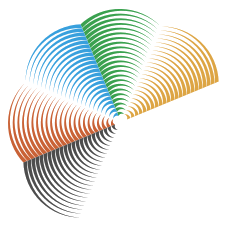

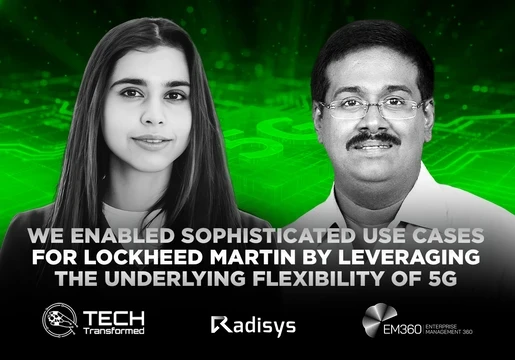

Comments ( 0 )