Google has announced the launch of VEO, a new high-definition AI video generator that that can create HD videos from text, image, or video prompts.
The tech giant says the AI model can generate 1080p videos lasting over a minute and edit videos from written instructions but has not yet released the tool for broad use.
Veo reportedly includes the ability to edit existing videos using text commands, maintain visual consistency across frames, and generate video sequences lasting up to and beyond 60 seconds from a single prompt or a series of prompts that form a narrative.
Google showed Veo generating an image of a cowboy riding a horse, a fast-tracking shot down a suburban street, kebabs roasting on a grill, a time-lapse of a sunflower opening, and more.

It didn't show any videos of the AI video generator depicting humans though, something which has historically been tricky for AI image and video models to generate without obvious deformations.
Google says that at launch it will be able to generate detailed scenes and apply cinematic effects such as time-lapses, aerial shots, and various visual styles
Some of these features may be incorporated into the YouTube Shorts platform, which allows users to make and distribute videos that are under one minute in length.
What Google Veo?
Google Veo is a powerful new AI video generation model announced at Google I/O 2024 that can create high-quality videos in 1080p resolution, with some videos exceeding a minute in length.
Developed by Google DeepMind, the new tool is designed to generate videos from text and will be launched alongside Imagen, the tech giant's new image-generation model.
Unlike previous models, Veo can produce videos that go beyond a minute, allowing for more complex storytelling. It also understands the nuances of human language and can incorporate them into the video, including capturing the tone and mood.
Veo can also get cinematic too. It understands cinematic terms like "timelapse" or "aerial shots," giving users more creative control over the final video.
Google has a history of releasing AI models too early. Its Gemini AI image generator, for instance, was accused of being Racist after it only generated pictures depicting people of colour, including when asked to create white public figures and development.
To prevent this, Google says it will prioritise the ethical use of the platform from development. Every video created by Veo will be watermarked using SynthID, this is Google's tool for identifying AI-generated content, as well as being passed through safety features that will help to mitigate bias, copyright and privacy risks.
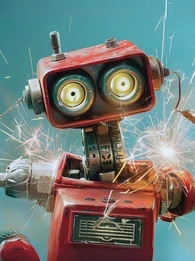
When Tech Shocks Become Strategy
What bizarre innovations reveal about how AI, cloud and the metaverse quietly reset digital priorities in boardrooms.
What Can Google Veo Do?
Google Veo can generate impressive video content based on upset imputed text descriptions. Unlike other video generators, Google states that Veo has an advanced understanding of natural language and visual semantics and can capture the nuance and tone of the user-submitted text prompts.
This includes understanding tweaks and prompts for different cinematic effects including time lapses or aerial shots. Veo's capabilities go beyond basic animation sequences too. It is able to generate realistic movements for objects, people, and animals within the video sequence it generates.
Veo also works on editing existing video inputs. For example, the user could upload a real video they had taken of a beach and ask Veo to ‘add boats to the shoreline’, the Veo video generator would then be able to seamlessly add boats onto the existing video.
As well as this, Veo can generate a video based on an image as the input alongside the text prompt. By providing the reference image Veo is able to generate a video that follows the image’s style and any additional text prompt’s instructions.
Veo makes improvements on previous video generation models with its improved latent diffusion transformers. These transformers are able to reduce the appearance of inconsistencies seen in previous models, making characters, objects and styles stay in their intended place. In previous iterations of video transformers things often flickered, jumped, or morphed unexpectedly between frames.
AI Power Brokers to Watch
From Microsoft–OpenAI to Google Gemini, meet the leaders directing capital, talent and roadmaps in the most contested tech arena.

What is Google Veo 3?
Google Veo 3 is the latest iteration of Google's AI video generator. It builds on Veo's previous offerings but makes significant improvements.
The key update comes mainly from the introduction of Integrated Audio Generation. This means the addition of sound effects, ambient noise and even dialog to AI generated videos.
Google claims the Veo 3 can synchronize audio perfectly with the video, a major leap compared to other AI video models.
Veo 3 also boasts improved quality and realism to its video outputs. The model can generate in an impressive 4K resolution.
Google also claims that Veo 3 has a better understanding of real world physics. This means that movements, environments and interactions between objects appear more natural and consistent. As part of this overall lip sync accuracy is improved. This helps the AI generated footage look more realistic and believable.
Veo 3 also offers better user control and experience with enhanced prompt adherence. This means the model is able to follow actions in a series and scenes with greater accuracy. This can help to create more nuanced videos.
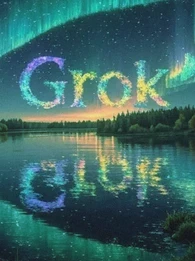
Aurora’s Safety and IP Exposures
Examines X’s content training terms, Aurora’s handling of copyrighted and graphic imagery, and the governance gaps that could trigger regulatory heat.
How to use Google Veo?
Veo isn’t currently publicly available but is being rolled out in an early access phase limited to a select group of testers on Google’s VideoFX platform. However, you can join the waitlist to be one of the first to access Google Veo by:
- Visit Googles ‘Test Kitchen’
- Click sign in with your Google Account
- Enter your email
- Follow the process to sign in with your Google account
- Review and agree to the terms of service.
- Click ‘Join our waitlist’
- Fill out the ‘Labs.google Trusted Tester Waitlist’ form
- Click submit
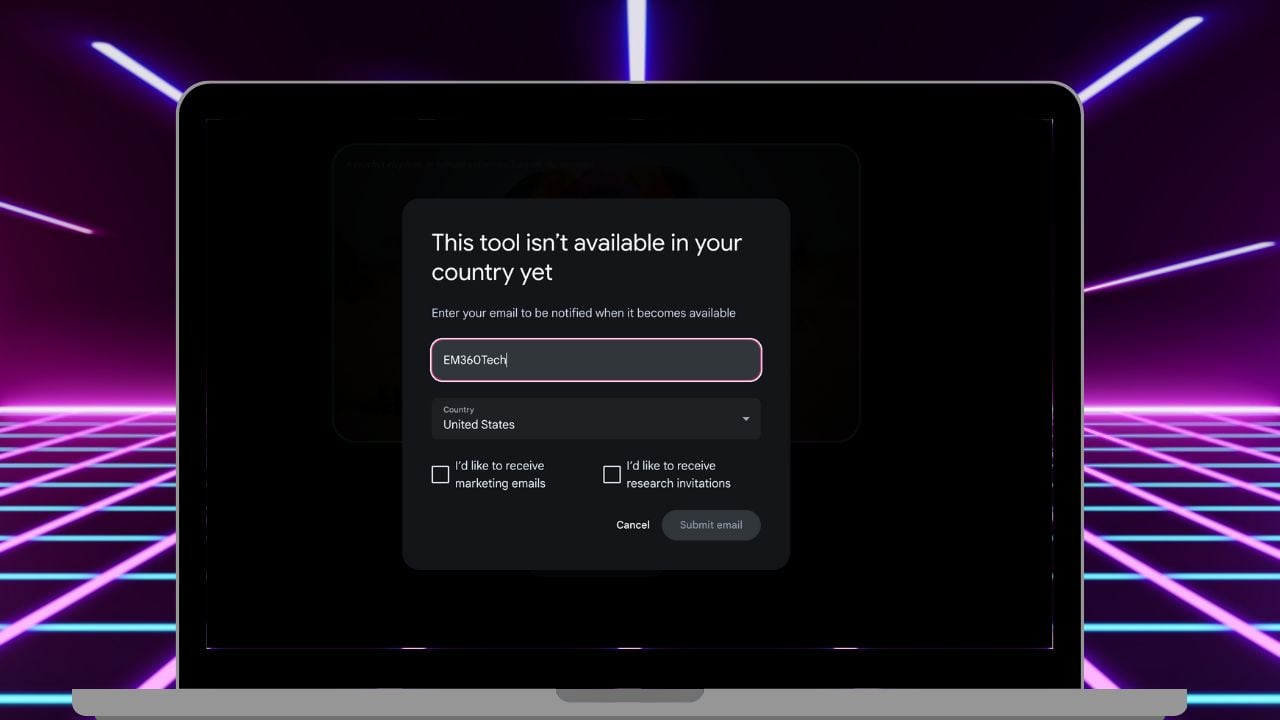
Google Veo represents a significant leap forward in AI video generation. Its ability to create high-quality videos with cinematic elements based on text descriptions opens up filmmaking to more users than ever.
As Veo continues to evolve and becomes more accessible, it has the potential to transform the way videos are made. However, as with all AI development, as the technology becomes more commonplace further ethical considerations must be made, including how this will impact video artists and the film industry.
While Veo might streamline some processes, the human touch in storytelling, directing, and editing will likely remain irreplaceable. However, if AI replaces a significant amount of human jobs in the video industry it is likely that there will be less people able to pursue filmmaking commercially.
The ability to create high-quality, realistic videos using AI also raises concerns about the spread of misinformation and content employing deepfakes. Strategies to ensure transparency and identify AI-generated content will be crucial.



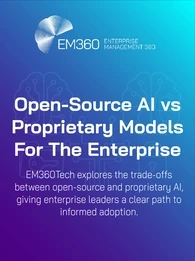



Comments ( 0 )