Digital storage can be very handy to have. Still, while it can seem like it has limitless potential at first, there can be a few understandable constraints; chief among them is how many files you can store!

According to some, the pandemic ushered in a decade’s worth of digital advancement in months. Storage is another area that will likely go from strength to strength as the years roll on. We’ve seen much progress already with countless solutions that make safeguarding sensitive company files in cyberspace the preferable option.
But what if you need more digital storage? After all, as your company grows, there’ll inevitably be more data surrounding it. Even if you don’t need more digital storage right now, there’s a good chance you may need more space in the future.
What should you do in such a situation? Below we’ve provided a few tips that might help.
Approach Different Storage Providers
There’s more than one way to store your digital data. While casting a wide net might seem like a needless logistical challenge, it’s best not to keep all of your eggs (data) in one basket (digital storage solution).
So, it makes sense to explore different options simultaneously. That way, you can evenly distribute your data, strategically place backups, and overall feel more content about your digital storage solutions without running out of space.
Options include:
- Dropbox.
- Google Drive.
- Microsoft OneDrive.
- Apple’s iCloud.
That said, becoming entirely dependent on a single provider is possible if you become too comfortable and complacent. Branch out, see what else is out there, and always research every provider’s strengths and weaknesses.
Don’t go overboard here. Many of these services incur a subscription fee, so if you sign up for more than half a dozen, you can be tallying up a few needless expenses. A balanced approach is required.
Compress Your Files
Fortunately, not every digital storage solution comes with a cost. For that to be possible, you’ll need to alter the files to make them more ‘storage friendly’, if needed.
For example, you can use a free PDF compressor tool to help you shrink files for easier sharing, emailing, and storage. It’s a quick and easy strategy to make the most of, and better yet, no quality of the file is lost either. These professional tools always offer great results and can be fully relied on. You can compress PDF files and merge and convert them if needed.
If you have a PDF to compress, you can save space on hard drives and cloud storage servers, even if you have space to spare. So, in any situation, it’s always a good idea to conserve on storage if you can - especially if you can do so for free, too!
Take Advantage of Social Media
Indeed, social media can be something of a depressing hellscape. Still, some of these sites and apps have their uses, particularly regarding online storage.
While it might be a bit of a stretch to refer to social media entities as dedicated storage experts, they do have some useful capabilities in this area. If you have photos and videos that you wish to store, uploading copies to somewhere like Instagram might be a good idea. You can upload them there as any user might, but they’re also there on backup duty if the original file gets lost or corrupted for any reason.
Furthermore, it’s easy to download your content again if and when you need to do so. Many of these platforms are also free to use, which could also be appealing. Obviously, the only hiccup here is that this strategy isn’t exactly appropriate in every business context, so look for more professional solutions where necessary.
Many social media sites also have privacy settings. So, even if you wish to store images and video clips you don’t want everybody to see, there are also options. You could always create a throwaway account so that what you’re storing isn’t associated with your main personal one.
Invest in an External Hard Drive
External hard drives can be attached to computers. They are most commonly used to back up data.
These devices are fully portable but can also help you download and upload data faster. Your computers may run faster due to their use, too, as a clogged-up hard drive can stagger these machines or freeze their processes completely, depending on how much hard drive space is being taken up.
Moreover, external hard drives typically have a storage capacity between 1TB at the top end and 250GB at the lower. So, an external hard drive is available for every storage need, so stashing away some of your data on one of these devices is recommended. Businesspeople often store files they don’t regularly use on them but may require later, so keep that in mind when you’re organising your data. You shouldn’t be delving into them as often as a USB flash drive.
Consider a USB Flash Drive
A USB flash drive is a smaller portable device used for data backup, transfer, and extra storage. It can plug into various devices, including phones and cameras, depending on the type you purchase and what it’s compatible with.
Everybody knows what a USB is and uses them frequently. However, not everybody is responsible for them, and they can be prone to frequent loss. Consequently, attaching these storage sticks to things like keyrings and lanyards may be a good idea to reduce the likelihood of misplacement.
Otherwise, you should probably avoid uploading anything to the USB that can’t risk falling into the wrong hands. If you have less important data to store and have backups stashed away elsewhere, then a USB stick can be appropriate to use.
Review Broadband Capabilities
Cloud storage doesn’t just drop out of the sky. It can be an add-on or perk to some quality broadband service.
For example, SMEs that upgraded their broadband connection in recent years reported productivity spikes and more focused use of cloud storage solutions. The two things can be linked, so if you’re looking for more digital storage solutions now or in the future, reviewing your broadband capabilities may be a viable route to explore.
Granted, this is something of an elementary point to make. However, if you need additional storage and feel great pressure to discover it in a business context, something like broadband can be easily overlooked.
One upgrade can trigger a chain reaction of others too, and they won’t just stop with digital storage. Still, that wider, infrastructural-level perspective can help you view digital storage solutions more dynamically. It’s all connected!
Investigate Useful Schemes
Some online storage providers have useful schemes to grant you more storage space. You may need to play ball in a few different ways first, though.
For instance, Microsoft reportedly offered 500 MB of additional space for every friend a user successfully referred to the platform. It was also claimed that there was a maximum threshold of 10GB on that, making the endeavour worthwhile but not limitless once again. Dropbox offers a similar service, but their maximum is 16GB instead. Working through their tutorial can also lend a boost to storage.
All of this to say, different online storage providers often use additional storage space to incentivise engagement and goodwill. Near the beginning of this article, we mentioned that you should try out as many of them as possible, and these schemes are another good reason to do so!






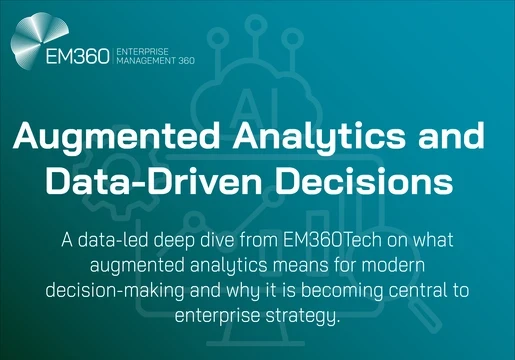
Comments ( 0 )