Remote work opportunities have become increasingly normalised in a relatively short period.
Even after lockdown restrictions ended, many got the news that they can choose to work from home permanently or at least do it much more frequently than before. The ability to work in the cloud has made such options possible. Let’s take a closer look at why cloud technology is so integral to distributed teams’ success, including some of the specific ways companies use it.
Article contributed by Emily Newton, Editor-in-Chief at Revolutionized

The Cloud Can Enable Remote Work for Machine-Monitoring Roles
Many company decision-makers have budgeted for cloud-based Industrial Internet of Things (IIoT) solutions that enable checking on equipment status at any time. Sensors give real-time data about the metrics that help businesses meet output goals. Eric Goodness, an analyst at Garner, Inc., explained how the IIoT helped many company representatives cope with recent challenges. “I’m dealing with manufacturers who are actually producing more than they ever have and need to increase their production,” he said.
“They need new factories, but there’s a lack of people to put in the factories because of COVID concerns, as some of those workers don’t want to go to work because of COVID. So industrial IoT helps companies provide that remote access, remote management and it helps with automation to help take full-time equivalent headcount out of those concerns.”
The combination of the IIoT and cloud can also help companies shift away from costly and often ineffective maintenance strategies. Statistics indicate organisations could save up to 40% by deploying predictive maintenance over conventional reactive strategies.
IT professionals may initially hesitate to let people remotely view critical machinery and the associated statistics. They have a valid reason to worry. An IBM study showed that the manufacturing sector experienced the most cyberattacks in 2021 across all industries studied.
Fortunately, cloud technology can help. Zero-trust platforms work in the cloud and grant or deny people access to the workplace infrastructure based on various characteristics. Those could include a person’s IP address and the devices they attempt to use. The idea is that the network never automatically gives access to anyone trying to use it. They must fit into certain parameters, first.
Cloud Technology Can Accelerate the Shift to Remote Work
Before the days when cloud tools were so readily available, setting someone up to work from home was often a major undertaking for IT teams. They often had to send people home with physical equipment, such as USB hard drives filled with files. IT team members may even need to visit a worker’s home office to install the necessary software for remote working.
Cloud technology eliminates many of those challenges, as long as a worker’s system meets the minimum requirements. Cloud storage allows them to retrieve digitised versions of documents whenever necessary. Moreover, many cloud tools are multifunctional, which reduces the overall number of products for which IT professionals need to provide access.
Microsoft Teams is a good example. It allows people to share documents, communicate with each other in dedicated channels, have video calls and more. In one example, a national oil company needed to equip more than 50,000 people to work remotely. Decision-makers at the organisation chose Microsoft Teams as one of the primary tools for achieving that goal.
The company only took two weeks to get those tens of thousands of team members capable of working from anywhere. Then, after those employees used the cloud platform for a month, it was clear how smoothly Microsoft teams fit into the workflow. By that time, there were already 300,000 active chats in the tool, and people had composed 16,000 channel posts.
Letting Team Members Work in the Cloud Can Streamline Processes
Cloud technology is often an essential part of improving workflows. Additionally, modern tools help everyone stay on the same page while working towards shared goals. A cloud-based project management tool gives all collaborators the details they need to get high-quality work done on time. That access to information minimizes communication issues that could otherwise cause productivity delays.
In a specific example, Australia-based Ranbury is a specialized project advisory and delivery firm faced with the challenges of an aging on-premises infrastructure. For example, there were increasing upkeep costs for the legacy infrastructure and IT bottlenecks that restricted access to internal assets. That was particularly problematic since many company representatives scheduled in-person client visits at various locations. Most of the documents they’d need to bring with them were digital and stored locally at the Ranbury office.
That meant they had to go there to get the necessary documents before a meeting, then repeat the process when updating any project documentation. The company’s leaders recognized the inefficiency of the current situation and knew it was time for an IT upgrade. They invested in numerous cloud and secure remote services after envisioning an “office in a box” scenario that would let employees get the documents they needed from any location.
Implementing the cloud technology paid off by enabling the company’s vision of an “evergreen” IT environment. It required minimal in-house management, making it no longer a high-maintenance one that would quickly become outdated. These upgrades also improved the productivity of those in-person client meetings while opening opportunities for team members to work from home when possible.
This case study highlights how remote working may not mean team members stay at home all the time. They might rarely or never use a dedicated office and instead spend most of their time visiting clients or doing other types of fieldwork that makes staying in one place impractical or impossible. Cloud technology provides essential flexibility in such scenarios while relieving IT team burdens.
Will Your Company Work in the Cloud?
These examples highlight some of the reasons why cloud computing is such a vital part of creating and managing remote teams. If you’re thinking about allowing more remote work within your team, remember there’s no need to make the transition all at once.
Start by thinking about your current workforce obstacles and how the cloud could help overcome them. It’s also useful to get feedback from team members before, during and after moving to the cloud. Their input should make the transition smoother and more fruitful for everyone.





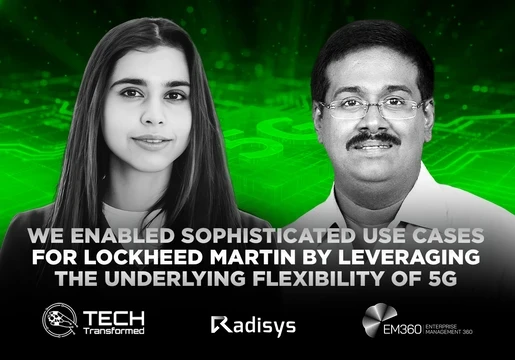

Comments ( 0 )