In the last two years particularly, the internet has witnessed immense popularity with AI-generated images.
According to Artsmart AI, over 15 billion AI-generated images have been created since 2022 and approximately 34 million new AI-generated images are created every day.
However, organisations introducing such AI image-generation platforms have faced backlash for producing often biased, manipulative, unethical, or misleading images.
Recently, Google DeepMind introduced Imagen 3, an enhanced version of its text-to-image model which strives to keep safety in mind from development to deployment.
This article tells you everything you need to know about Imagen 3 developed by Google Gemini, what it is, features, how it works and its use cases.
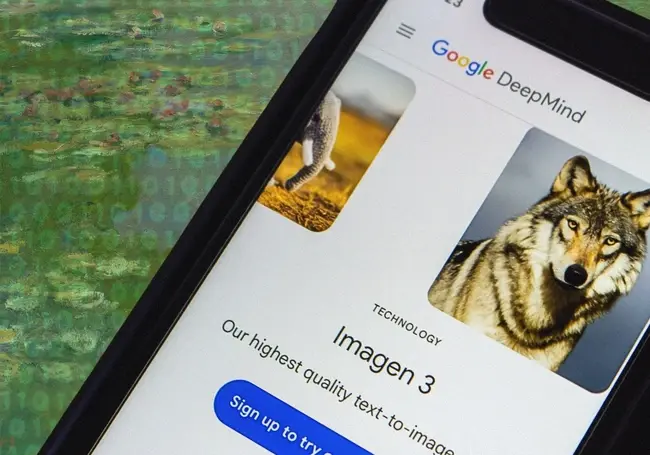
What is Imagen 3?
Imagen 3 is an enhanced AI image-generating tool developed by Google DeepMind that has been integrated into Google’s Gemini. Essentially, it’s an AI image tool that produces high-quality images from prompted text on Gemini.
Imagen 3 succeeds Imagen 2 which was also a text-to-image model part of the Imagen series. The new model enhanced its predecessor by offering greater detail, richer lighting effects, and a reduction in distracting artefacts.
The enhanced capabilities of Imagen 3 are also accompanied by greater attention to interpreting and understanding prompts better. Imagen 3 comprehends prompts written in natural, everyday language, making it easier to get the output users want without complex prompt engineering.
The AI model has been trained on detailed data to produce images that capture precise and richer characteristics of the subject prompted. In fact, Google added richer details to the caption of each image on its training data. This helps Images 3 to also generate images with specific camera angles or compositions even with long, complex prompts.
Given better information to learn from, Imagen 3 more accurately generates a wide range of subjects and styles,” Google DeepMind said.
Watch this new video by EM360Tech about Google Imagen 3:
Features
1. Image quality
Imagen 3 having been trained on detailed data to produce images with high precision is also trained to generate high-quality images. The AI image text-to-image tool generates visually rich, superior-quality images, with great lighting and composition.
It accurately renders small often overlooked details like fine wrinkles on a human being’s hands or complex textures like a knitted stuffed toy elephant.
2. Text-to-image comprehension
Imagen 3 is capable of interpreting complex prompts much more easily than its predecessors. Google DeepMind has significantly enhanced its text rendering capabilities, opening up new possibilities for use cases like stylized birthday cards, presentations and others.
For example, users can prompt Imagen 3 by writing: A single comic book panel of a boy and his father on a grassy hill, staring at the sunset. A speech bubble points from the boy's mouth and says: The sun will rise again. Muted, late 1990s colouring style.
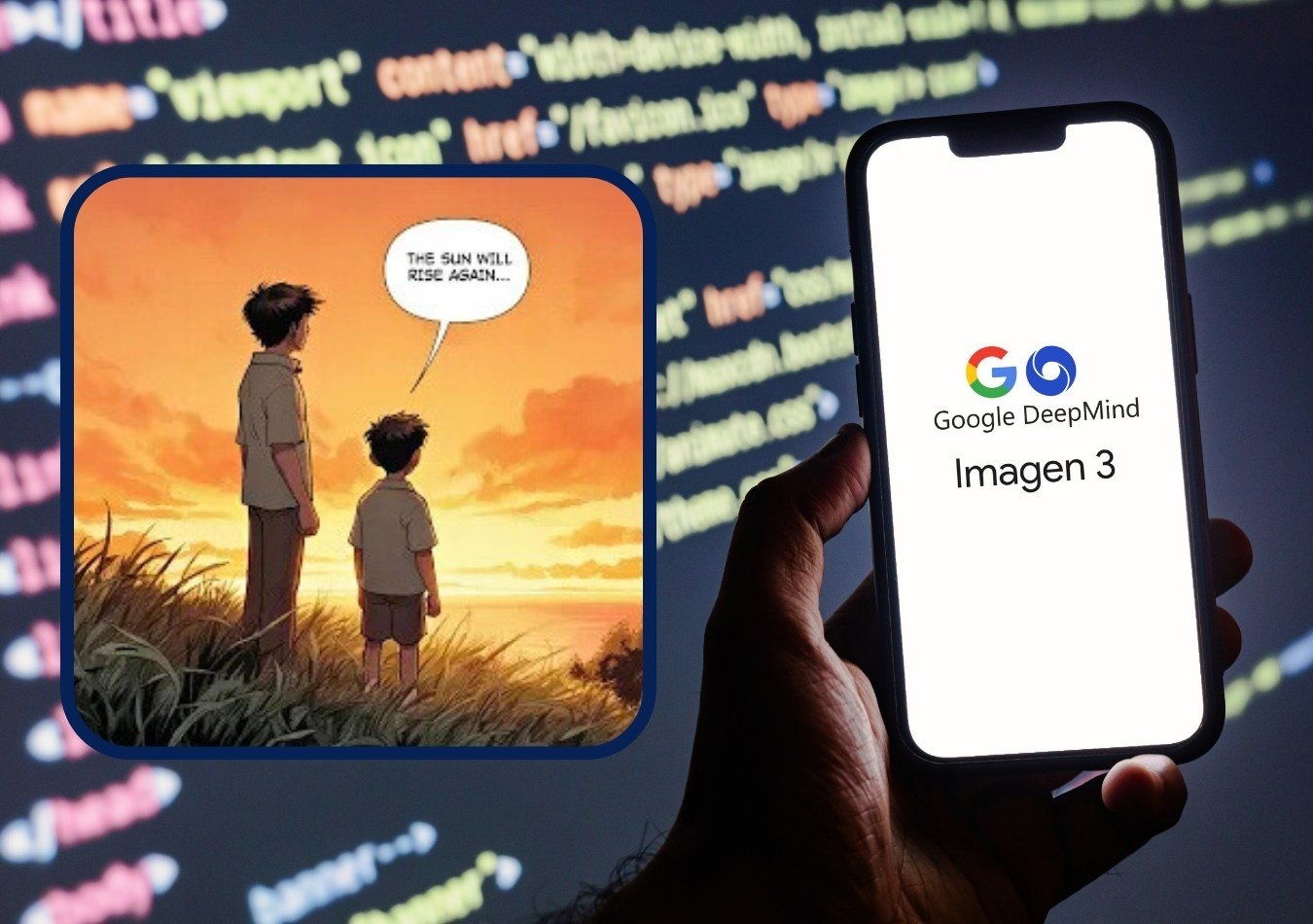
3. Safety
Imagen 3 was designed in a way that’s secure to not only deploy but also use. Google DeepMind used extensive filtering and data labelling to reduce harmful content in datasets and minimise the possibility of harmful outcomes in image generation.
The tech giant conducted red teaming and evaluations on topics including fairness, bias and content safety to ensure that the AI model was ethical and not biased against any ethnicity.
Imagen 3 has been deployed with Google’s latest privacy, safety and security technologies, including their innovative watermarking tool SynthID — which embeds a digital watermark directly into the pixels of the image, making it detectable for identification but imperceptible to the human eye.

Inside the Minds Shaping AI
Ten visionaries whose research and bets on deep learning and generative models are setting the pace for AI adoption across every sector.
Where To Use Imagen 3?
Imagen 3 can be used on Google’s Vertex AI platform, Google’s cloud-based service for developers and data scientists. To use the tool on Vertex AI, users have to request access by filling out the Imagen on Vertex AI access request form.
Additionally, Google Gemini API provides access to Imagen 3 for these end-users. The Gemini API integration with Imagen is designed to help users build next-generation AI applications that transform user prompts into high-quality visual assets in a matter of seconds.
Public access to Imagen 3 is currently limited, users have to request access for usage.
How To Use Imagen 3?
Imagen 3 is a text-to-image prompt tool that can be easily used on advanced versions of Gemini. Users can simply type in a prompt, expressing what they desire the image to look like, however, users are advised to consider the privacy policy of Google DeepMind before requesting misleading images.
On Vertex AI, developers or data scientists have to request access by filling out the request form, upon which Imagen 3 will be made available via the Vertex AI API. Following this, users will have to set up a Vertex AI project and use the API to send text prompts and receive generated images. This method offers more flexibility and control over the image generation process.
Users can begin using descriptive language and send it through the chatbot which will then generate an image. These images can be refined by additional prompts.



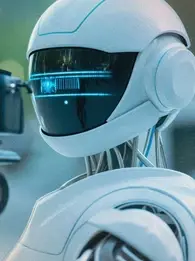

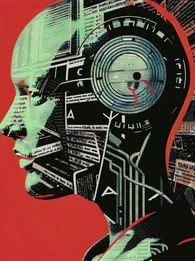

Comments ( 0 )