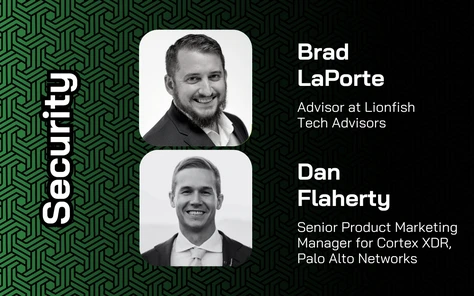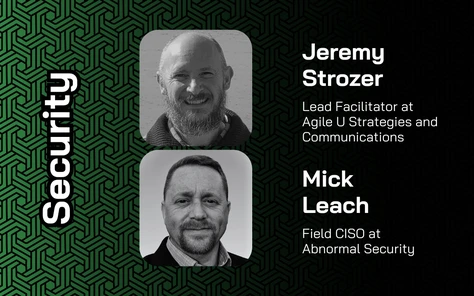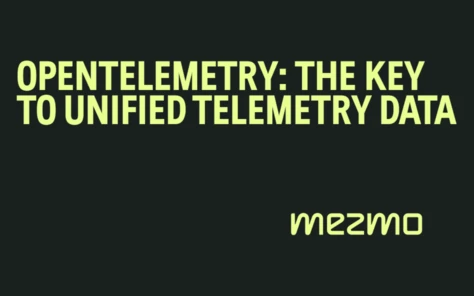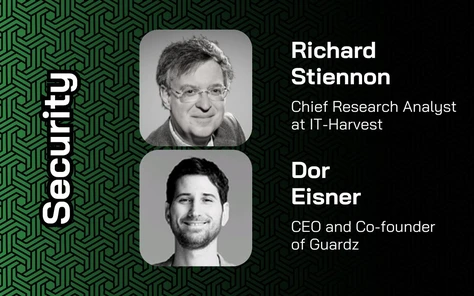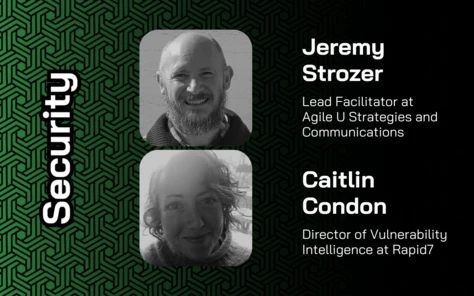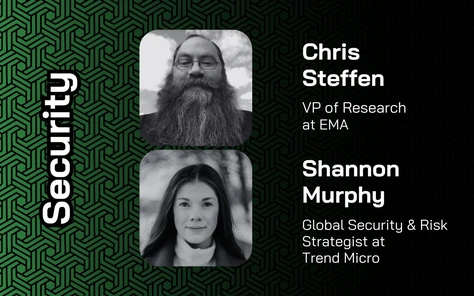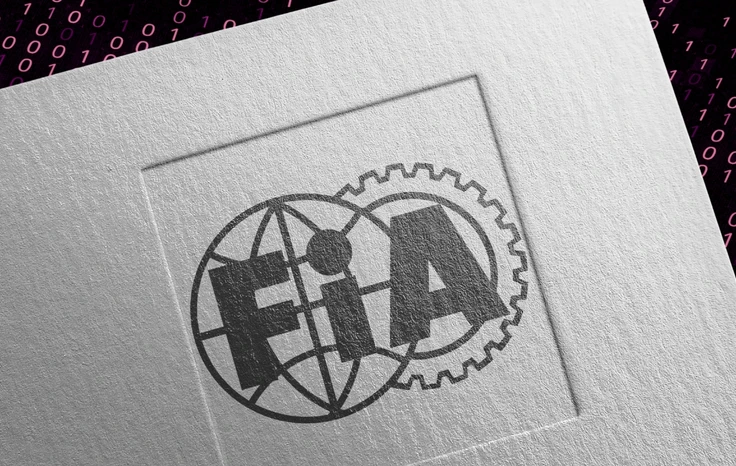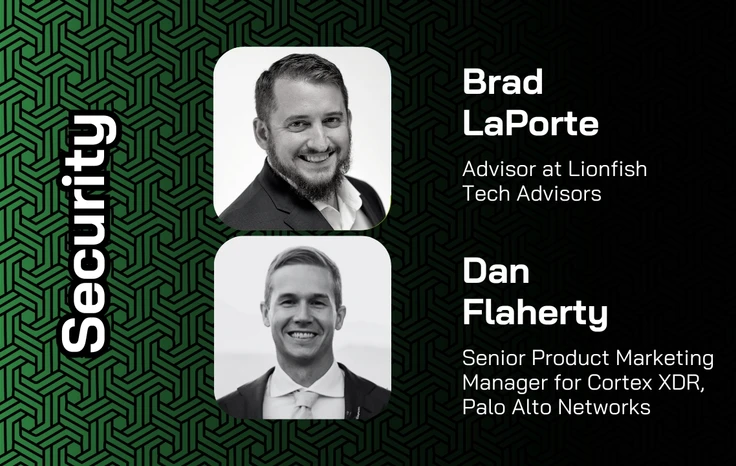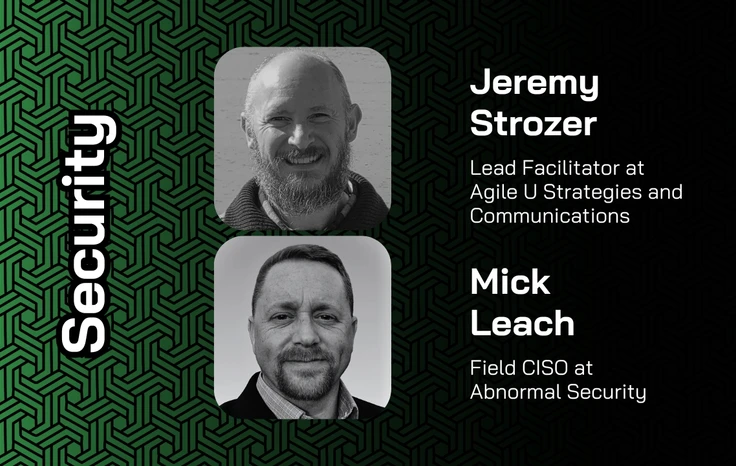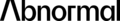Google's Emissions Rise by 48% as AI Demands Spike
Top 5 Collaboration Uses for Immersive Technology
We have previously learned from experts such as Andrew Filev, CEO of Wrike, that not only are collaboration tools accelerating beyond our initial expectations but that email is dead, or slowly dying. Yes, lockdown brought on a whole wave of tools such as MS Teams, 8x8, Zoom and others (with 2020's unofficial slogan being "Is your mic on, no I really don't think your mic is on") but we would like to look beyond the virtual background. VR, or virtual reality, is unlikely to be a new concept to many of us, but what about virtual reality collaboration tools? What about the use of virtual structures in workspaces to host meetings? And what about the use of an entirely virtual reality, immersive technology igloo?
New technologies have been developed that are placing team briefings on the walls, enabling 360 degree corporate storytelling and providing immersive team training. The capabilities are endless and, despite the resemblance to passages within Charlie Brooker's dream diary, we believe that much of this technology can actually be used to both help the businesses themselves and ease the pressure off of employees. For example, perhaps you want to place yourself against a virtual background to fully simulate the experience of other workstations and other parts of the production line. Immersive technology can allow you to do just that, thus providing you with a more accurate understanding of production flows.
In this Emerge5, we're listing the top five collaboration uses for immersive technology that goes beyond the virtual background and places you in an entirely unique environment. We are unpacking some of the key benefits that they can bring in our video with Natalie Cregan-Evans, Marketing Manager at Igloo Vision. Below, we have the five tips as presented by Theo Penty, Head of Educational Business Development EMEA & North America at Igloo Vision.
Remote collaboration and video conferencing
Use cases: Bring remote and onsite team members together in a single, immersive setting. Engage with remotely-based colleagues via video- conferencing feeds. Share screens from several devices, all in real time.
Content format: Integrate with enterprise or consumer grade video conferencing feeds (Microsoft Teams, Webex, Zoom, Skype, Hangouts, etc), displaying the calls around the walls of the workspace.
Benefits: Bring the entire team together in the same place at the same time and make remote workers feel like they are part of the in-office meeting.
Liked this video? Subscribe to the YouTube Channel for more educational content in enterprise technology.
Engaging Presentations
Use cases: Any situation in which you may ordinarily use a Powerpoint deck (or Google Slide, or Keynote, or Prezi, or whatever)
Content format: Powerpoint (or Google Slides, or Keynote, or Prezi, or whatever). Can be standard slide dimensions, embedded into an image on the 360° canvas - or using an 8:1 template to fill the entire screen. Particularly effective when combined with easily obtainable library 360° video or 360° photo content
Benefits: An alternative to those tedious powerpoint sessions and a great way of presenting ‘in the round’. Particularly effective if you have detailed content to work through (e.g. infographic-style content, timelines, etc) and encourages you to adopt a more active/mobile/ engaging presentation style.
Data visualisation and interrogation
Use cases: If your organisation generates data or deals with analytics the immersive workspace is an ideal way to explore, visualise and interrogate
Content format: You can use pretty much any format you want: Some clients use specially commissioned 360° animations, others use web-based tools (like Tableau and Esri), others use sector-specific tools (like, in Oil & Gas, Petrel and Abyssal).
Benefits: A vast 360° canvas to work with - which is even better when spatial data comes into play (like subsea visualisations, or architecture, engineering and construction (AEC) projects). It’s great for accessing data overlays (like BIM, or Geospatial applications) and is a self-contained environment, with no extraneous distractions.
Ideation, blue-skying and innovation workshops
Use cases: An ideal environment for ideation and brainstorming sessions - providing you with a fully-equipped, cocoon-like space for idea generation.
Content format: An immersive workspace is the perfect way to engage with the new generation of web-based ideation, brainstorming and whiteboarding tools - including platforms like Stormboard, Mural, Miro, Trello (which will work, out-of-the-box, with Igloo, and automatically format themselves across the 360° canvas)
Benefits: An engaging and impressive environment, which uses the new range of web-based tools to their best advantage. It’s a self-contained environment, with no distractions and facilitators have complete control of how they want to lead and steer their session.
Agile prototyping
Use cases: This is one of the BIG enterprise use cases for Shared VR - and it also comes into play for senior-level briefings, presentations to the BoD, etc. Particularly relevant for AEC, Oil & Gas, Healthcare, and manufacturing scenarios.
Content format: Igloo integrates out-of-the-box, with a wide range of sector specific tools (as well as game-engine based content). In AEC, this includes tools like Navisworks, Revizto, Spherevision, Lumion, etc. In Oil & Gas, it includes tools like Drilling Systems, Kairos and R2S.
Benefits: Use the tools you already use - except in collaborative Shared VR with faster iterations. You can explore the visual design in life-size-scale pre-build and annotate 3D renderings at a lower cost, with less material resources and no manufacturing required.