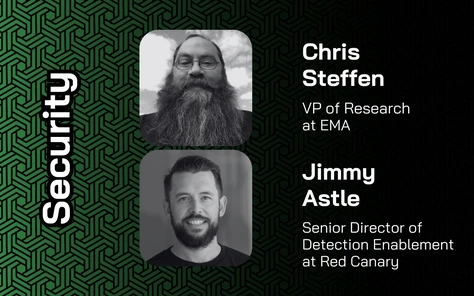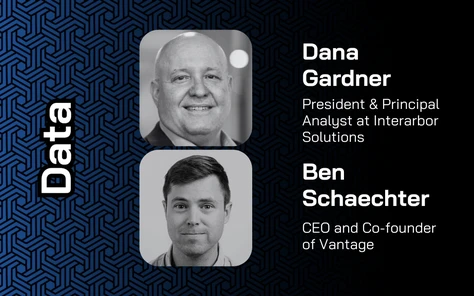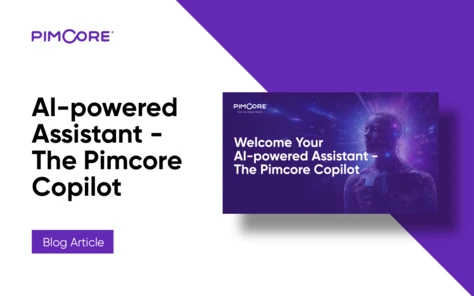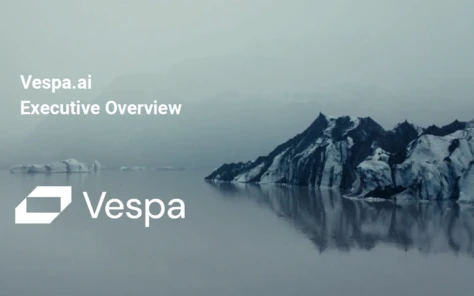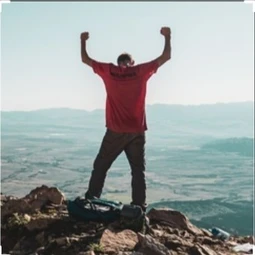Santander Customer Data Swiped in Third-Party Cyber Attack
Why is Incident Management Essential for Enterprises?

An occurrence that leads to the loss of operations, services, or functions refers to an incident. For example, you came office early morning to attend a meeting to know that your laptop had crashed. This is an incident that can disrupt the business if not handled right. Incidents can interrupt operations and lead to data loss and productivity or short-term downtime.
Fortunately, ITIL incident management helps them fix incidents in a manner that has no to a little adverse effect on the business. Therefore, enterprises need to pay attention to ITIL incident management practices, owing to their advantages.
In detail, let us understand ITIL incident management, its benefits, and best practices.
What is an Incident Management?
Generally, incident management complies with an established ITSM framework named Information Technology Infrastructure Library (ITIL), focused on a mix of guidelines and practices set up over a period. As a result, incident management recovers standard service operations while maintaining quality and ensuring minimal business impact. Often, incidents depend upon quick workarounds, while the IT support agent finds the root cause of the incident later.
An incident management process explains the required actions that enterprises take to evaluate, identify and rectify concerns, along with taking essential steps that do not let such incidents occur in the future. Enterprises rely highly on IT incident management systems for unexpected security, hardware, and software failures. IT incident management lessens the period and criticality of the disruption caused by these events.
5 Reasons why Incident Management is Crucial for Businesses:
1) Higher productivity
Incident management is closely related to IT service desk software. Enterprises can raise employee productivity with a system like this in place. With an incident management system, the proper steps can be taken to solve an issue, and there won't be any presumptions about it. An enterprise needs incident management software to maintain time, productivity, and efficiency. The system employs a process for every incident occurred, thus eliminating the guesswork. It can interpret incidents, create an automated workflow, define priority and respond to a quick resolution.
2) Transparency
Employees can contact the IT team to fix their concerns and track the raised issue without a hitch. They can see the ticket status and the process by which it gets resolved and connects with IT through omnichannel support. Moreover, the incident management software helps the IT team know the support technician working on the ticket, so no two technicians work on the same ticket and lose time. Using time wisely becomes all the more important when there are many tickets to solve.
3) Meeting SLAs
An SLA sets out the level of service a company needs to offer its end-user. When a company breaches an SLA, then that can create a negative impact and affect employee productivity. An incident management system with SLA management can equip a business better to manage its responsiveness and service-level metrics. It helps create processes that give SLA insights and whether an SLA is being met or not. Such processes help companies take the right actions when required.
4) Enhanced service quality
With incident management software, enterprises can improve their service level quality. IT team can know the time taken to resolve an incident, find a solution, and reduce the time to close an incident. Such insights help technicians close tickets quickly and offer higher service quality. Additionally, technicians can keep a count of tickets piling up in their mailboxes. Accordingly, they can effortlessly prioritize tickets that need immediate attention and then move on to other tickets and close them at their earliest.
5) Prevent incidents and reduces the number of tickets
Every time your support team identifies and resolves the issue, the knowledge of that incident and its crucial responses should be recorded so that they can be implemented in future incidents for quick resolution or prevention. Enterprises must use IT service desks with a self-service portal, which aids employees in finding solutions on their own before logging an incident. When employees find solutions independently, it reduces the number of tickets and call volumes that a support team receives.
7 Best Practices to Improve Incident Management:
- Log every incident
One of the most vital practices that enhances incident management is to log every incident. Regardless of the urgency of an incident, recording it in software is most important. Keeping a record helps IT teams maintain track of all the incidents in an enterprise. This way, enterprises can handle future incidents faster and assign relevant priority to the incidents. They can also use automated systems to reconcile the logs.
- Keep it simple
While using incident management software, keep it accessible by avoiding unessential categories and subcategories that can be sorted or specified in the fields. Also, do not consider using options like “others” to avoid confusion. In addition, every solution you find out for an incident need not be unique. Often, there are efficient existing solutions that will ensure standardized procedures.
- Update your stakeholders
Employees must be aware of incident management during the entire life cycle of significant incidents. The IT team should send timely notifications, status updates, and announcements to the end users. Maintain a track record to resolve and respond to incidents as quickly as possible. Moreover, self-service portals will ensure end-users do not raise duplicate tickets and weigh down the service desk.
- Train employees properly
Regular and consistent training of employees at all levels brings excellent benefits to enterprises. For example, non-IT personnel can be trained to respond to incidents at specific levels, allowing IT personnel to interact with higher-level incidents quickly. In addition, teams that have received proper training are more effective as a whole and communicate better.
- Communication guidelines
For better collaboration and efficiency, enterprises need to prepare appropriate communication guidelines. Ideally, communication guidelines should include the channels that staff need to use, the content of those channels, and how the communication gets documented. However, when there is no standard for how employees are supposed to interact and communicate, improper guidelines can cause unnecessary stress and tension during response periods.
- Build solid workflows
The best thing workflow automation can do for an enterprise is automate its tasks, ensuring better communication and adding coherency. A dynamic and unique workflow can reinstitute interrupted service quickly. An enterprise should focus on automating and streamlining processes such as identifying incidents, assigning incidents to relevant technicians, tracking incidents throughout its lifestyle, and creating escalations on SLA breaches.
Link critical incidents with other ITIL processes
Once a significant incident is settled, implement problem management approaches to analyze root cause. Then, utilize change management processes to apply system-wide changes so that similar incidents do not occur in the future. As a result, enterprises can ensure better efficiency and productivity and save a great deal of time by implementing problem and change management right.
In a few words,
Incident management ensures higher productivity, promotes transparency, prevents incidents, and improves service quality. Furthermore, with an incident management system, employees experience a higher level of satisfaction since it ensures easy omnichannel support to track and solve issues, so their productivity is not hindered.