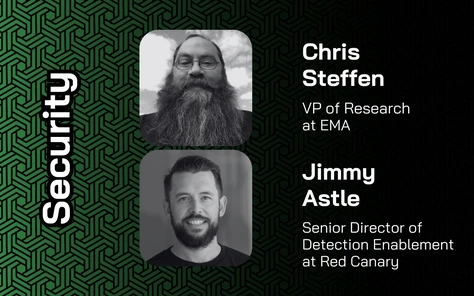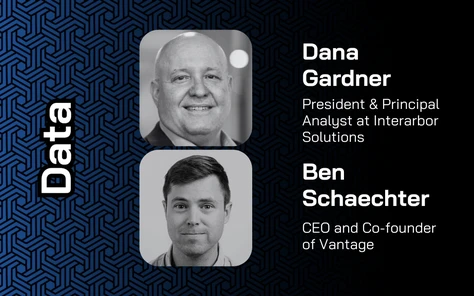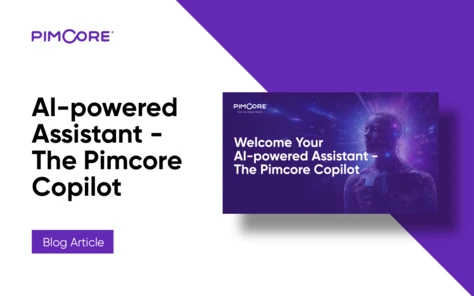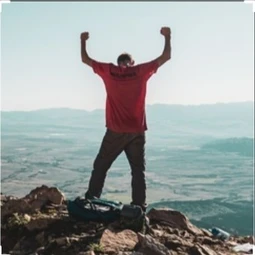Make AI adoption a strategic, ROI-focused and sustainable transformation, says HPE
What is a Botnet? Definition, Examples, How To Prevent
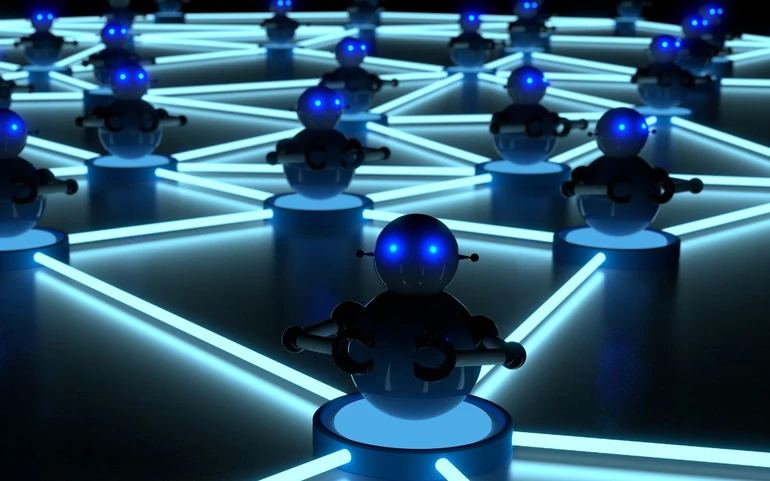
From smart light bulbs to fridges, our homes are becoming increasingly interconnected and online. But with this added convenience a new cyber threat has emerged- botnets.
These networks, formed by millions of compromised devices, allow malicious actors to disrupt critical infrastructure, steal sensitive data, and launch relentless spam campaigns.
In this article we explore botnets, examples, how botnets work and how to prevent botnet attacks so that you can protect your own devices and personal information.
What is a Botnet? Definiton
A botnet is a network of internet-connected devices infected by malware and controlled by a single attacker, known as a bot herder. These individual devices, called bots, work together to carry out malicious tasks on a large scale
Millions of devices can be infected. The initial compromise of the device usually starts from phishing emails, malicious software downloads, or security vulnerabilities in outdated firmware.
After infecting devices the bot herder then uses a central server, often disguised or hidden on the dark web, to communicate with and issue commands to the infected devices.
Botnet Examples
The most notorious examples of botnets are Mirai and Zeus. These botnets represent the destructive potential these malicious networks can hold and the alarming ease with which they can be replicated, creating an ever-expanding network of threats.
What is Mirai Botnet?
The Mirai botnet was a turning point in cybersecurity, demonstrating on a mass scale the potential dangers of insecure IoT devices. Mirai scanned the internet for vulnerable devices, exploiting weak passwords and usernames to infect them. It used a brute-force approach, trying common credential combinations until it gained access. The Mirai malware's code was publicly released in late 2016, allowing anyone to create their own botnet. This led to a rapid explosion in the number of infected devices, creating a massive botnet.
Read: What is an IoT Attack and How Can you Defend Against it?
Mirai is credited with launching some of the largest DDoS attacks ever recorded, taking down major websites like Krebs on Security (a security researcher website), French web hosting provider OVH, and even causing outages during the October 2016 Dyn cyberattack, which impacted popular services like Twitter, Netflix, and Reddit.
While the original Mirai botnet is no longer a major threat, it exposed the vulnerabilities of poorly secured IoT devices. It served as a wake-up call to manufacturers and users alike, highlighting the importance of strong passwords, software updates, and secure coding practices for IoT devices.
What is Zeus Botnet?
The Zeus botnet, also known as Zbot, is a notorious malware network that primarily targets stealing financial information.
Zeus is a Trojan horse malware program designed specifically for Microsoft Windows systems that was spread through phishing scams and drive-by downloads. Phishing emails contained malicious attachments or links that, when clicked, download and install Zeus on the victim's computer. Drive-by downloads can happen when unknowingly visiting compromised websites that contain malicious code.
First detected in 2007, Zeus quickly became a major threat due to its effectiveness in stealing financial data. The original source code for Zeus was leaked in 2011, leading to the creation of numerous variants with different functionalities.
In June 2014, a joint effort by the FBI, international law enforcement agencies, and private security companies led to a disruption of the ‘GameOver Zeus’ botnet, a particularly notorious strain of the Zeus botnet. While the original Zeus botnet may not be as prominent today, it remains a significant threat, and its variants pose an ongoing risk.
How do Botnets Work?
Botnets operate through a coordinated effort between the attacker and infected devices. After initial infection, the malware establishes communication with a central server controlled by the bot herder.
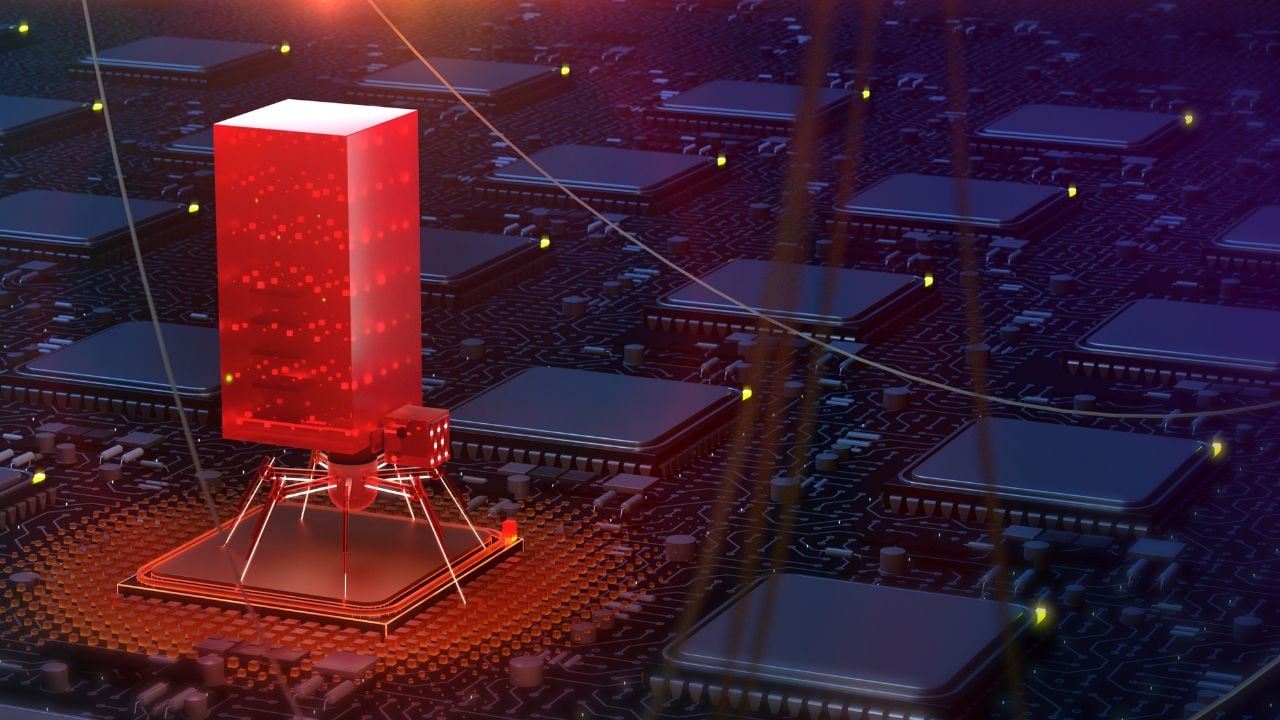
This server is often disguised or hidden on the dark web. Once the botnet is created it can be used to launch various attacks including:
1. Denial-of-Service (DoS)
A DDoS attack aims to overwhelm a target website or server with a flood of junk traffic, making it inaccessible to legitimate users. The infected devices in the botnet simultaneously bombard the target with requests, overwhelming its capacity to handle legitimate traffic.
Read: 3 Million Smart Toothbrushes Turned into Botnet for DDoS Attack
The DDoS attack can take various forms, such as overwhelming the server with HTTP requests, flooding it with data packets, or even consuming all its available bandwidth.
2. Data Theft
Botnets target a wide range of devices, from traditional computers to smartphones and increasingly, vulnerable IoT gadgets. Each infected device becomes a potential source of valuable data. Botnets exploit security vulnerabilities in outdated software, weak passwords, or even human error through phishing scams to gain access to devices. Once a device is compromised, malware on the bot can be designed to steal various types of data such as login credentials or financial and personal information. The stolen data is then often transmitted discreetly back to the bot herder's server, often hidden on the dark web, making it difficult to detect.
3. Spam Distribution
Each compromised device in the botnet can be used to send out spam emails, bombarding inboxes with unwanted messages. The sheer volume of emails from numerous sources makes it difficult to filter out and can overwhelm email servers. The emails often also contain phishing links designed to further steal information or distribute malware.
4. Click Fraud
Attackers can leverage their botnets, comprising millions of compromised devices, to automate the clicking process. Sophisticated bot software can mimic real user behavior – varying click times, IP addresses, and even browsing patterns – to make the fraudulent clicks appear legitimate. These clicks are directed towards specific ads, artificially inflating their click-through rates. Advertisers pay for these clicks, believing they represent genuine user interest, whilst the cybercriminal pockets the revenue.
How to Prevent Botnet Attacks?
Botnet attacks pose a serious threat to our interconnected devices but there are steps you can take to fortify your defenses and make your devices less likely to be attacked.
1. Install Software Updates
Software updates are your primary defense against botnet attacks. These updates function like security patches, continuously reinforcing your devices' resilience against vulnerabilities that attackers exploit.
Unpatched software vulnerabilities are essentially weaknesses in the system's design. Botnets exploit unpatched software vulnerabilities to gain access and infect devices with malware. This malware can then turn your device part of a botnet, unknowingly participating in attacks or having its data stolen.Software companies constantly identify and address these weaknesses through security patches delivered in updates. However, if you don't install these updates, those weaknesses remain exposed, acting as an entry point for attackers.
2. Use Strong Passwords
A weak password is easy for attackers to guess or decrypt using automated tools. Botnets can leverage these tools to try millions of password combinations in a short amount of time, giving them a high chance of success. Once they gain access, they can steal your data, launch attacks from your device, or even add it to their botnet army. In dictionary attacks they will try common words, phrases, and names found in dictionaries or leaked password databases. Brute-force Attacks systematically try every possible password combination until they find the correct one. This method is time-consuming for strong passwords but can be effective for weak ones. Credential stuffing utilizes usernames and password combinations leaked from other data breaches and try them on different accounts.
Read: Ubiquiti Routers Hijacked in Russia-Linked Cyber Attack
Strong passwords make it significantly harder for botnets to break into your account. Longer passwords offer more possible combinations, making them more difficult to guess or through brute-force attacks. Using a combination of uppercase and lowercase letters, numbers, and symbols creates a more complex password that is harder for automated tools to predict. Avoid using the same password for multiple accounts. If a botnet cracks your password for one account, it won't work for others if they are unique. Don't use personal information like your name, birthday, or pet's name in your passwords, as these can be easily guessed.
3. Antivirus and Anti-Malware
Botnets rely on malware to compromise devices. This malware can be delivered through various methods, such as phishing emails, malicious website downloads, or infected USB drives. Once installed, the malware establishes communication with the botnet's central server, transforming your device into a bot under attacker control.
Read: Bigpanzi Botnet Hijacks Android TVs to Channel Malware
Antivirus and anti-malware software function in several ways to combat botnets:
Malware Detection: These programs use signature-based detection to identify known malware based on predefined patterns and characteristics. Regular updates to these signatures ensure the software can recognize the latest threats.
Heuristic Analysis: In addition to signature-based detection, some antivirus programs employ heuristic analysis. This technique analyzes a program's behaviour to identify suspicious activity that might indicate malware, even if it's not yet recognized in the signature database.
Real-Time Protection: Many antivirus programs offer real-time protection, continuously scanning your device for threats as you browse the web, download files, or open emails. This real-time monitoring helps prevent malware from infecting your device in the first place.
Quarantine and Removal: If antivirus or anti-malware software detects malware, it can quarantine the infected file or program, preventing it from causing further harm. In some cases, it can even remove the malware ent
4. Improve Network Security
Secure your Wi-Fi network with a strong password and WPA2 or WPA3 encryption. Change the default password that comes with your router and avoid using easily guessable passwords.
Consider creating a separate guest network for visitors. This isolates their devices from your main network devices, potentially limiting the damage if a guest device is compromised.
Most routers have built-in firewalls that act as a filter, monitoring incoming and outgoing traffic. Enable your firewall for an extra layer of protection. It can help block suspicious traffic that might be associated with botnet activity.
The threat of botnets requires a multilayered approach to defence but by adopting these practices and maintaining a proactive approach to your cybersecurity, you can safeguard your devices from attacks. Staying informed about evolving threats and adapting your defences accordingly is crucial to staying ahead of cybercriminals who are constantly updating their attack methods.